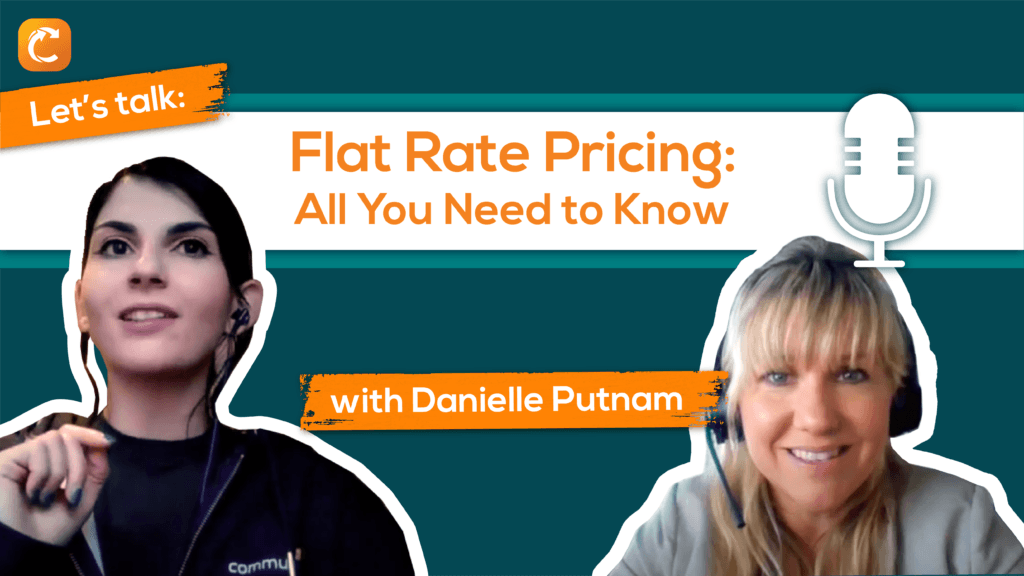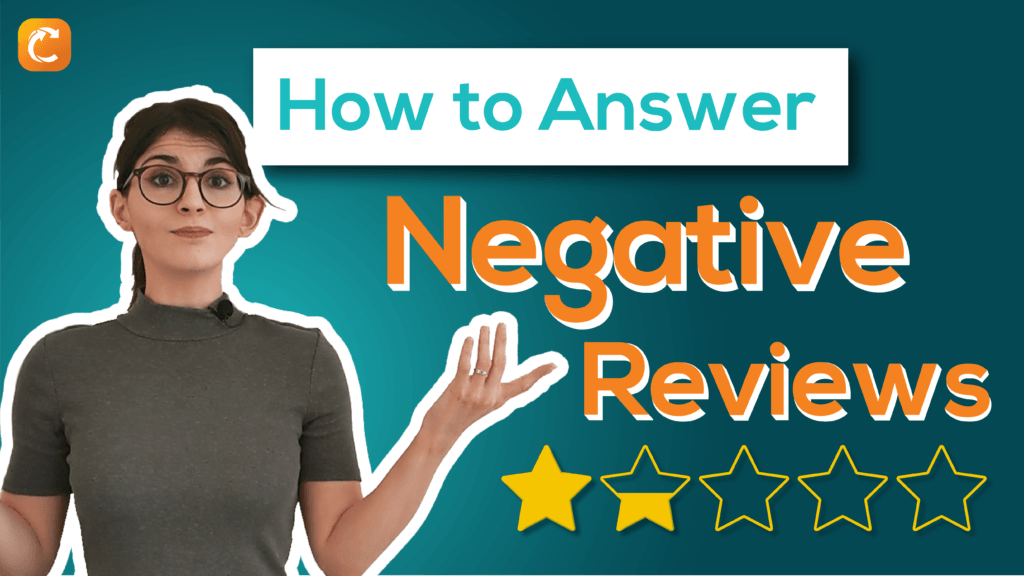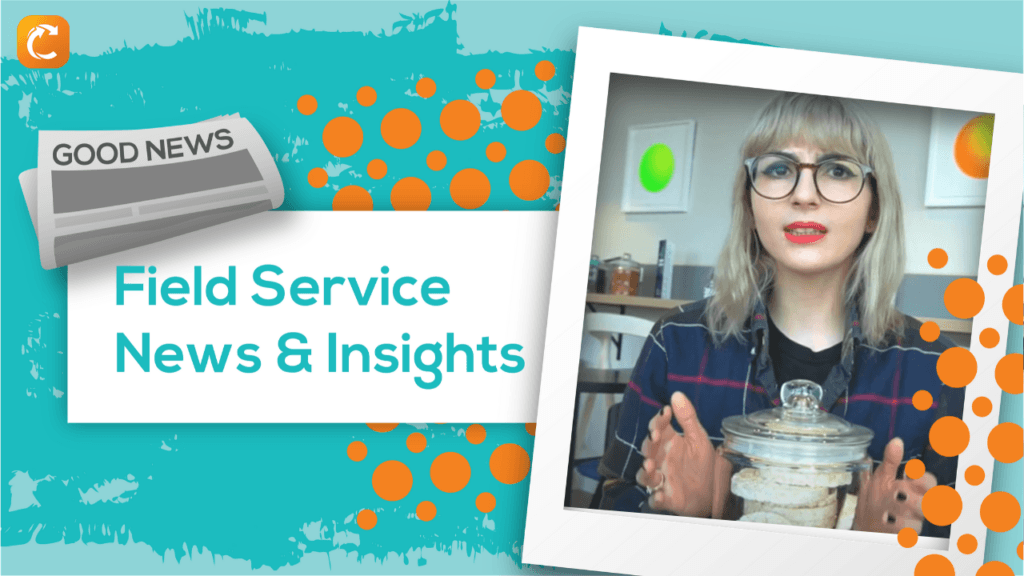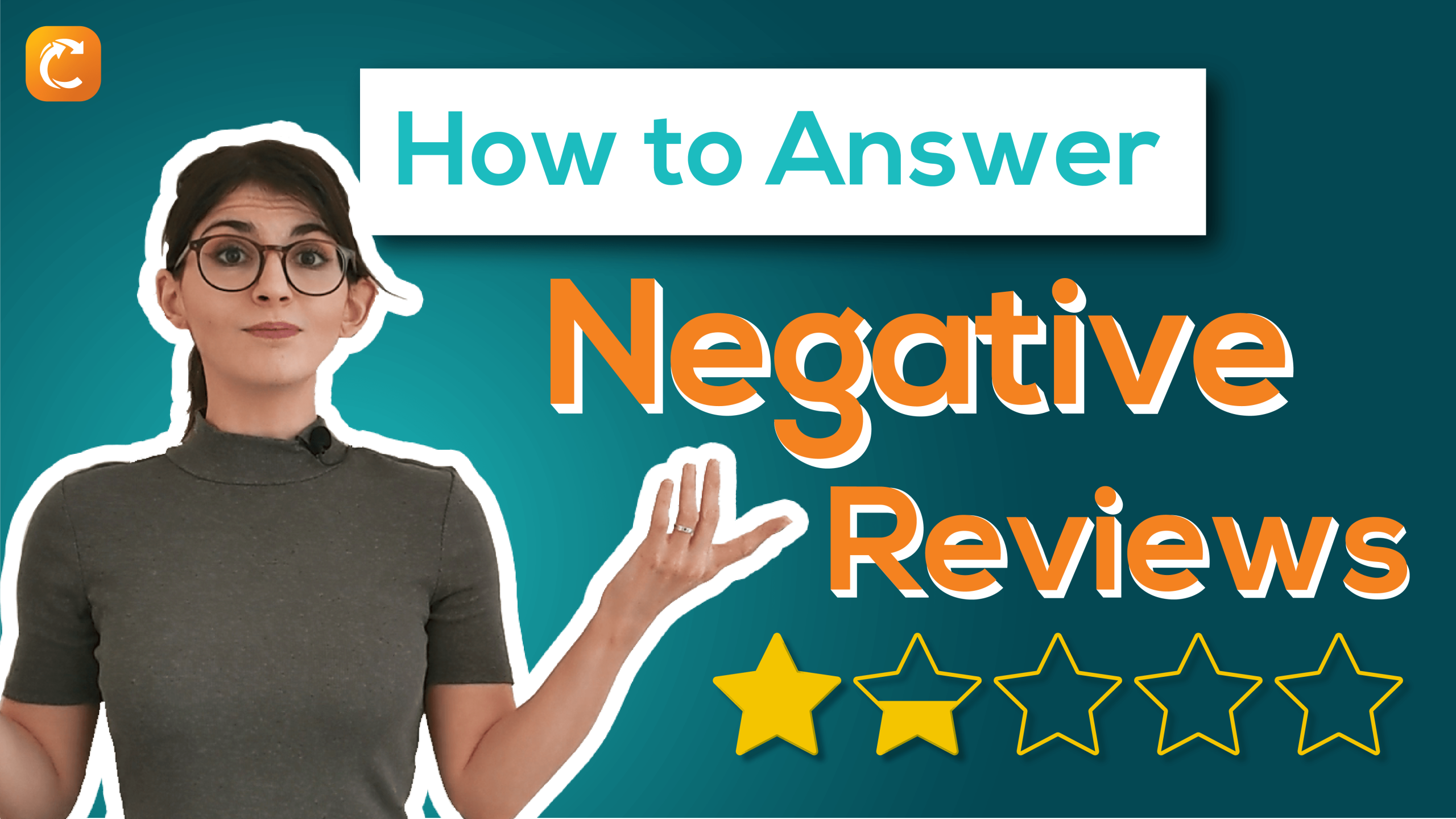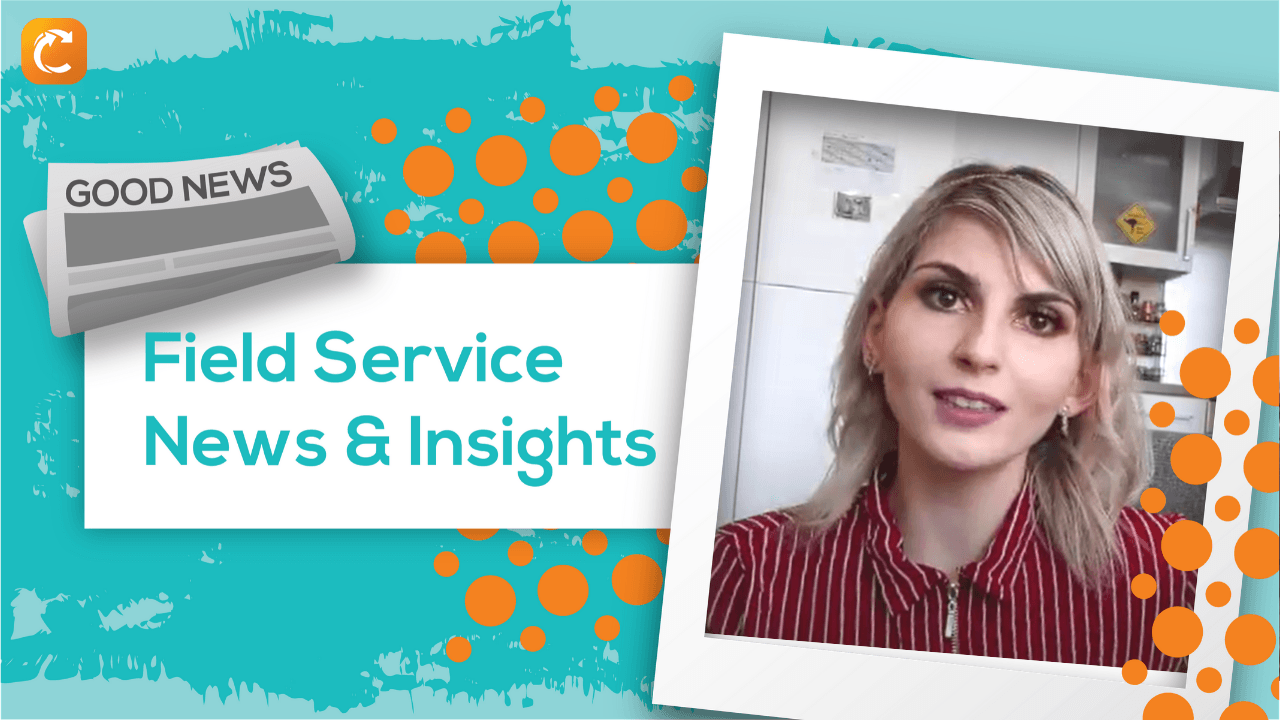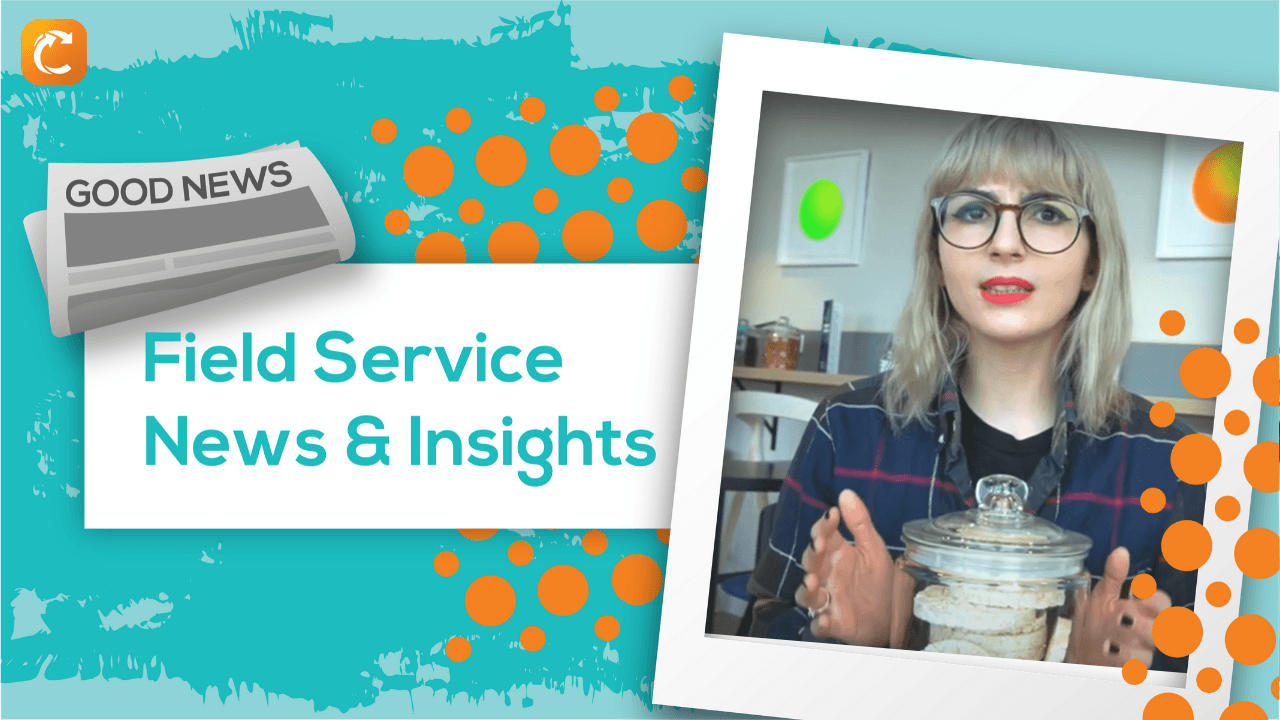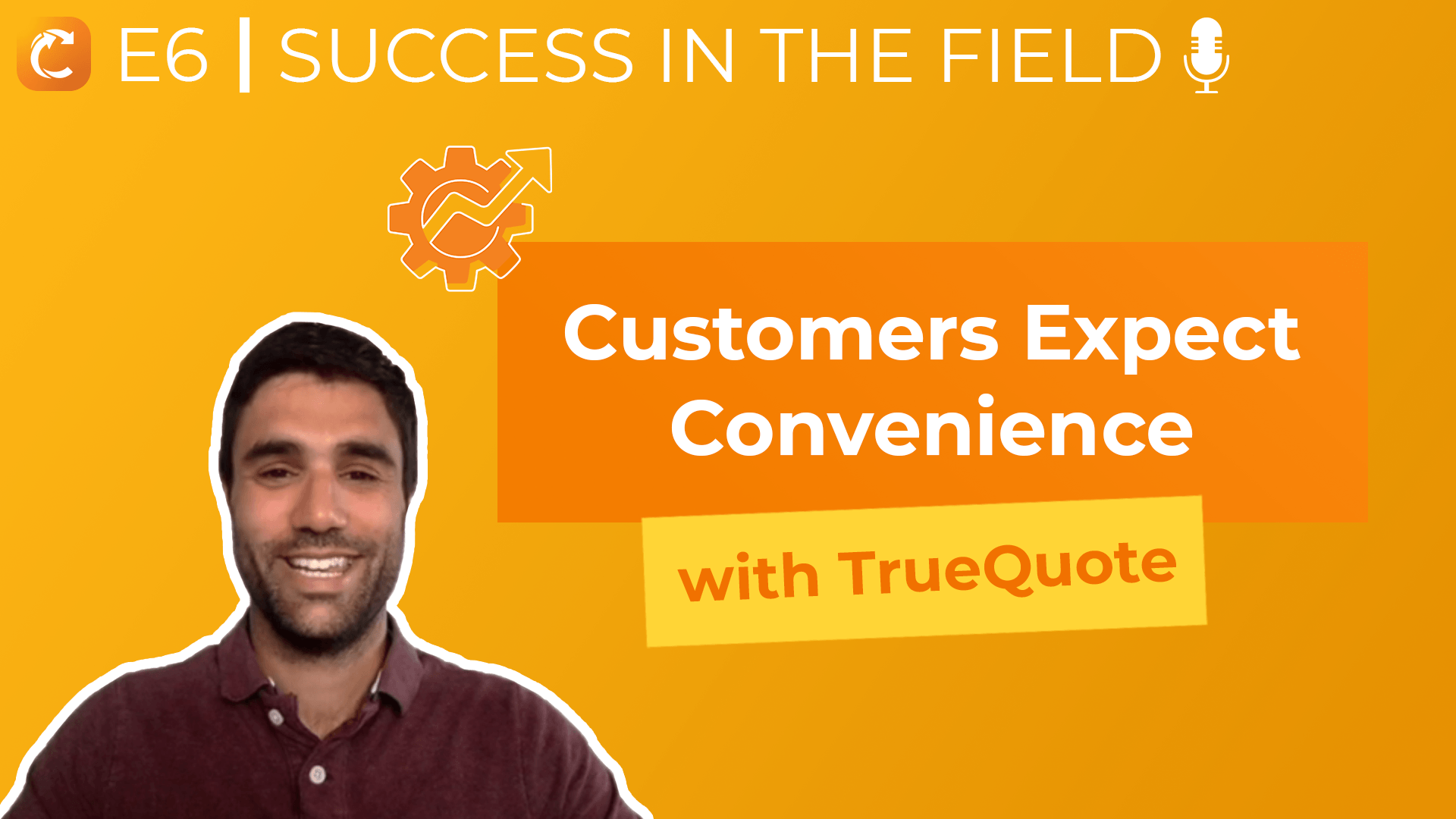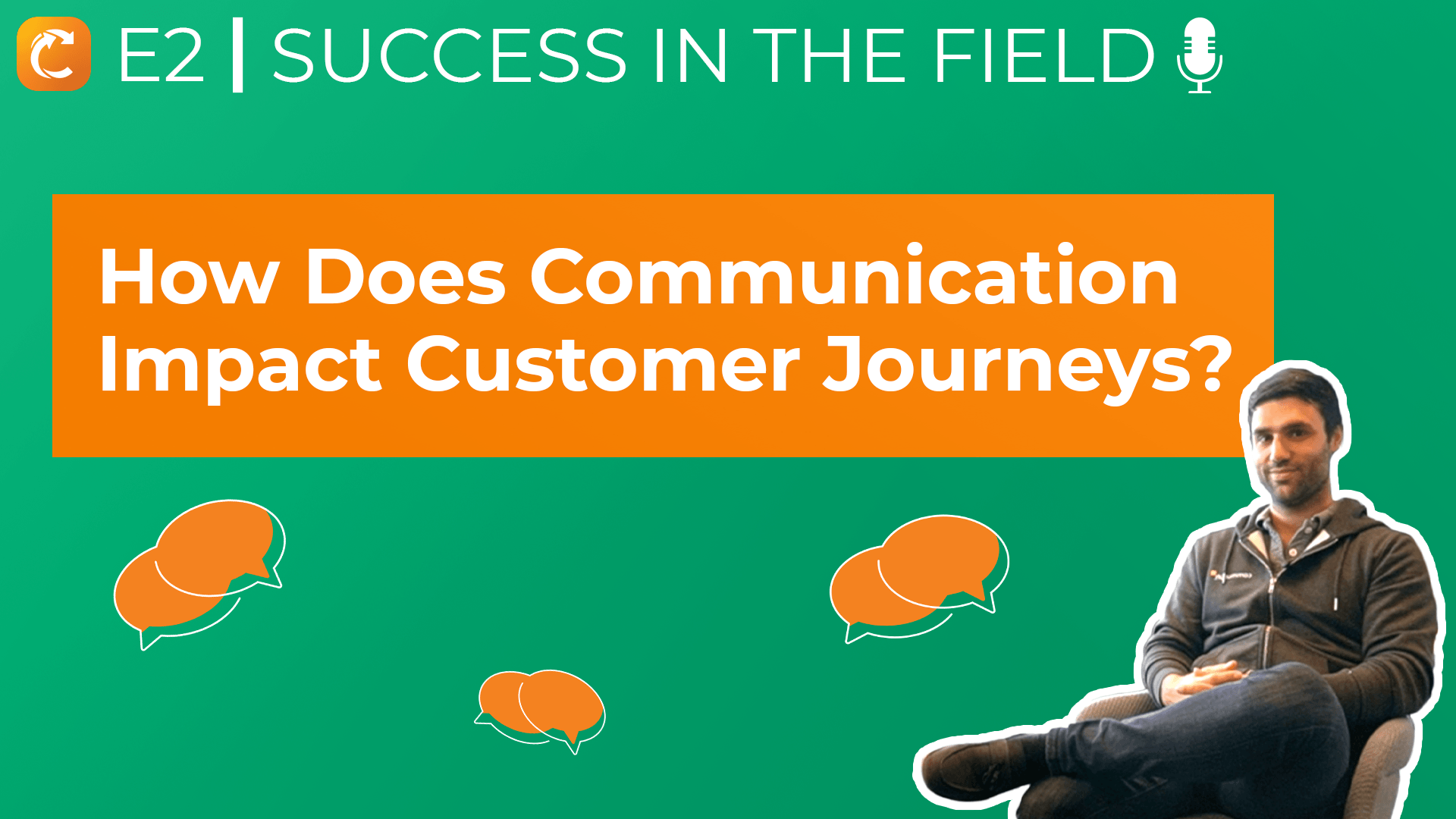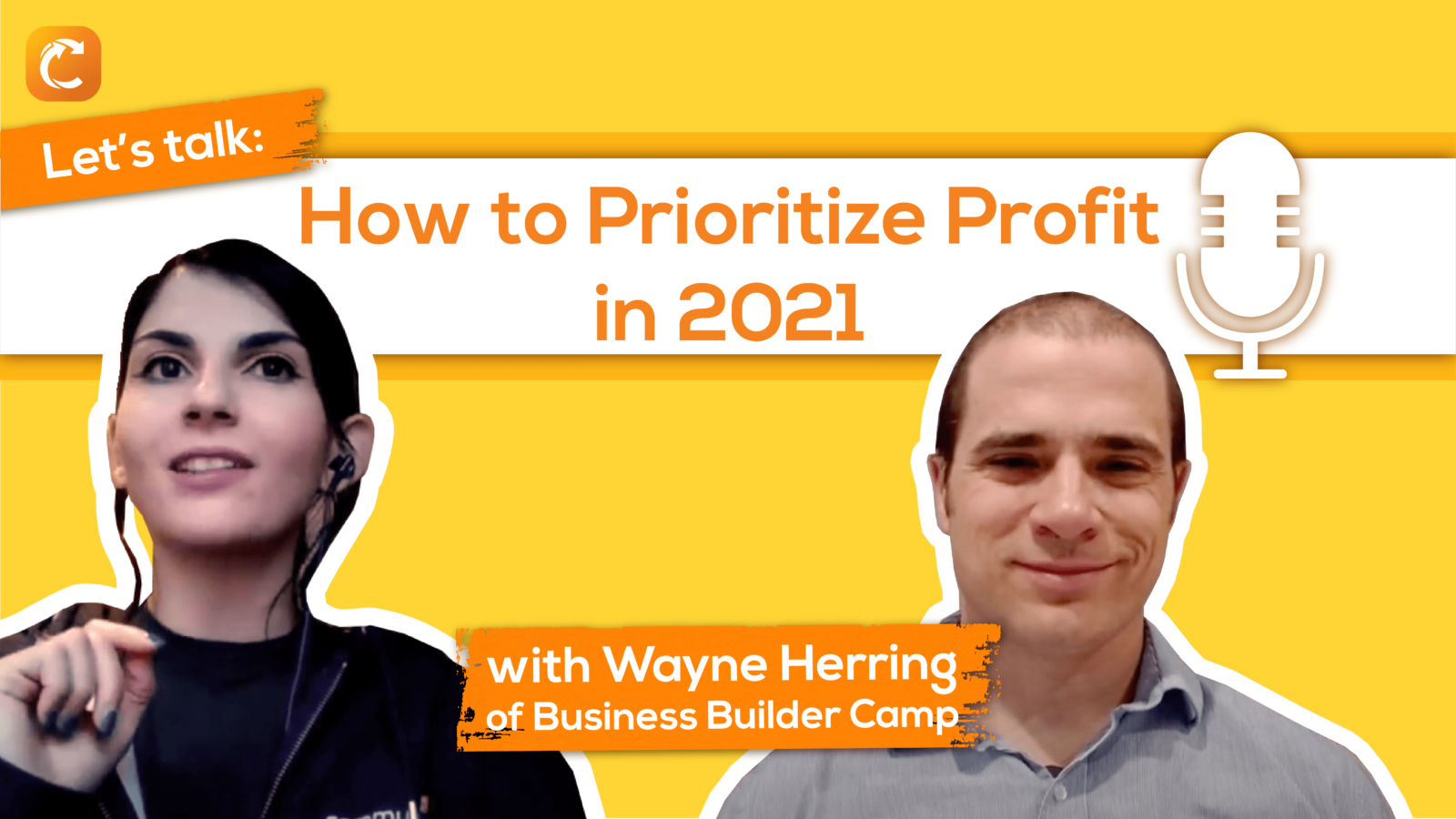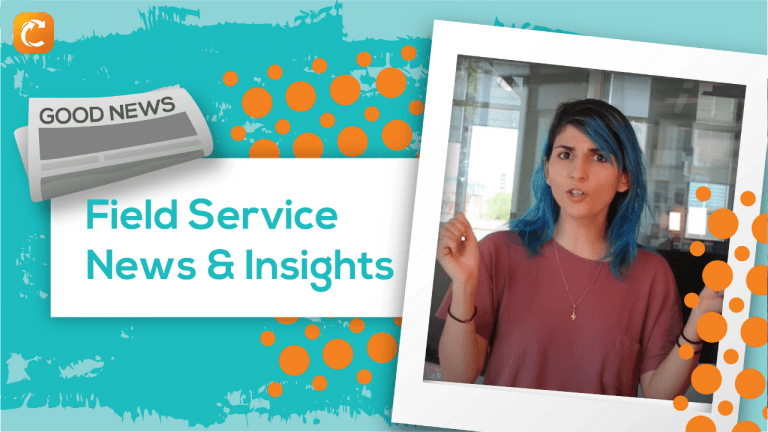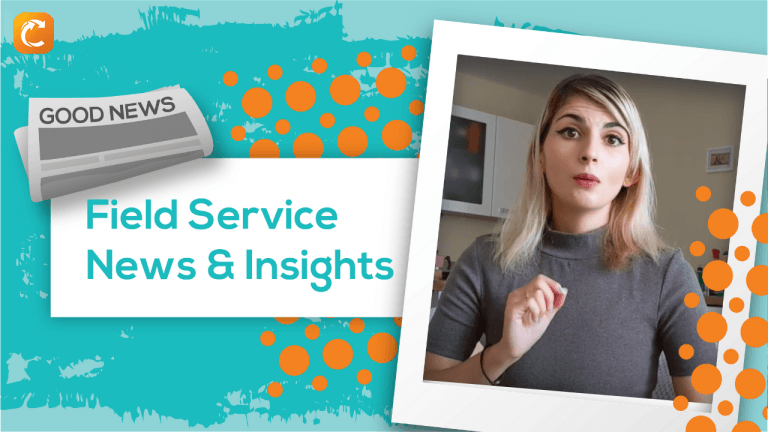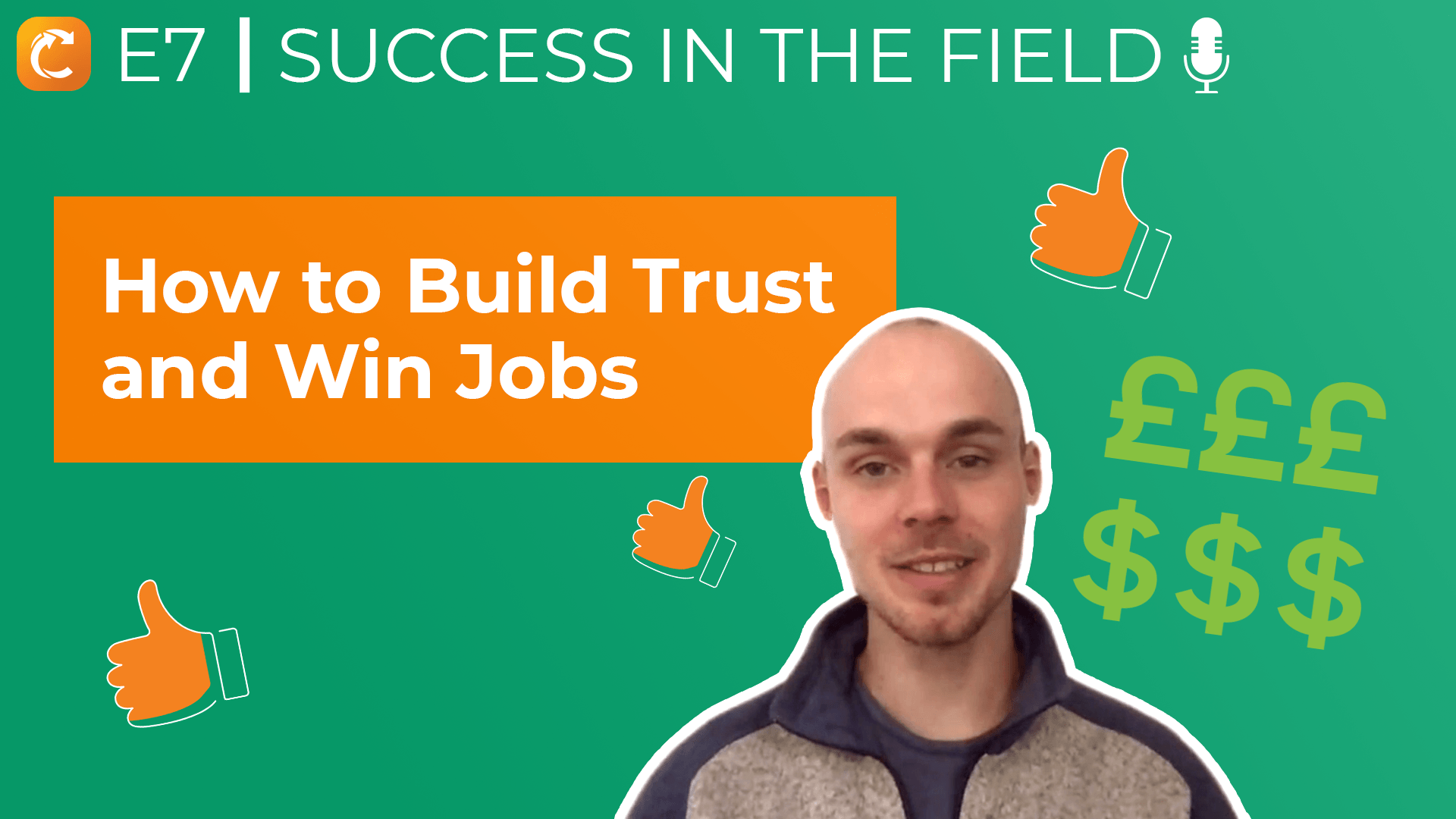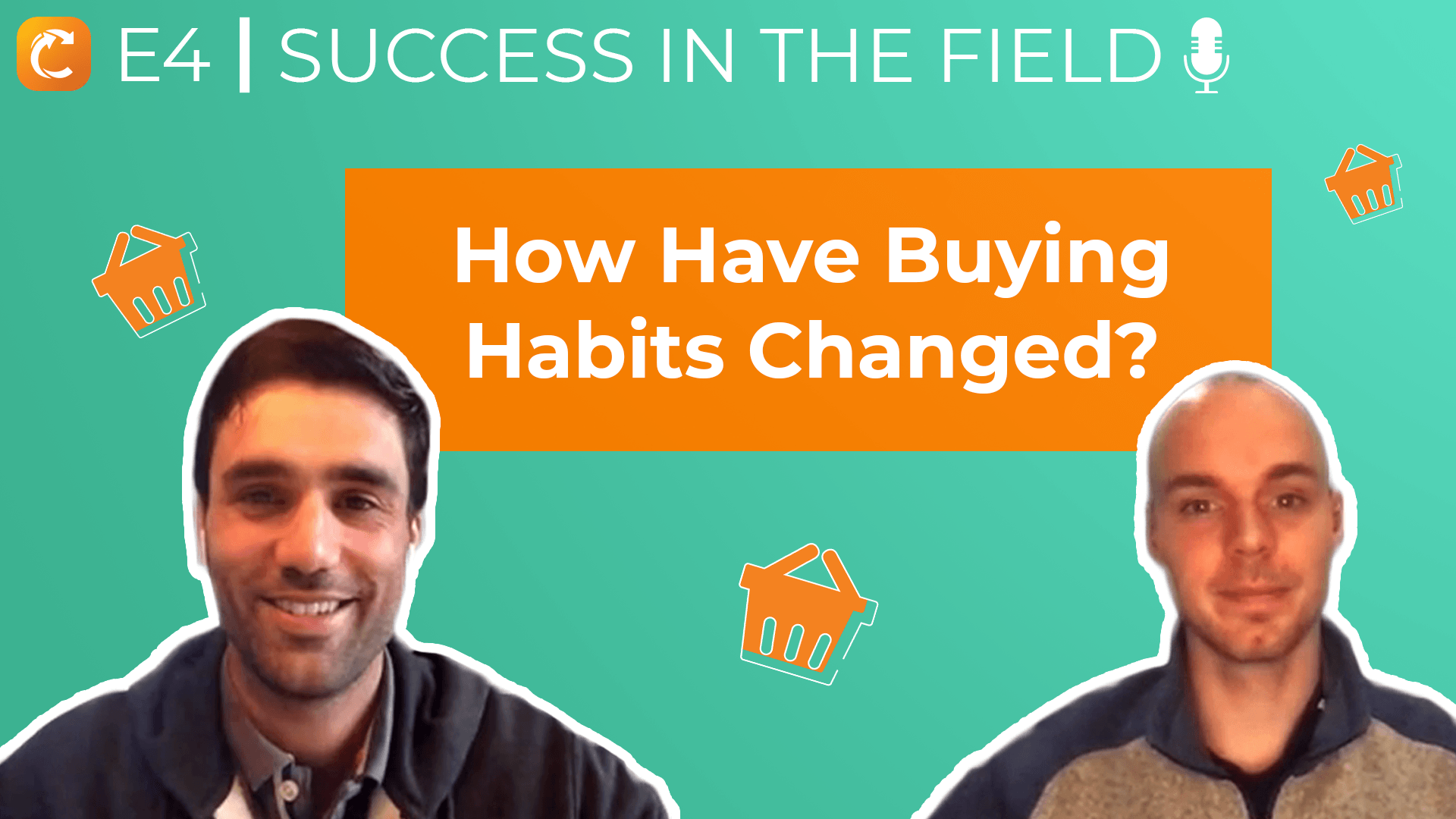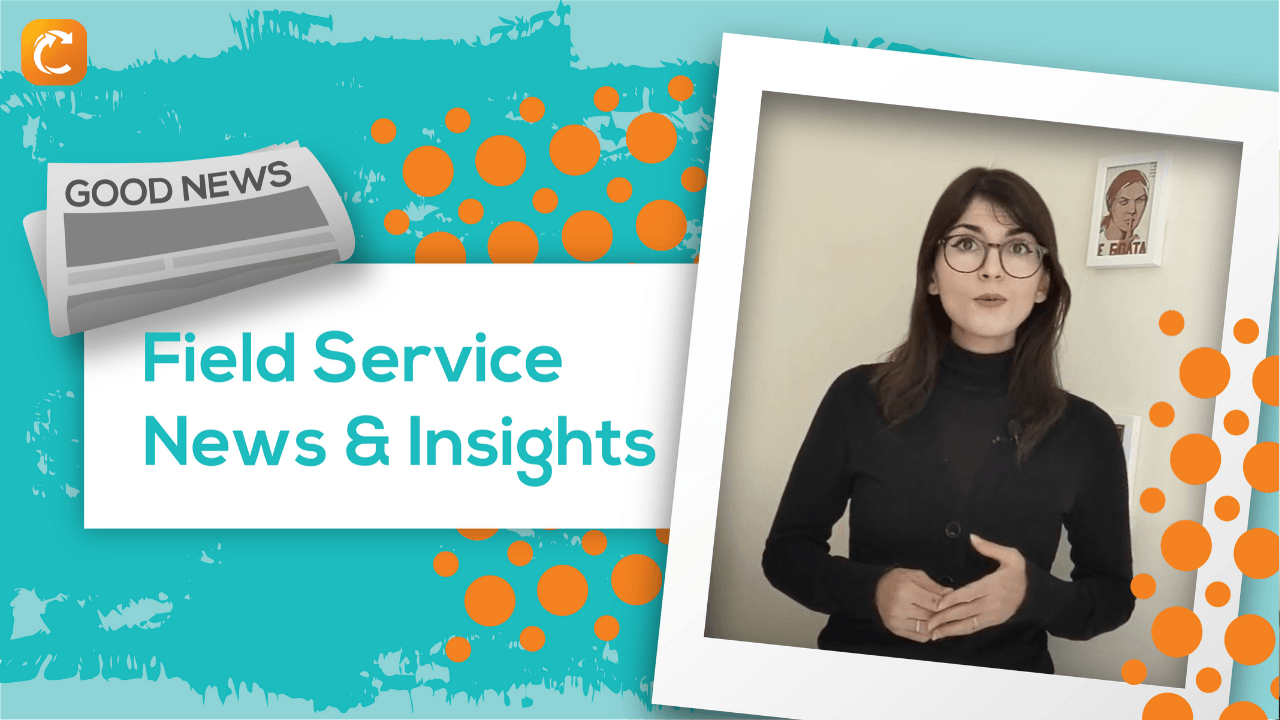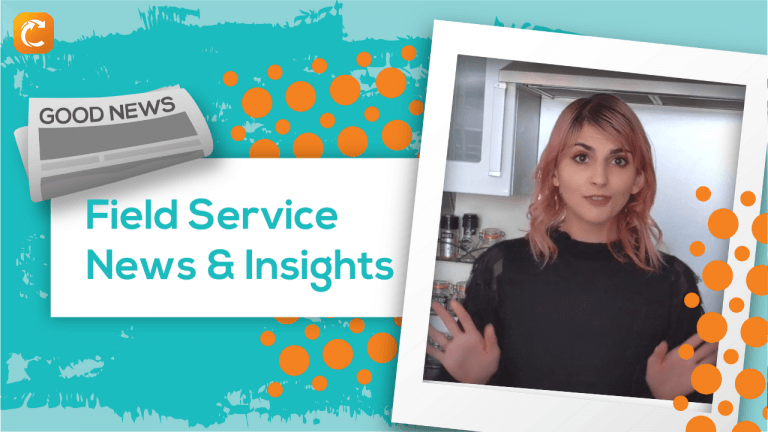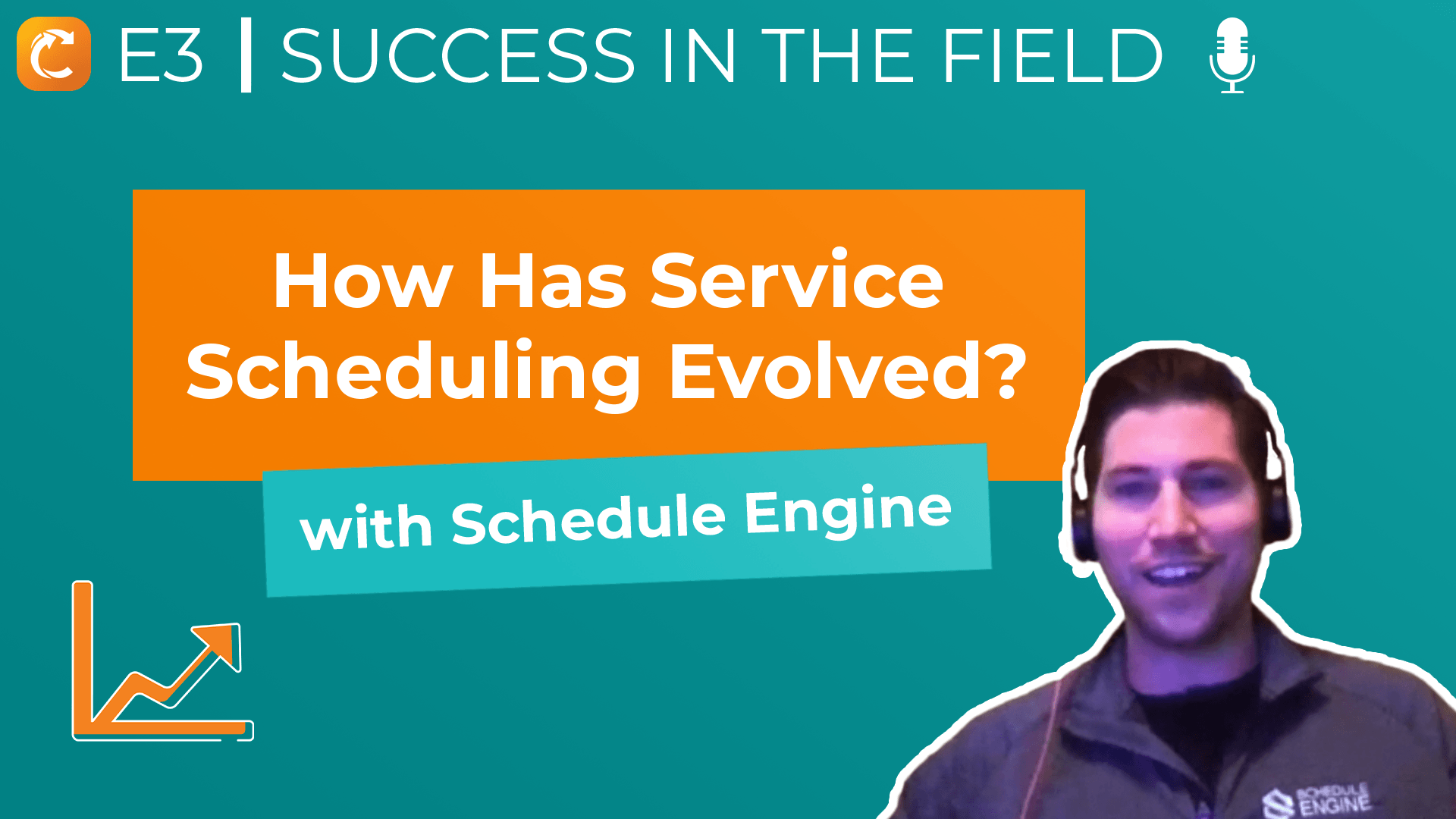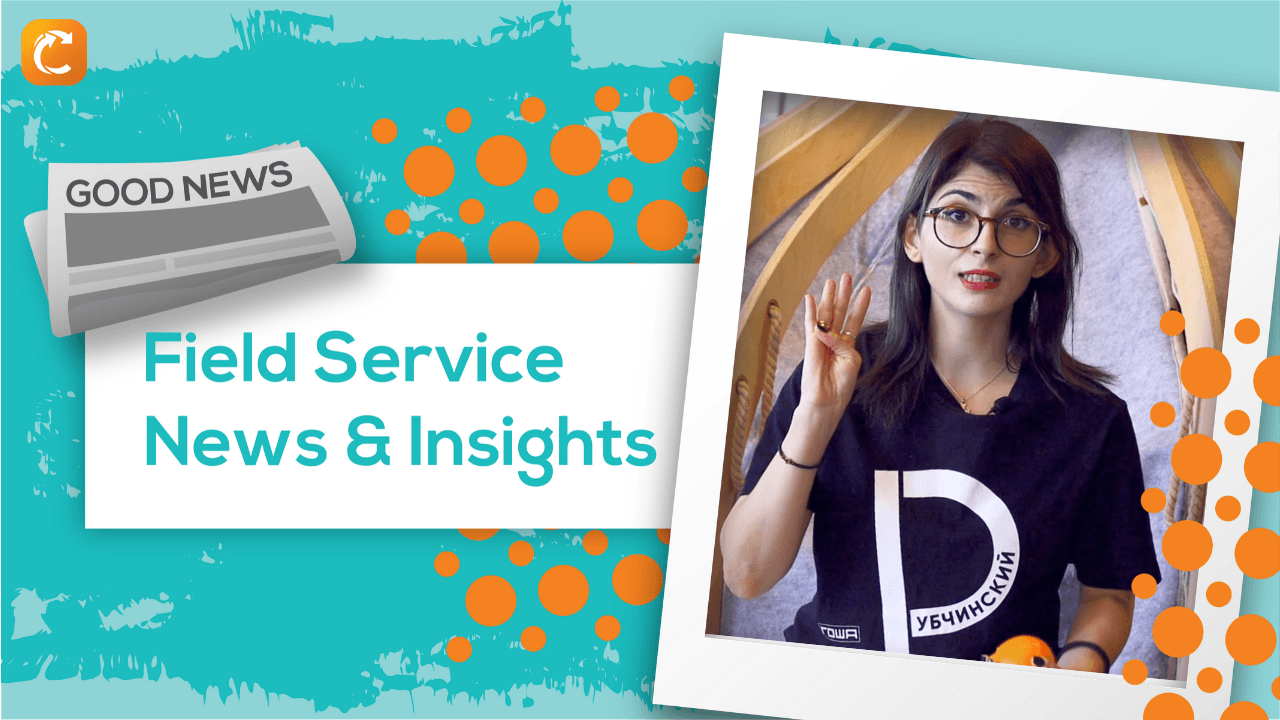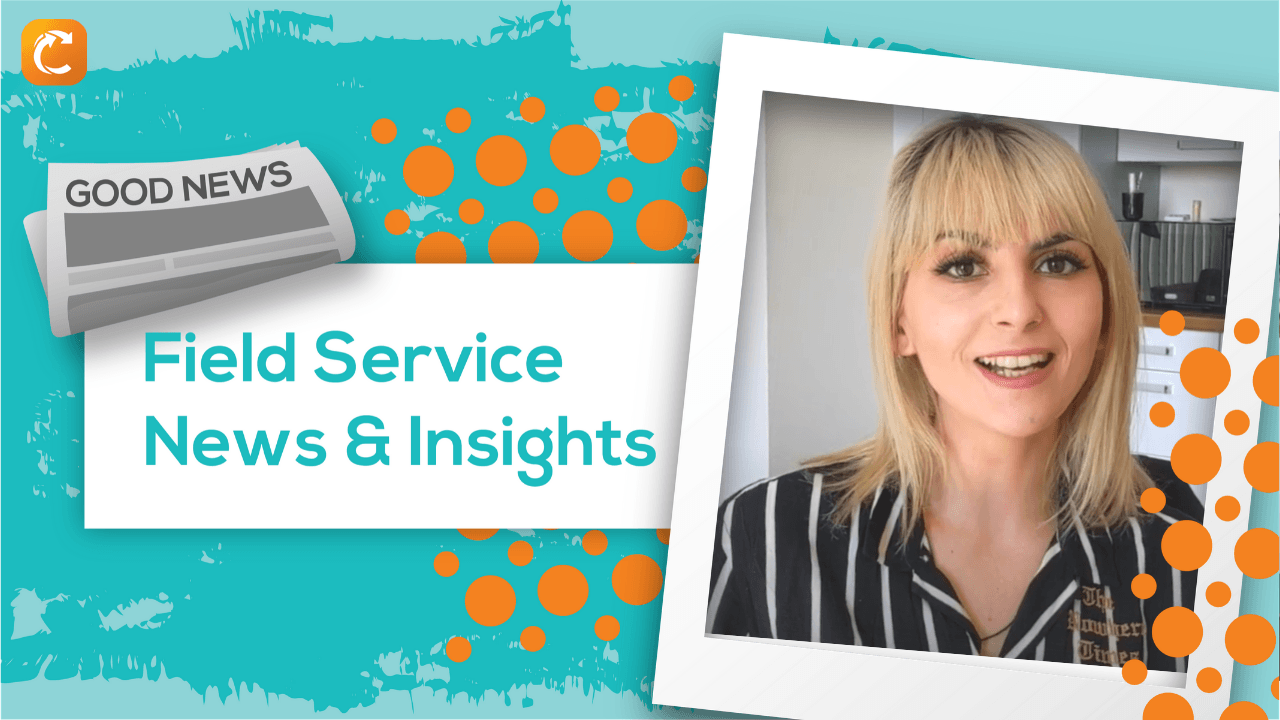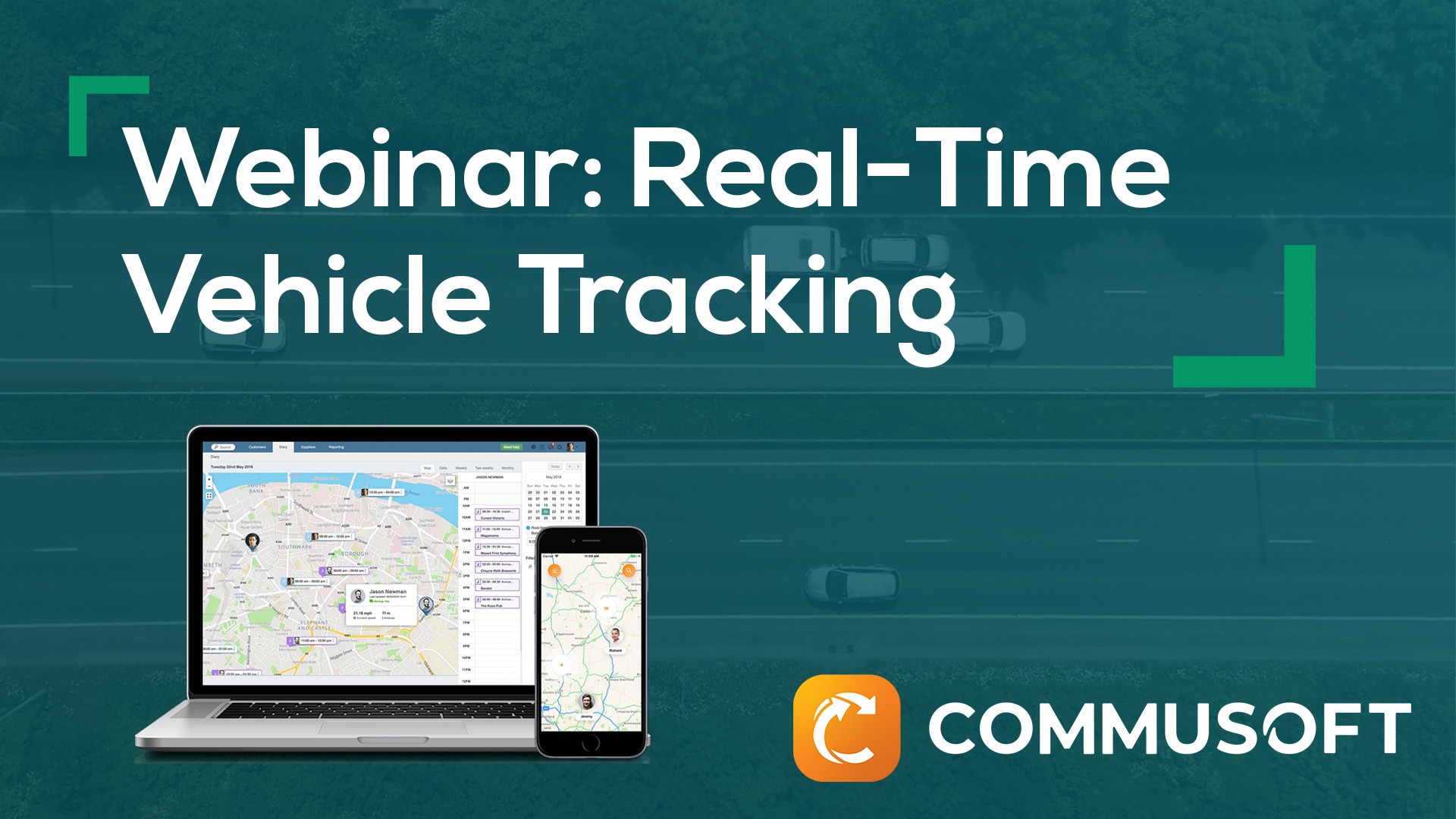Success in the Field | Series
Success in the Field is a video series for field service professionals. Each episode we discuss the rapidly changing field service industry and how you can create world class customer journeys to accelerate your success in the field. Watch now to get started.
View Episodes