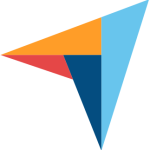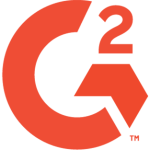Commusoft vs Jobber
The top-notch Jobber alternative
Commusoft and Jobber both provide job management software for field service businesses. However, many businesses find they outgrow Jobber's suite of tools as their business grows. This is where Commusoft comes in. Commusoft's easy-to-use platform, customer-focused features, and productive workflows make it the powerful next step from Jobber Software.
Schedule a Call
Take your business to the next level
Want to know more about why Commusoft is an impressive Jobber alternative? Book a demo and one of our experts will be able to guide you through the system and answer any questions you have. Or keep reading, and discover why Commusoft offers the best support for growing field service businesses.




Powering the Trades
Commusoft Reviews
-
“Customers specifically use our company over our competition because of how smooth our process is from end to end. And that process wouldn’t be possible without Commusoft.”
-
"For the lifespan of a repair, from creation to completion, Commusoft’s job management process is unparalleled."
-
"I can't say nice enough things about Commusoft. It allows us to streamline everything and make us more meaty instead of fat."
-
"I can increase my revenue by 14% by the end of this year. When you look at that in terms of monetary value, it's a no brainer."
-
"Commusoft Sales has been a game changer! We're getting our proposals out in record time; which means we can focus our time elsewhere, which really is the biggest plus!"
-
"Commusoft is a big player; it really puts it all together for us, and without it, genuinely, we would be lost."
-
"It’s a really easy software to use…If it wasn’t easy, then I wouldn’t do it! I didn’t realise how easy it was going to be until we started using it."
-
“The way that Commusoft tracks every part of every single job... it gives you complete confidence in the whole system. Complete confidence to grow. Complete confidence to push on with your business."
Take control of your calendar and jobs
Compared to Jobber
An intuitive and easy-to-use schedule and job tracking system is essential; after all, your calendar is the heart of your daily operations. Commusoft’s calendar is clutter-free; giving employees necessary job information from the office or on the road. Commusoft’s drag and drop calendar makes it easy to seamlessly move or incorporate new appointments, so your team can stay on track, and get more work done each day. Commusoft’s streamlined scheduling system powers productivity while empowering clients, so they can effectively grow their businesses.
Learn about Work order management.
Book a Call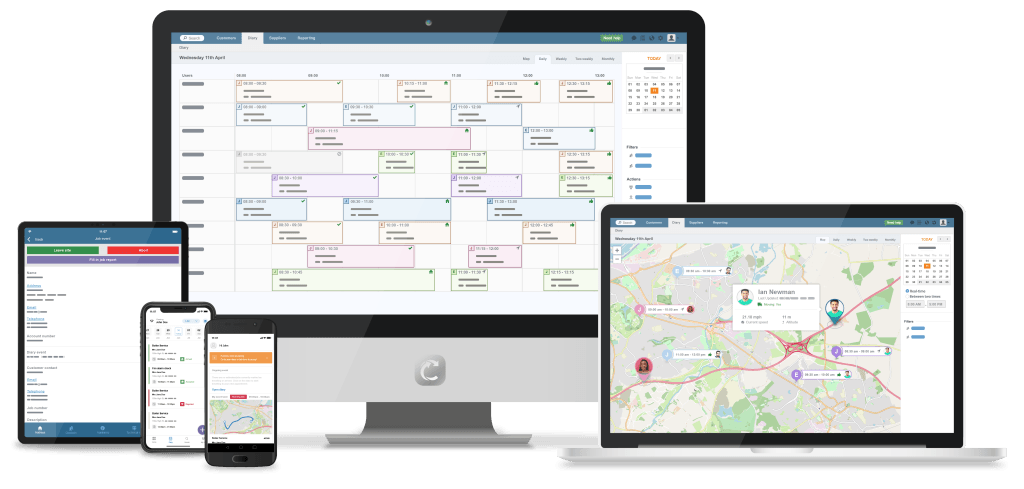
Intelligently optimize your schedule
A Jobber alternative
Intelligent automation can save your business hours of admin and driving time with route optimization. When using suggested appointments, Commusoft analyzes a job’s location and your technicians’ existing jobs to find the best time and the shortest route; all in a matter of seconds. If you’re scheduling tens or hundreds of jobs at once, you can rely on the powerful mass scheduling functionality too to create incredibly efficient routes.
Learn more about intelligent job scheduling.
Book a Call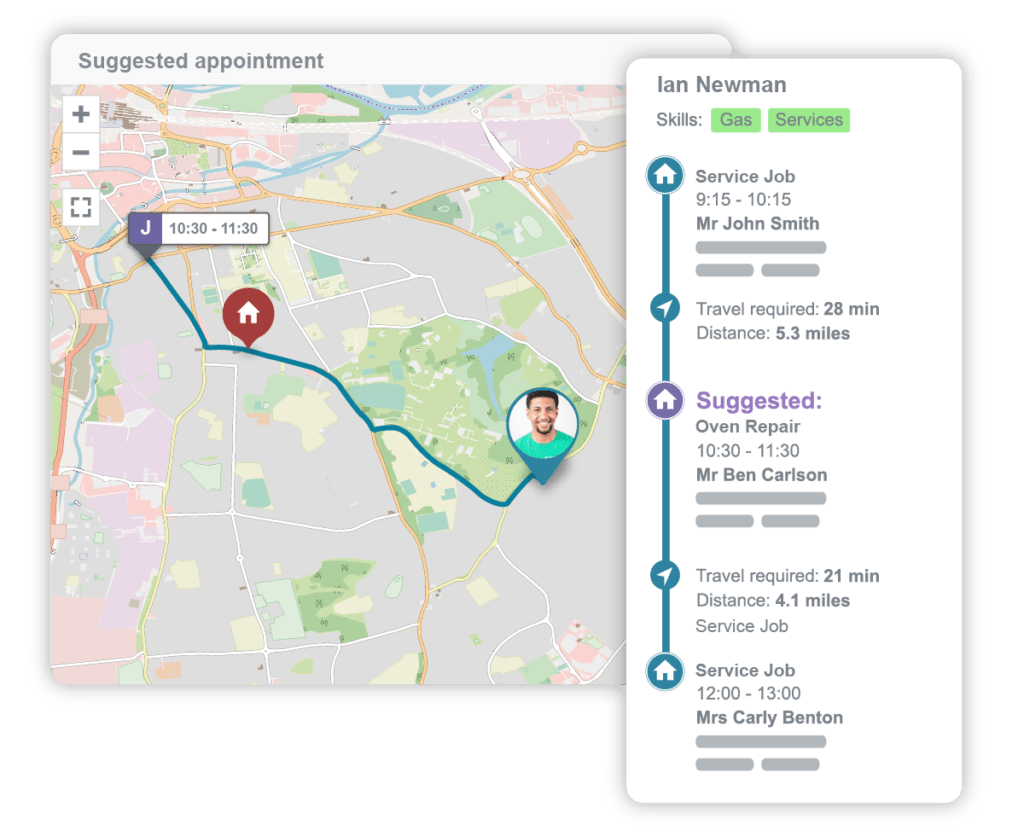
A smart app for iOS and Android
Compared to Jobber
The Commusoft mobile app is a natural extension of the web software, designed to empower your technicians to maximize efficiency on the road and improve record keeping. With different user roles, you can control who can access what – such as scheduling, forms, part requests, emailing, invoicing, and more – all from an iOS device or Android smartphone. You can take photos and video on site and attach to either the job record or a custom form – and many functions will work without a WiFi signal!
Learn more about Commusoft’s Mobile app.
Book a Call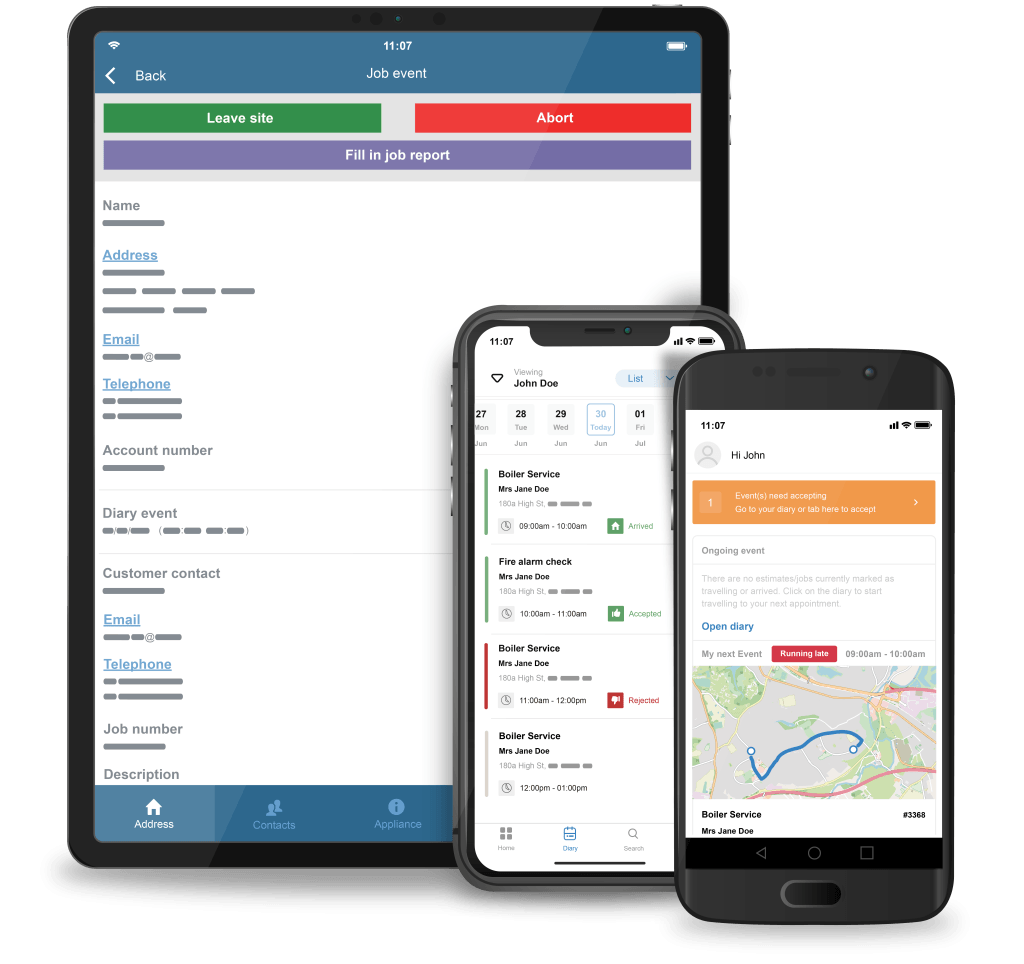
Build robust reports
Compared to Jobber
Data-driven decisions are a must for any growing business. Commusoft’s 40+ preconfigured reports and customizations allow decisionmakers to make important choices with confidence. With financial, job, user, parts, timesheet reports, and more, no data slips through the cracks. Want to see the reports that matter most to you any time? Simply pin them to your Dashboard, and you can quickly look at the data that matters most to you. Commusoft’s reports helps businesses forecast where they’re headed, so they can continuously outpace competitors.
Learn more about Commusoft’s Reports and dashboard.
Book a Call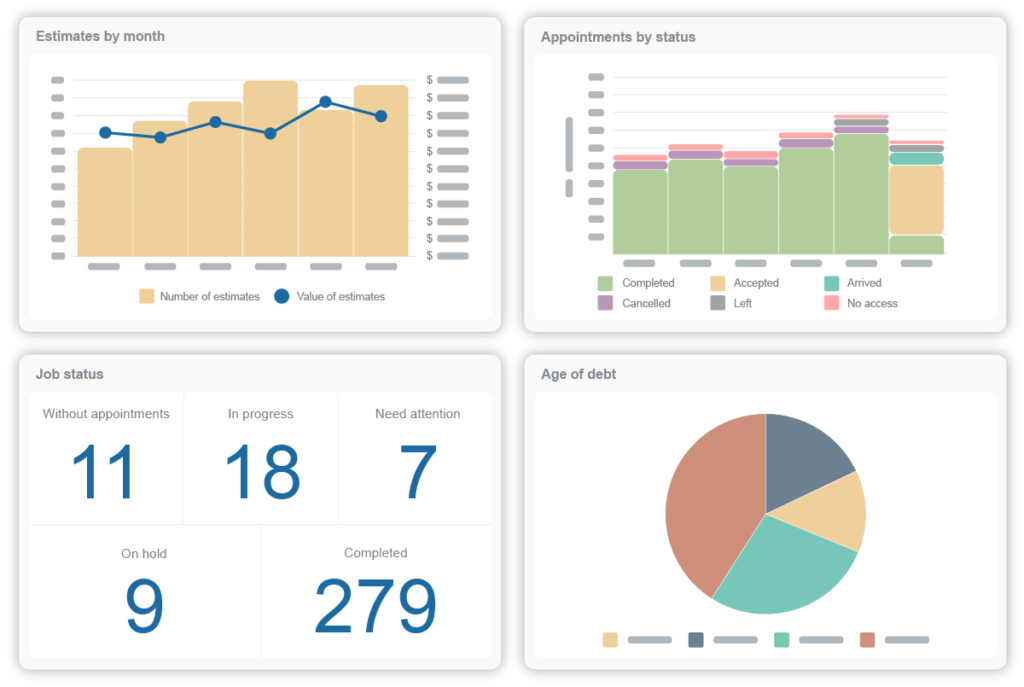
Streamline workflows with integrations
Commusoft vs Jobber
Clients enhance their daily operations with powerful integrations, including Quickbooks Online (which syncs customer and supplier invoices, credit notes, and payments two ways between Commusoft), Stripe, Zapier, Gmail, and many more. Commusoft’s integrations are purpose-built, with client success and happiness in mind. With seamless updates, businesses can focus on providing world-class customer service without being bogged down with trivial tasks.
Learn more about Commusoft’s Integrations.
Book a Call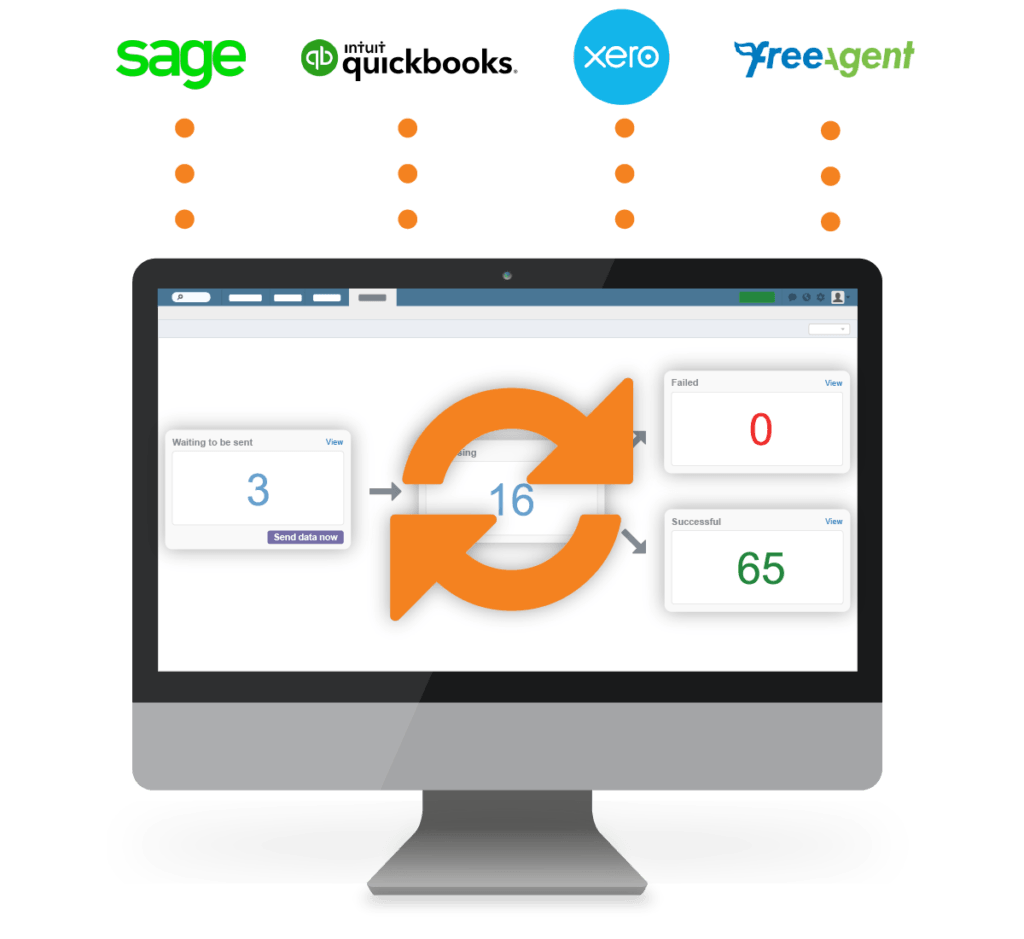
Easily Connect Your Existing Software
Seamlessly integrate tools your business already use for an all-in-one experience.
Learn More About Integrations