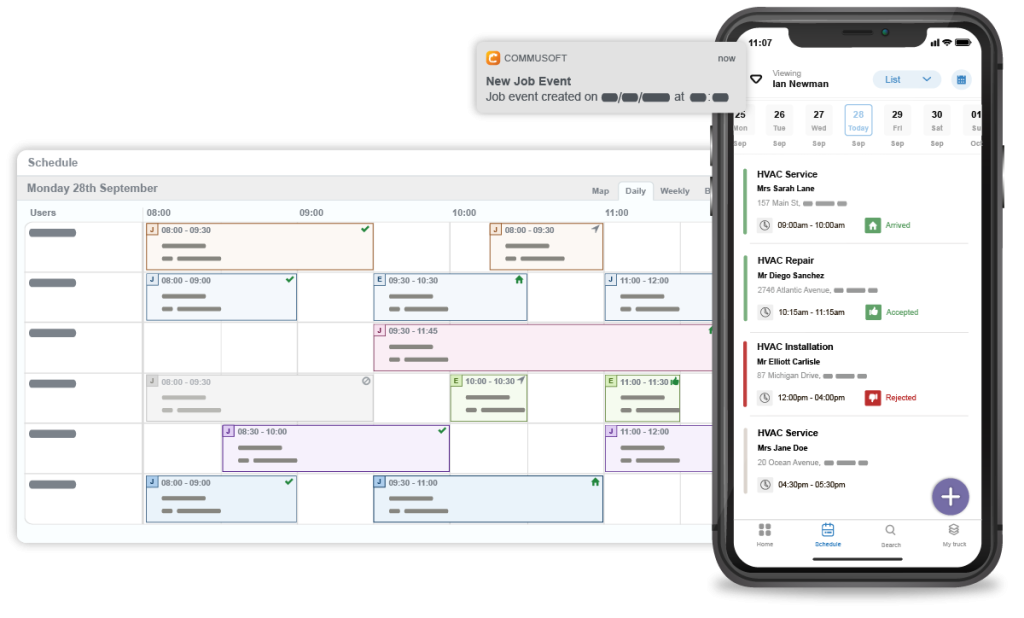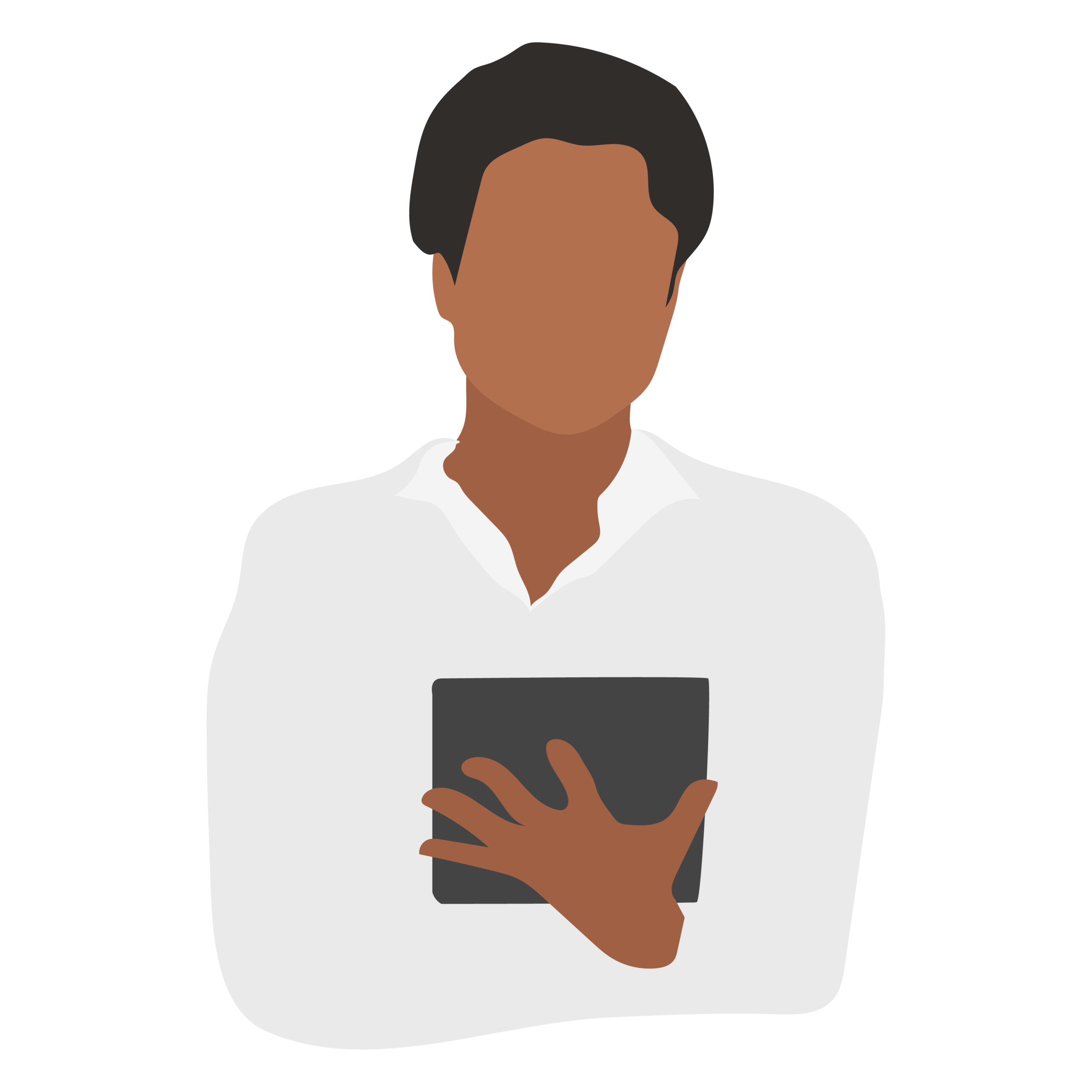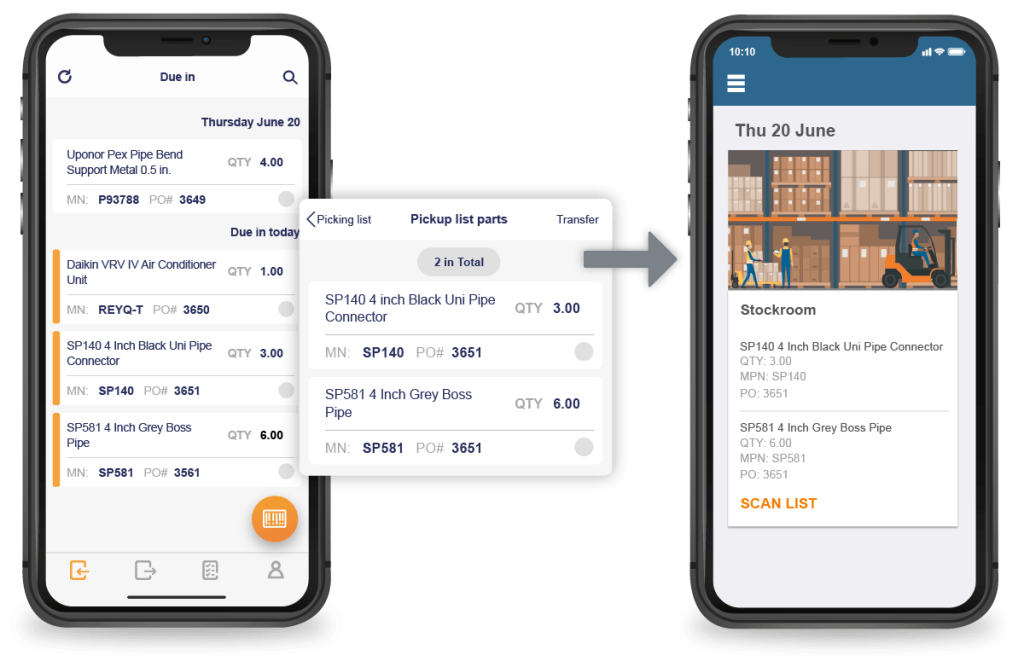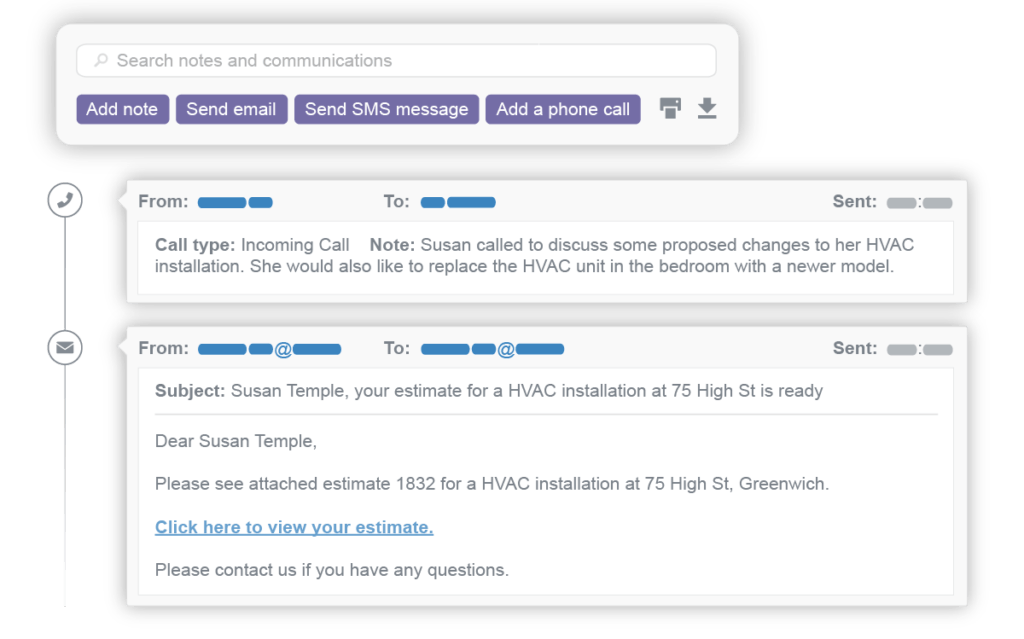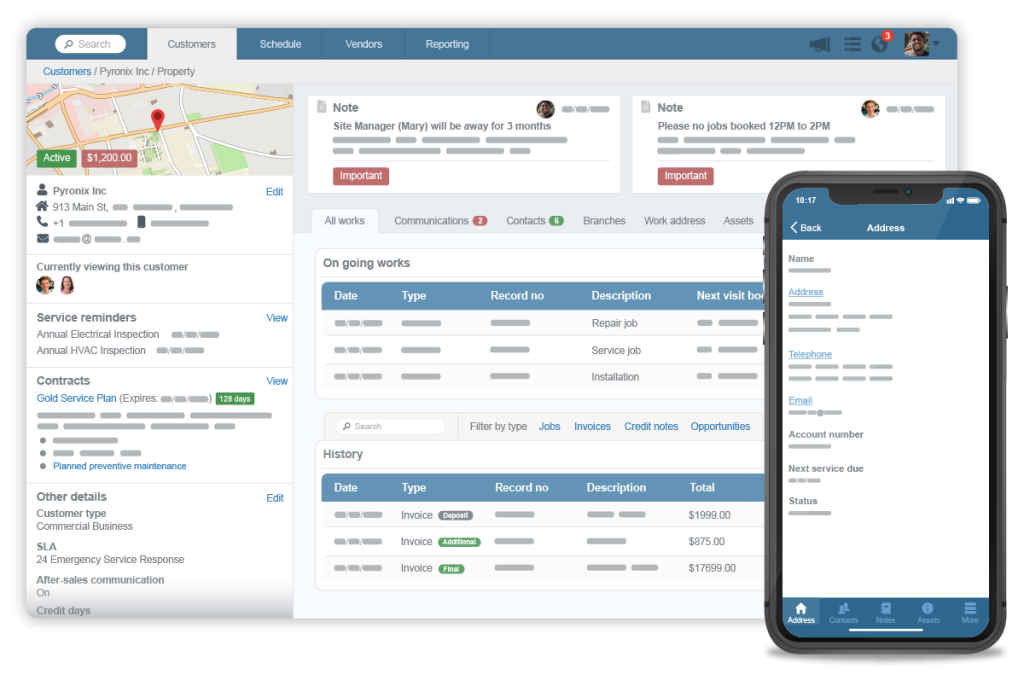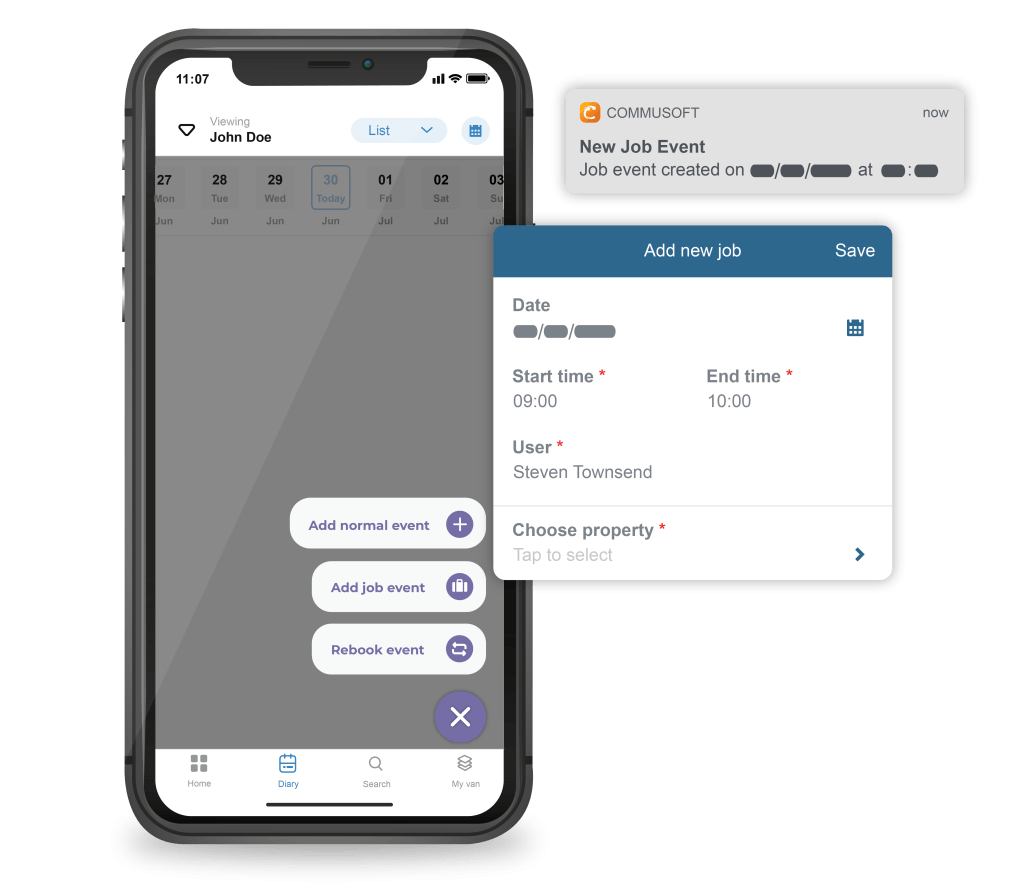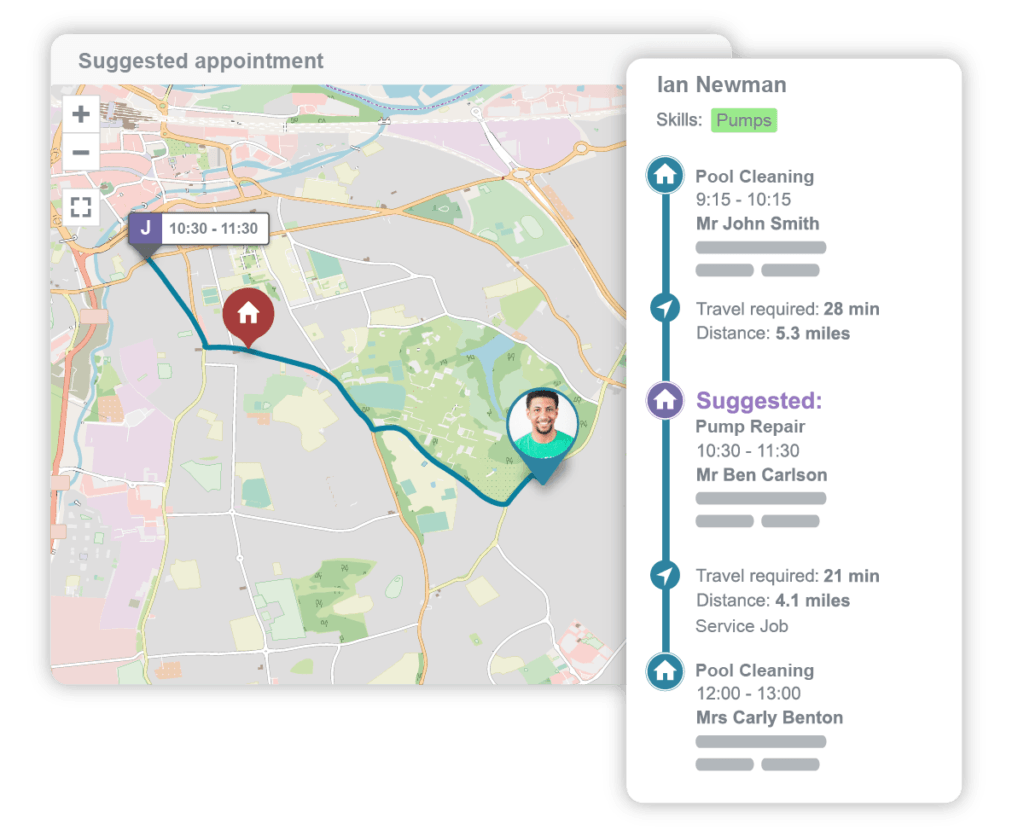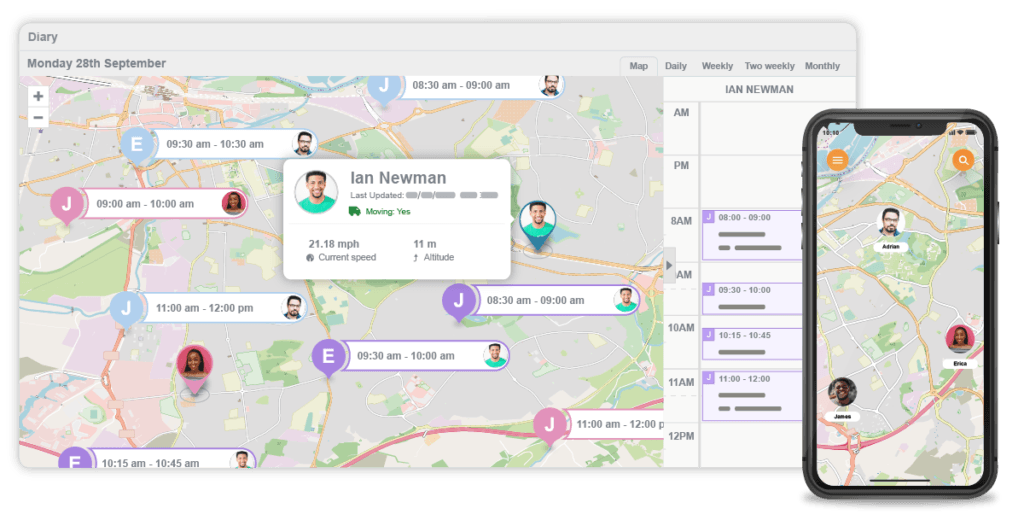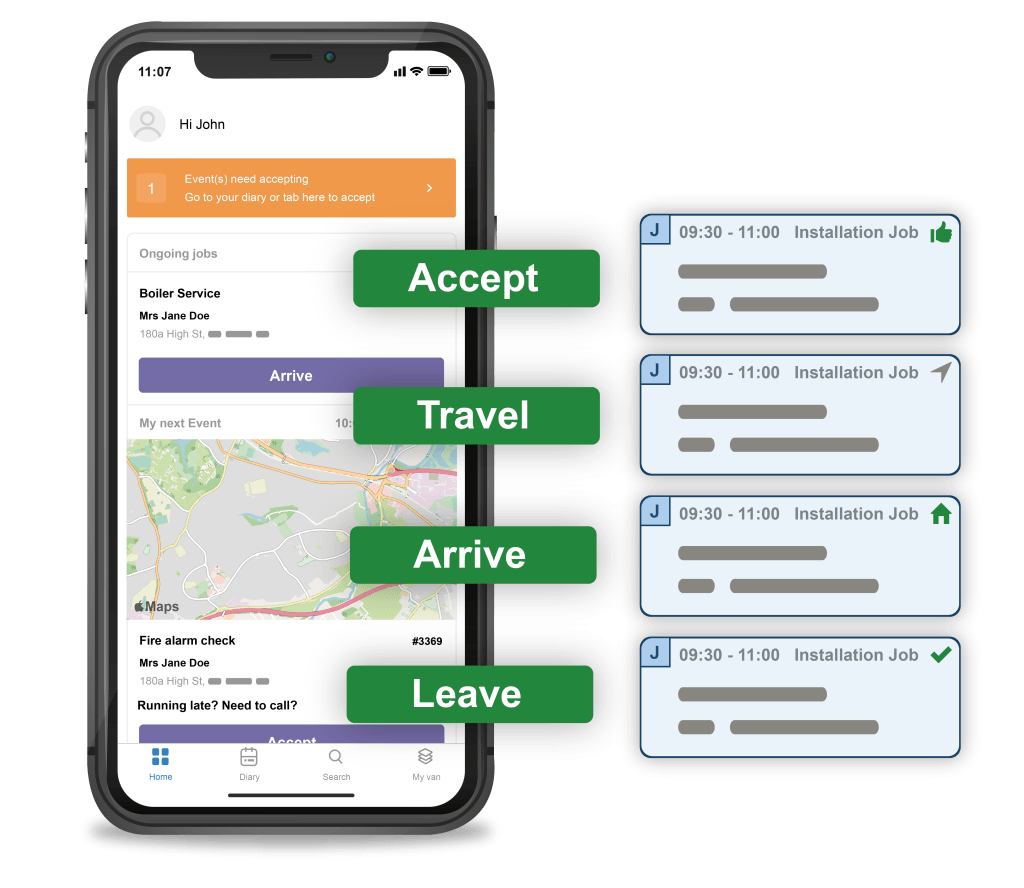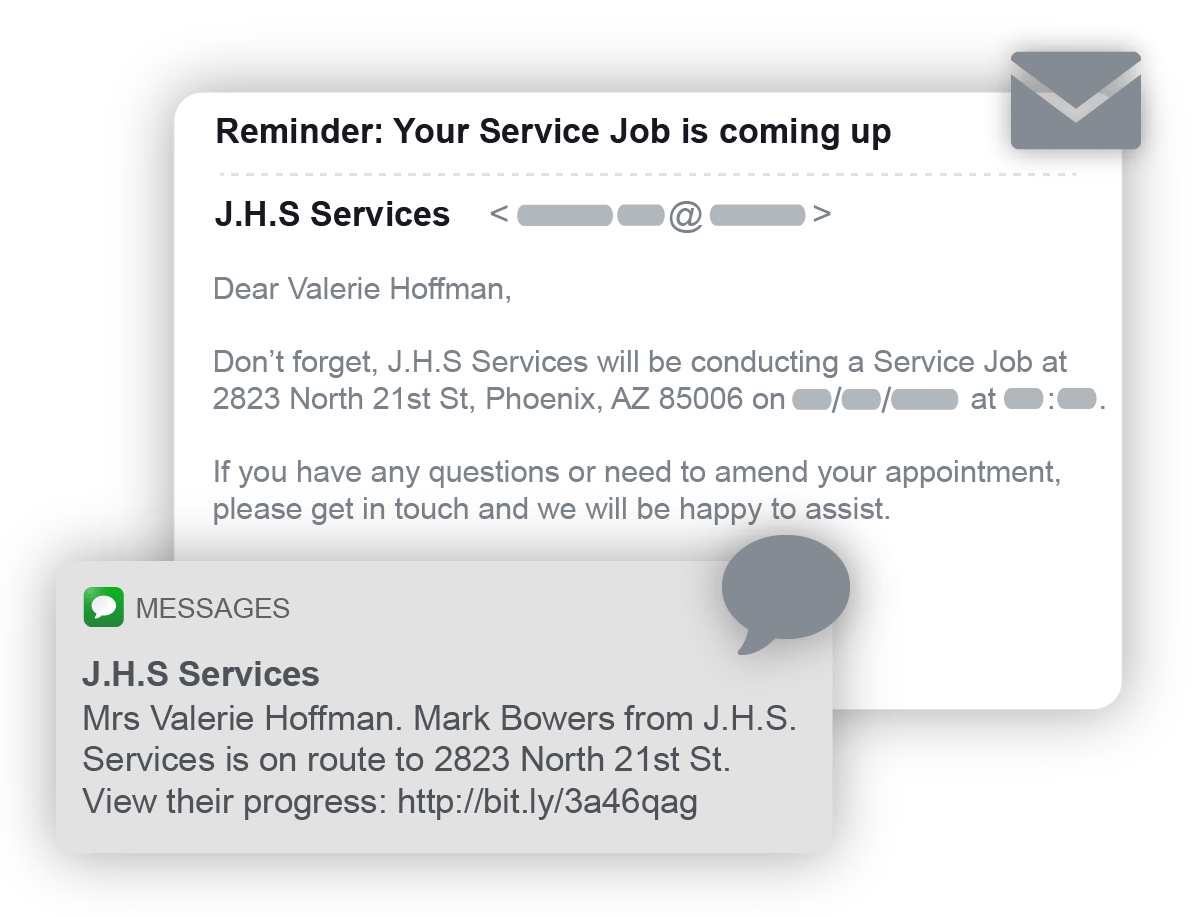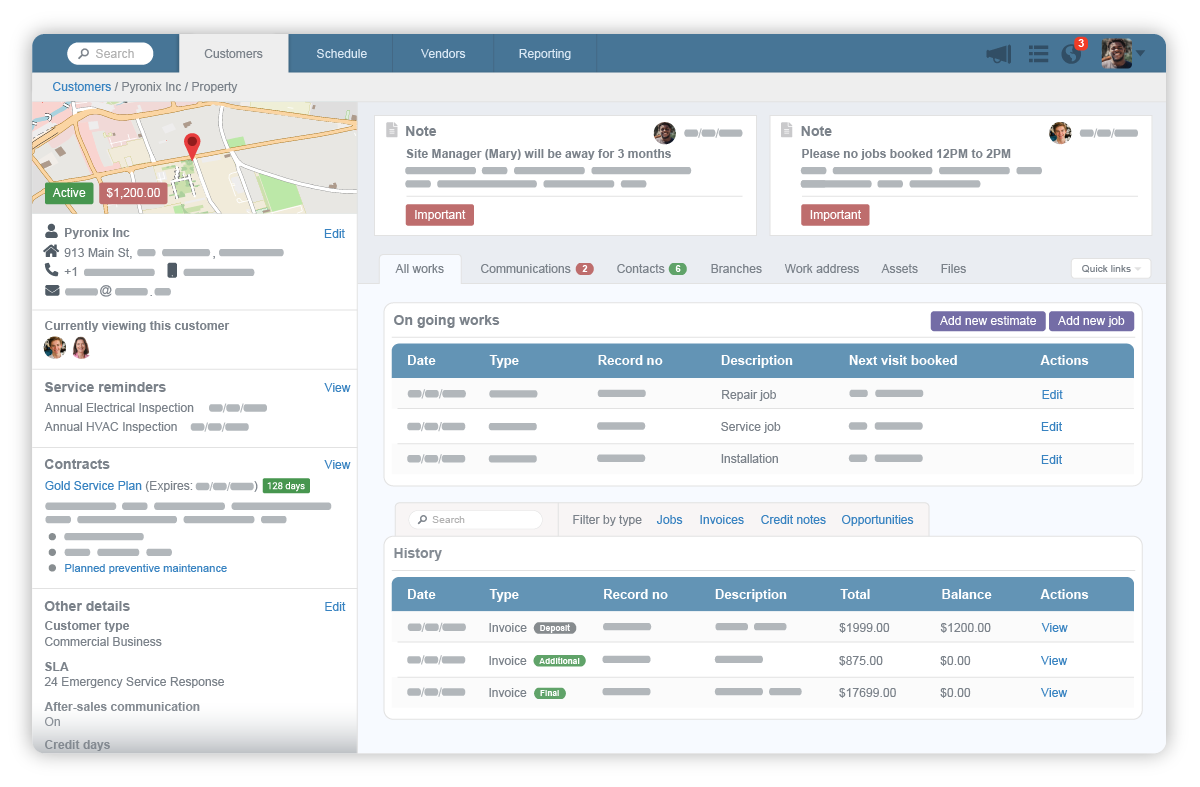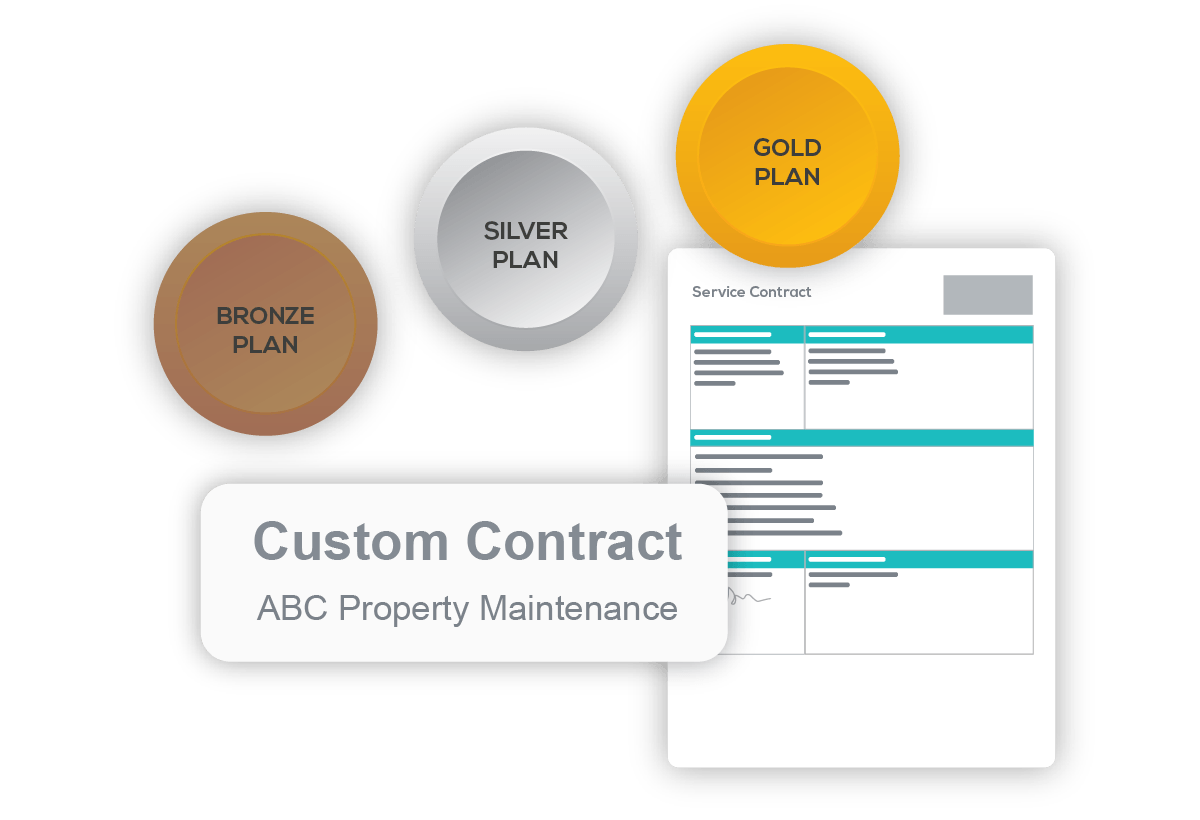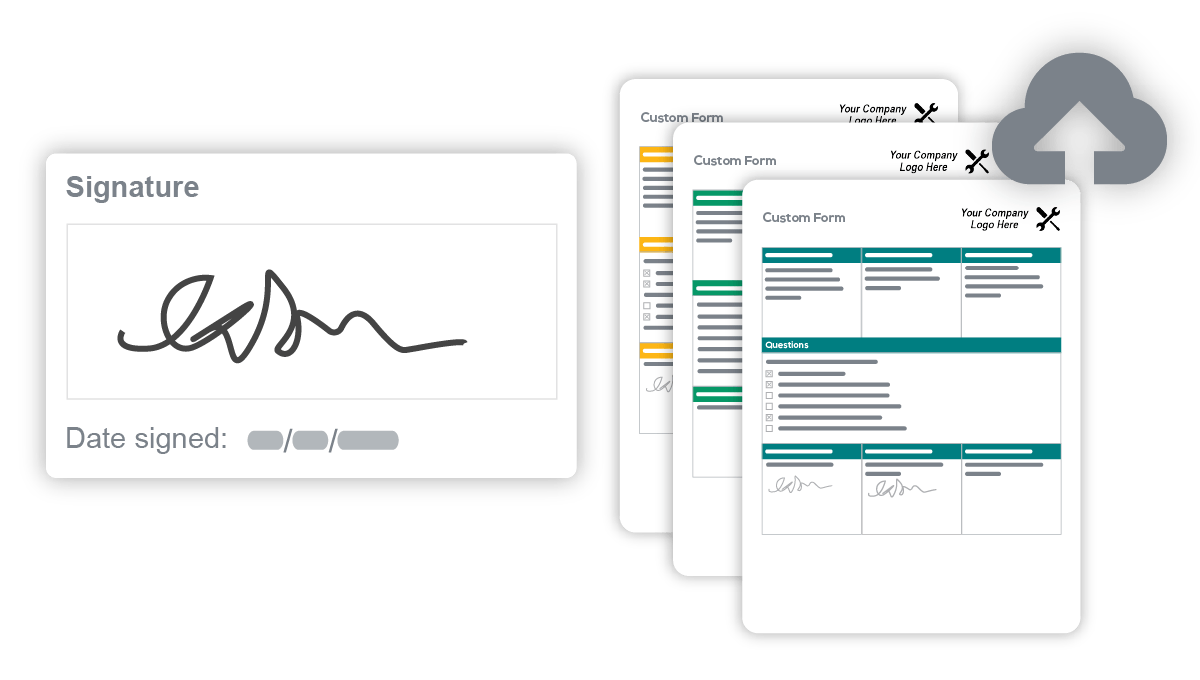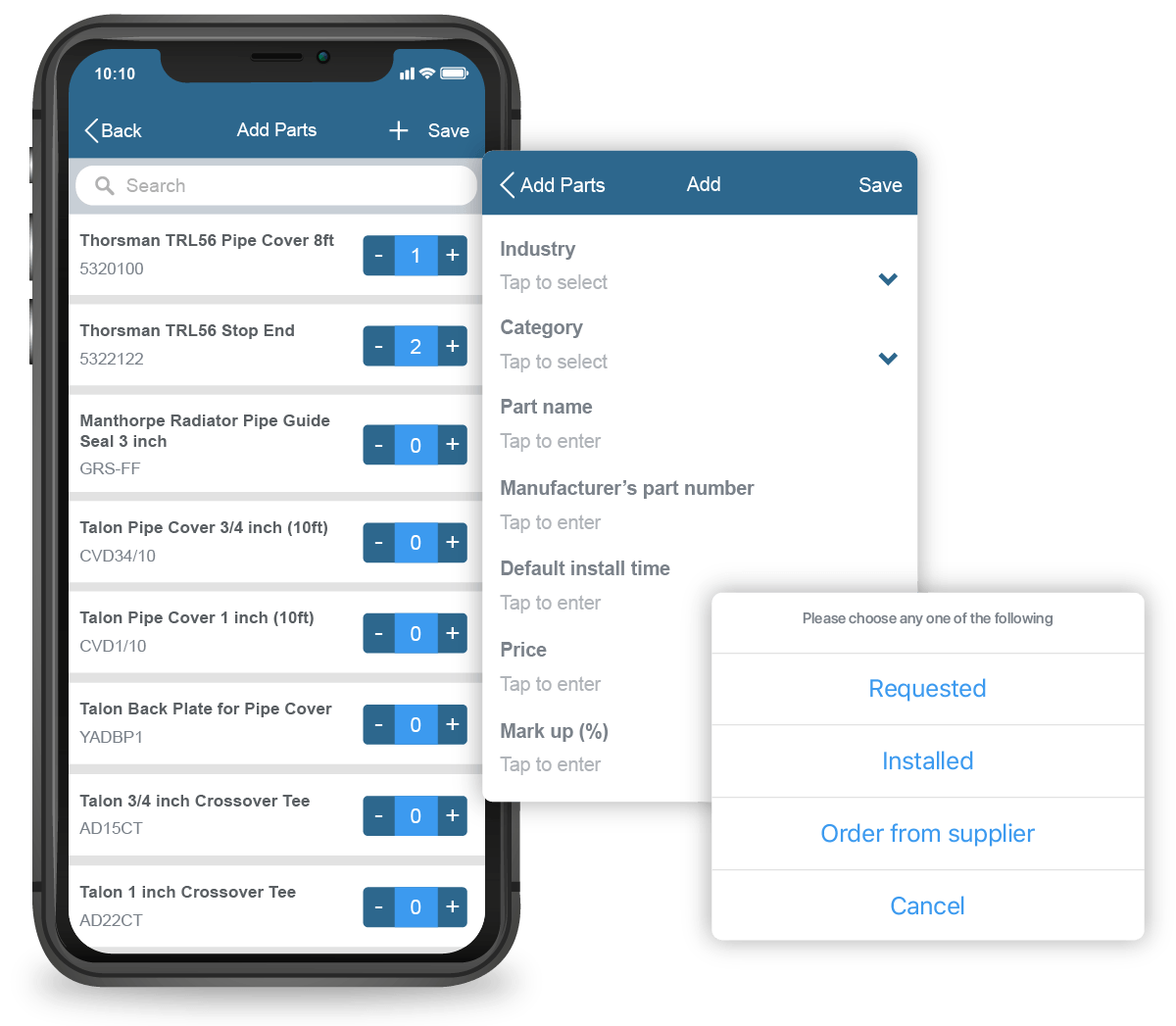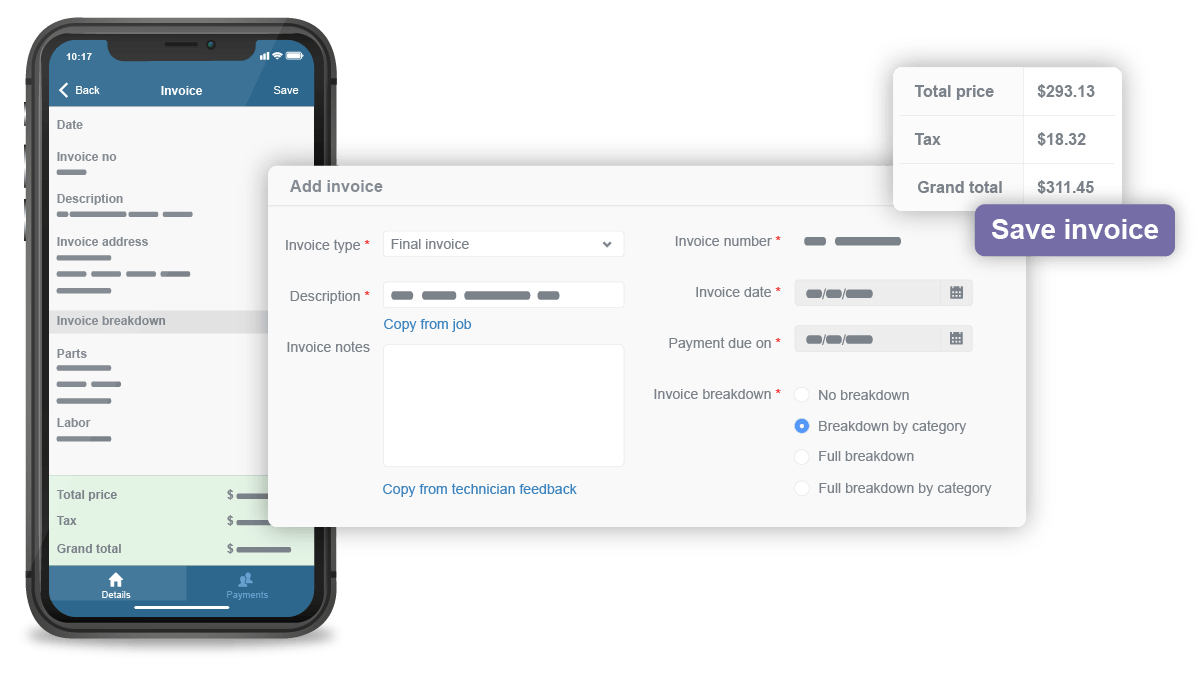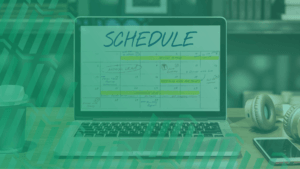Lawrence
Director
DB Heating
The seamless continuity between the calendar and job booking/logging/location recording is a great asset to our business. As a mere glance we can see what engineers are encountering issues, are en route to appointments or have completed tasks.