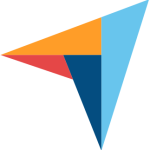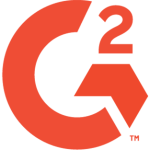Meet Commusoft, the Go-To Service Fusion Alternative
Commusoft vs. Service Fusion
Commusoft and Service Fusion both provide job management software for field service businesses in North America. However, many businesses find Service Fusion doesn't support both their growth and diverse operations. This is where Commusoft comes in. Commusoft's dedicated onboarding process, customer-focused features, and productive workflows make it a natural Service Fusion alternative.
Schedule a Call
Control Your Growth With Commusoft
Want to know more about why Commusoft is a natural Service Fusion alternative? Book a demo and one of our experts will be able to guide you through our system and answer any questions you have. Or keep reading, and discover why Commusoft offers the best support for growing field service businesses!




Powering the Trades
Commusoft Reviews
-
“Customers specifically use our company over our competition because of how smooth our process is from end to end. And that process wouldn’t be possible without Commusoft.”
-
"For the lifespan of a repair, from creation to completion, Commusoft’s job management process is unparalleled."
-
"I can't say nice enough things about Commusoft. It allows us to streamline everything and make us more meaty instead of fat."
-
"I can increase my revenue by 14% by the end of this year. When you look at that in terms of monetary value, it's a no brainer."
-
"Commusoft Sales has been a game changer! We're getting our proposals out in record time; which means we can focus our time elsewhere, which really is the biggest plus!"
-
"Commusoft is a big player; it really puts it all together for us, and without it, genuinely, we would be lost."
-
"It’s a really easy software to use…If it wasn’t easy, then I wouldn’t do it! I didn’t realise how easy it was going to be until we started using it."
-
“The way that Commusoft tracks every part of every single job... it gives you complete confidence in the whole system. Complete confidence to grow. Complete confidence to push on with your business."
Exceptional Training and Customer Support
Compared to Service Fusion
We pride ourselves on our 5-star client services and customer support – and we strive to always go above and beyond for our customers. Our training isn’t limited to impersonal videos; Commusoft provides personalized 1-1 training sessions. Our implementation process sets clients up for success. Further, with articles from our Knowledge base, phone, and email support, we provide a variety of help options to support clients any time of day.
Ultimately, when our clients aren’t successful, neither are we.
Learn more about Commusoft’s training and support!
Talk to Our Team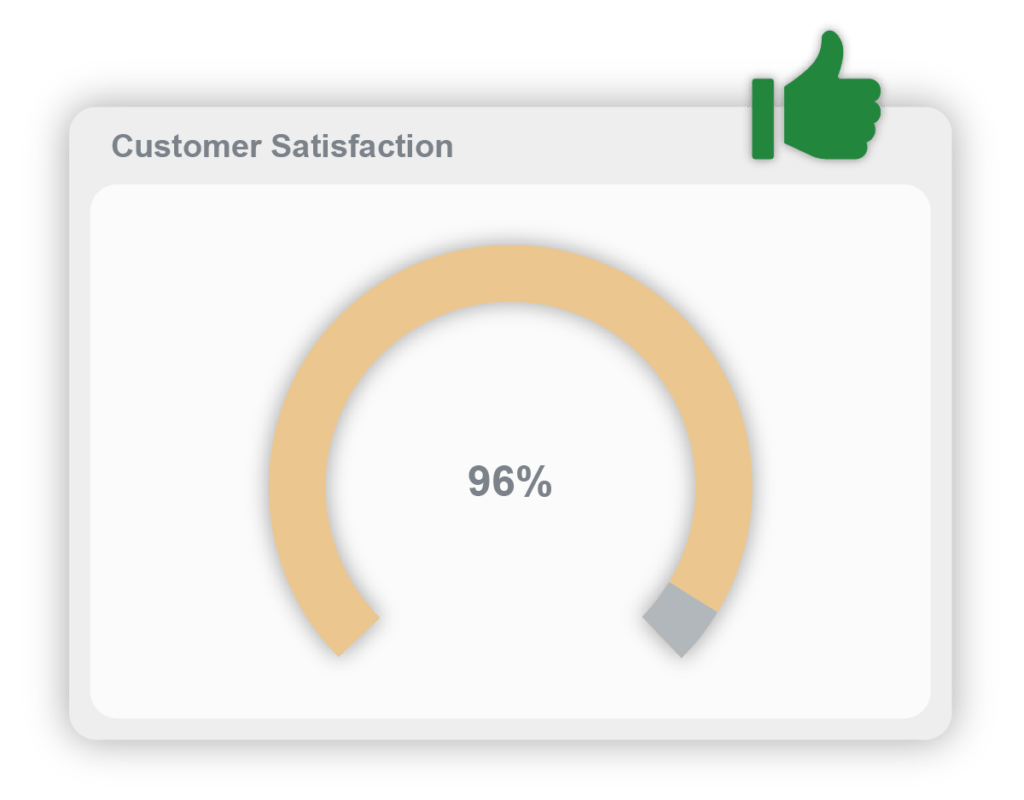
Regular Product Updates
Compared to Service Fusion
We understand that technology within the trades industry is constantly changing. That’s why our internal developer teams are constantly improving the Commusoft Platform. On top of that, we make sure to listen to our clients when developing new features for the software. As a result, we regularly release requested tools and functions that our client base has suggested, ensuring Commusoft best suits their needs. After all, Commusoft exists to make our clients’ lives easier!
Talk to Our Team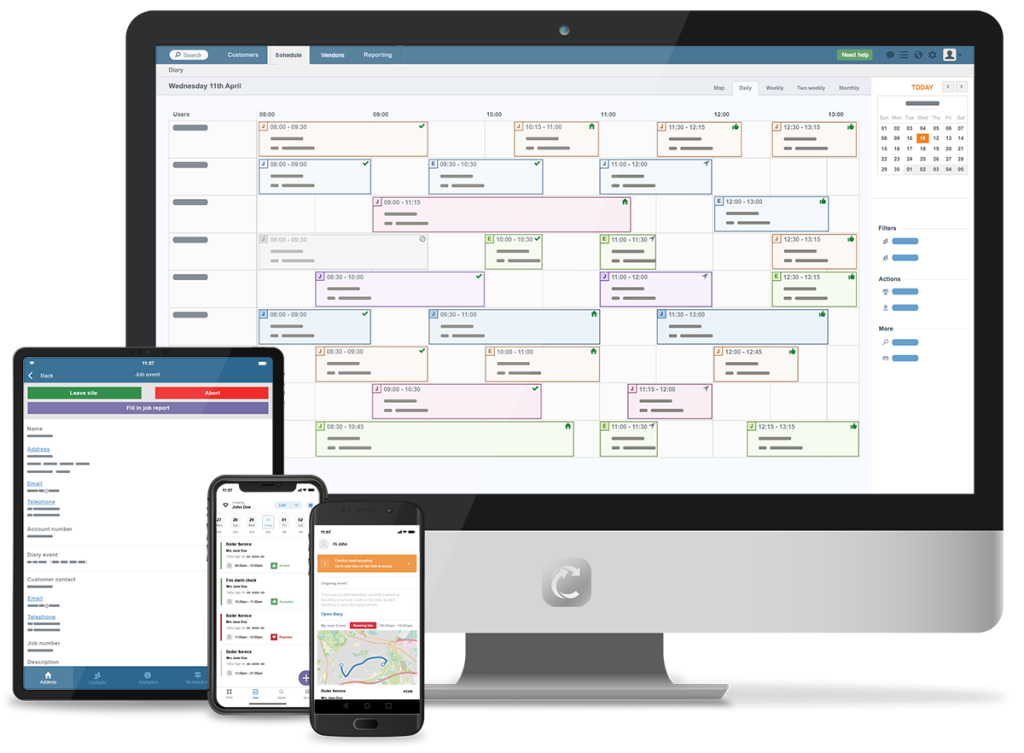
Win More Business With Commusoft Sales
Commusoft vs Service Fusion
Winning business is so much more than simply generating and sending an estimate. Commusoft Sales is transforming the way trades businesses sell. From initial inquiry to final invoice, and everything in between, your sales team can have complete control of their sales workflows. Selling with Commusoft Sales ensures you can boost company profitability and productivity by converting more opportunities into jobs, all with higher margins.
Further, Commusoft Sales fully integrates with our Jobs platform, ensuring your admins can seamlessly schedule jobs once deals are won.
Learn more about Commusoft Sales!
Talk to Our Team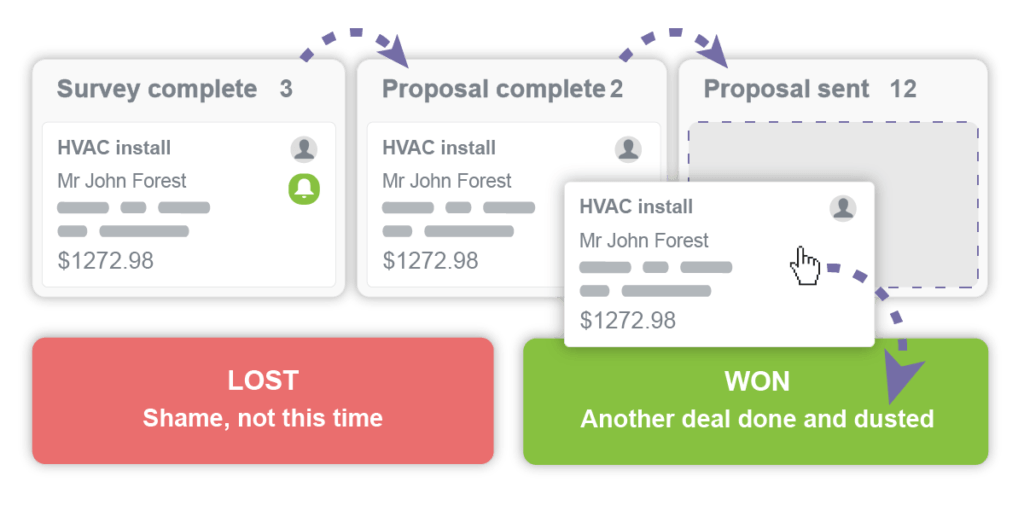
Powerful Customer Self-Service Options
A Service Fusion alternative
Offering self-service options is becoming more commonplace within the service industry. After all, empowering customers to help themselves not only improves customer happiness, it gives admins freedom to handle higher-value tasks. Commusoft’s customer self-service platform empowers our clients to provide proposal, booking, communication, and payment options for their customers. These solutions enable our clients to automate 24/7 customer support without needing to hire more staff.
Learn more about Commusoft’s customer self-service solutions!
Talk to Our Team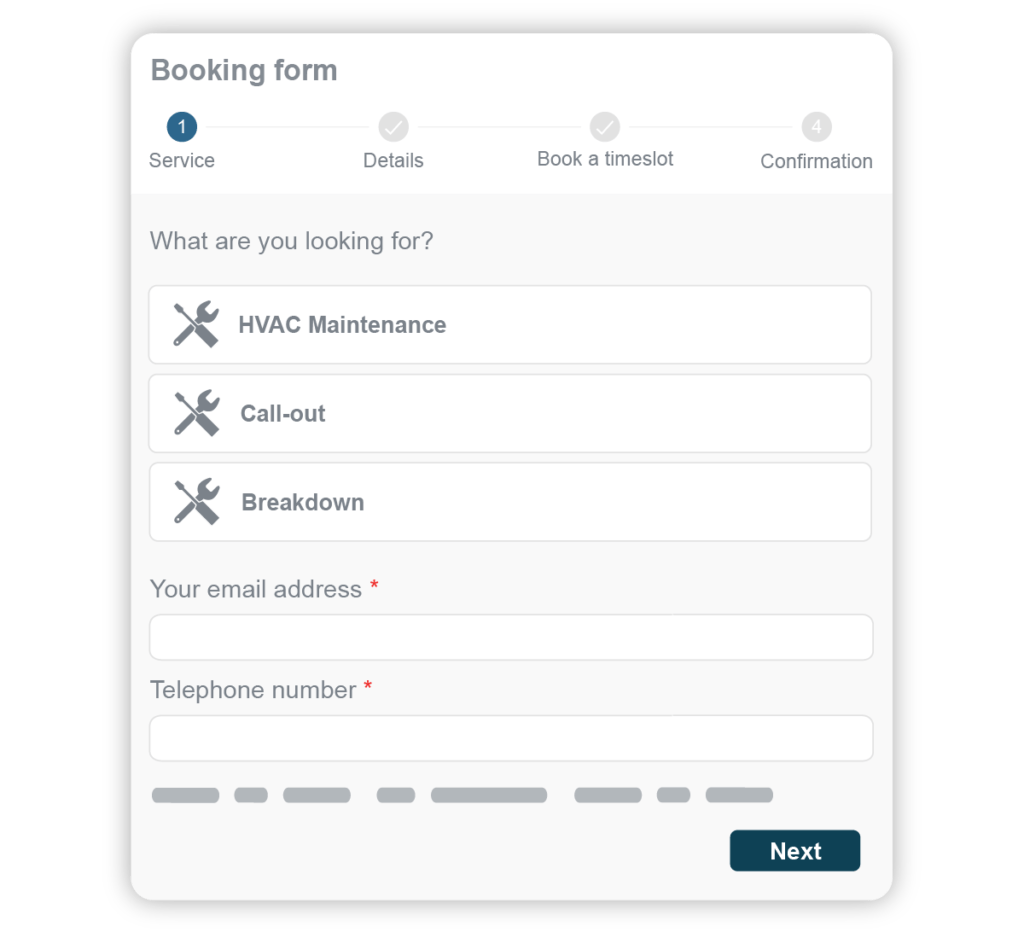
Easily Connect Your Existing Software
Seamlessly integrate tools your business already use for an all-in-one experience.
Learn More About Integrations