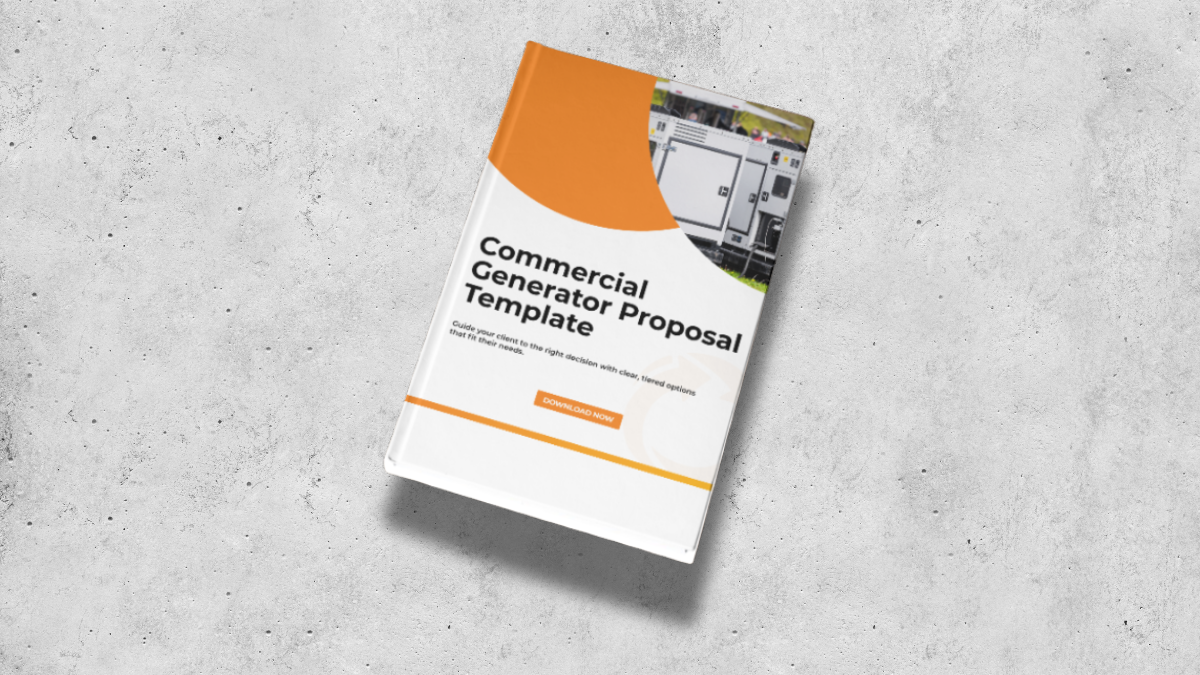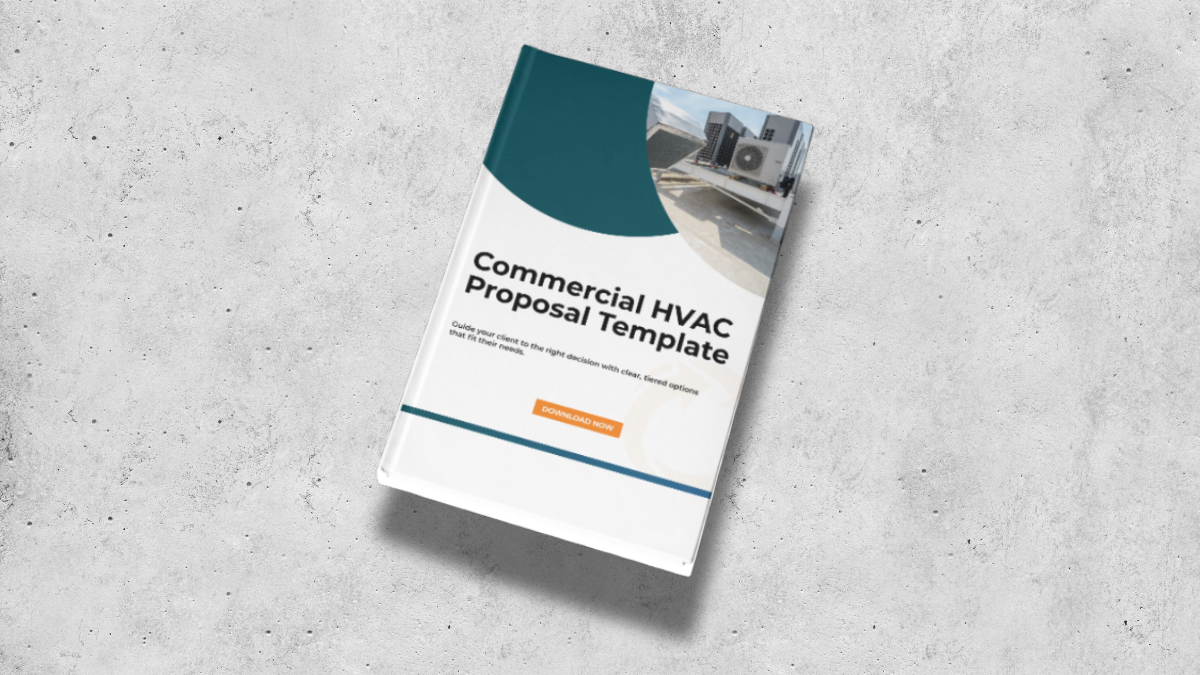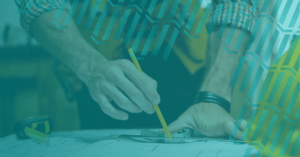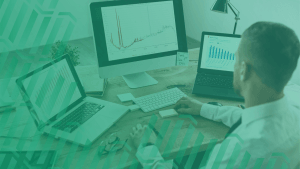7 Best Refrigeration Software for Asset-Heavy Service Businesses
May 28, 2025 | Read: 12 minutes

Ensuring every asset, from walk-ins to rack systems, is serviced on time isn’t just best practice; it’s critical to preventing costly breakdowns and safeguarding long-term revenue in the refrigeration business.
After all, every missed refrigeration maintenance visit can cost contractors thousands in lost revenue and strain client relationships.
Refrigeration companies can benefit significantly from software features that streamline operations, enhance responsiveness to emergency calls, and improve overall service quality and profitability.
If your current system is creating operational bottlenecks or you’re struggling to track multi-site refrigeration assets, this guide outlines essential software features and compares top solutions for commercial refrigeration contractors.

What is Refrigeration Management Software
Refrigeration management software is a type of field service management software that caters to the specific needs of refrigeration businesses.
It provides a comprehensive platform for managing job scheduling, customer data, service agreements, and equipment tracking, all in one place.
With refrigeration management software, businesses can enhance customer satisfaction, reduce manual data entry, and improve their overall operations.
This software solution integrates various aspects of service management, allowing refrigeration contractors to streamline their workflows, maintain accurate records, and ensure timely service delivery.
By leveraging the power of refrigeration management software and centralizing critical functions, businesses can achieve greater efficiency and profitability, reduce downtime, and ensure compliance with industry regulations.
Why the Right Refrigeration Software Matters
The Hidden Cost of Disconnected Tools
Relying on disconnected tools like Excel, calendars/diary tools, and accounting software quickly get out of hand. This can lead to missed maintenance visits, overlooked assets, and inconsistent service reporting, not to mention a loss of income.
For refrigeration contractors handling multi-site service visits, a centralized platform can streamline operations, reduce duplicate data entry, and provide critical asset visibility at every site.
Consolidating multiple point solutions into a unified platform can further enhance operational efficiency and reduce costs by simplifying the management of refrigerant tracking and compliance across various sites.
The Tools Commercial Refrigeration Teams Need Most
Refrigeration service operations are uniquely demanding, with multiple assets to service at each site, complex temperature control requirements, and stringent regulatory compliance needs. Key features to prioritize include:
Key Features to Evaluate in Commercial Refrigeration Software
- Job Management for Multi-Asset Sites: Manage multi-day service jobs across multiple assets within a single site. Refrigeration technicians often spend whole days on-site, servicing various systems and components. The right software provides clear visibility of job progress, asset status, and outstanding tasks, preventing missed steps and minimizing the need for return visits. HVAC software solutions can significantly improve job tracking and technician coordination, enhancing overall operational efficiency.
- Scheduling, Dispatch, and Emergency Response: Efficient scheduling for commercial refrigeration involves aligning preventive maintenance (PPM) visits, urgent repairs, and regulatory inspections while minimizing road time. The right software ensures that the correct technician, equipped with the necessary parts and skills, is dispatched to the right job, thereby reducing asset downtime and preventing loss of temperature-sensitive products.
- Asset Tracking and Data Management: Track service history, scheduled maintenance and parts management to help you stay on top of maintenance.
- Mobile Capabilities for On-Site and Offline Access: Technicians need offline access to asset histories, maintenance checklists, and compliance forms. Offline-capable mobile apps keep teams productive in signal-blocked areas and streamline data sync once back online, ensuring emergency repairs and inspections are accurately documented.
- Invoicing and Payment Processing: Seamless billing systems that integrate with accounting tools, such as QuickBooks, can streamline invoicing for contract work, regulatory inspections, and emergency repairs, thereby minimizing administrative tasks and accelerating cash flow.
- Job Costing and Service History: One of the key features of refrigeration management software is job costing and service history. Job costing and service history features, allow businesses to track job costs (labor, materials, equipment) and store service records in a centralized database. This helps optimize resource allocation, improve profit margins, and enhance transparency with clients.
- Customer Insights and Service Software: Refrigeration management software enhances customer relationships by offering tools like CRM, service agreements, and mobile functionality. It helps businesses track interactions, access service histories, and provide personalized solutions, improving customer satisfaction and loyalty.
Comparing the Best Commercial Refrigeration Software Solutions
When evaluating software solutions for asset-heavy service businesses like commercial refrigeration, it’s crucial to compare the features, usability, and scalability that each platform offers.
Selecting the best refrigeration service software is essential for optimizing business operations. Below, we’ve outlined how Commusoft stacks up against competitors BuildOps, ServiceTitan, Zuper, and Housecall Pro to help you make an informed decision.
Let’s compare:
– – –
BuildOps
Pros
- Designed specifically for commercial contractors, making it a good fit for large-scale operations.
- Offers advanced project management and reporting features.
- Seamlessly integrates with popular accounting tools.
- Seamless integration with accounting software to streamline financial operations and enhance profitability.
- Scalable solutions tailored for enterprise-level businesses.
Cons
- Has a steeper learning curve for teams unfamiliar with complex systems.
- Pricing is on the higher end, making it less accessible for smaller businesses.
- Limited mobile app capabilities compared to more robust platforms.
– – –
ServiceTitan
Pros
- Comprehensive feature set, including marketing tools, call booking, and dispatching.
- Strong focus on residential and commercial field services.
- Advanced reporting for financial insights and performance tracking.
- Well-supported integrations for various third-party tools.
- Real-time job status tracking, improving team coordination and service delivery.
Cons
- High subscription costs may deter small to mid-size businesses.
- Primarily prioritizes residential services, and may lack nuanced features for asset-heavy operations.
- Requires considerable initial setup, prolonging onboarding time.
– – –
Zuper
Pros
- Flexibly priced with features suitable for businesses on a budget.
- Excellent mobile functionality, enabling technicians to work seamlessly on-site.
- Easy-to-use interface tailored for moderate tech-savviness.
- Offers essential job scheduling and workflow tools.
- Comprehensive HVAC field service software features designed to enhance efficiency, including scheduling, invoicing, and job tracking, ultimately improving customer satisfaction and operational profitability.
Cons
- Less comprehensive compared to platforms like Commusoft or BuildOps.
- Limited customization for unique business needs.
- May not support large-scale asset management effectively.
– – –
Housecall Pro
Pros
- Simple and straightforward interface, great for small to mid-size businesses.
- Affordable with a tiered pricing model suitable for tight budgets.
- Efficient scheduling and invoicing tools streamline admin tasks.
- Strong support system with training resources for new users.
- Help HVAC contractors manage their operations more efficiently, with features like fleet management and automated time tracking, especially useful for handling multiple job sites and urgent requests.
Cons
- Geared towards residential services, which may limit commercial field service applications.
- Lacks scalability for high-growth businesses.
- Fewer enterprise-grade tools, reducing appeal for large organizations.
– – –
Commusoft
Pros
- Modern, intuitive interface designed for commercial field service companies.
- Fully customizable workflows to meet the unique needs of multi-trade businesses.
- Comprehensive features for scheduling, dispatching, CRM, and invoicing.
- Seamless integration with accounting tools to streamline financial operations.
- Mobile app with offline capabilities, ensuring technicians can work without interruptions.
- Scalable licensing options that grow with your business, supporting multi-location operations.
- Continuous updates and software innovation to align with evolving industry needs.
- Remote access for monitoring and controlling refrigeration systems from afar, enhancing operational efficiency and streamlining business processes.
Cons
- Slight learning curve during initial onboarding due to extensive functionality.
- Best suited for businesses with at least 6 employees, potentially less ideal for smaller or solo operations.
- Advanced features may exceed the requirements of companies seeking only a basic solution.
Summary of Competitors
Each competitor has unique strengths, catering to different business sizes and priorities.
Refrigeration software tools play a crucial role in managing various aspects of the industry, such as scheduling, dispatch workflows, and customer relationship management, ensuring efficiency and service quality.
The table below provides an at-a-glance summary for you to explore:
| Platform | Core Features | Ease of Use | Scalability for Growing Businesses | Pricing | Best For |
|---|---|---|---|---|---|
| Commusoft | Workflow automation, custom job management, integrated CRM, mobile app, accounting tool integration | Intuitive, with detailed user support | Highly scalable, flexible licensing supports growth | Budget-friendly options available | Asset-heavy service businesses seeking customizable workflows and improved efficiency |
| BuildOps | Real-time dispatching, asset tracking, advanced reporting | Designed for tech-savvy teams | Scalable, but higher upfront costs | Higher-tier pricing | Large commercial contractors with a focus on in-depth analytics |
| ServiceTitan | Robust job scheduling, invoicing, and customer management | User-friendly, but complex to implement | Scalable, geared toward enterprise-level clients | Premium-level pricing | Established companies focusing on high-volume residential and commercial maintenance |
| Zuper | Field workforce management, customer portal, time tracking | Flexible, but learning curve for advanced features | Scalable, suited for medium-sized businesses | Mid-range pricing | Businesses prioritizing workforce management over asset-specific needs |
| Housecall Pro | Online booking, invoicing, marketing tools | Simplistic and easy to learn | Moderate scalability, primarily geared for smaller teams | Affordable pricing tiers | Sole proprietors and smaller service teams focusing on minimal operational complexity |
Key Takeaways from the Competitor Comparison:
- Customizable Workflows for Asset-Heavy Businesses: Commusoft stands out for its customization capabilities. Its platform adapts to the unique needs of refrigeration businesses, offering tailored workflows that streamline operations without unnecessary complexity. When selecting refrigeration software, key factors to consider include features, ease of use, customization, integration, and mobile access to ensure the software meets specific operational needs.
- Scalability and Support for Growth: Compared to other options, Commusoft’s scalable licensing model and automation features make it a better choice for businesses looking to expand their reach and revenue.
- Ease of Use vs Complexity: While Housecall Pro excels in user-friendliness, it lacks the depth that larger operations demand. On the other hand, ServiceTitan and BuildOps provide robust tools but can be challenging to implement. Commusoft strikes a balance, offering powerful features in a straightforward interface suitable for growing teams.
- Cost-Effectiveness: ServiceTitan and BuildOps come with premium price tags, which might not align with every business’s budget. Commusoft’s flexible pricing provides significant value without sacrificing essential features, making it a standout option for businesses prioritizing ROI.
Why Commusoft is a Strategic Choice
For commercial refrigeration businesses with plans to scale, Commusoft offers the most balanced approach with robust features, scalable options, and customizable workflows, all tailored to optimize efficiency and profitability.
HVAC software plays a crucial role in solving operational pain points by providing real-time visibility of technicians, automated scheduling, and tools for managing customer relations, thereby improving service efficiency and customer satisfaction.
Those looking for deep analytics or enterprise-level operations may consider BuildOps or ServiceTitan.
However, for businesses prioritizing affordability and simplicity, Zuper and Housecall Pro may be worth exploring.
Commusoft is structured to handle the distinct operational challenges of refrigeration contractors managing temperature-sensitive assets, multi-asset sites, and regulatory compliance.
Key differentiators include:
- Scalability: Efficiently manage growing asset counts without adding administrative complexity. The software is also suitable for industrial refrigeration systems, providing tools for monitoring, load calculations, and system optimization tailored for large-scale operations such as supermarkets and cold storage facilities.
- Refrigerant Tracking and Compliance: Monitor refrigerant levels, track usage, and document leak repairs to ensure compliance.
- Emergency Response: Dispatch the right technician quickly for critical situations faced by refrigeration contractors managing temperature-sensitive assets, multi-asset sites, and ensuring equipment failures to prevent product loss.
- Field Efficiency: Offline mobile access keeps field teams productive in signal-blocked areas, ensuring service consistency.
How Commusoft Works in Practice:
Managing Refrigeration Maintenance and Compliance
Seamless Onboarding and Implementation with Commusoft
At Commusoft, we believe that exceptional onboarding and implementation lay the foundation for optimizing workflows and achieving long-term success.
Our approach is designed not only to get your team started with our platform but to maximize your return on investment (ROI) while delivering a highly personalized experience.
A Tailored Onboarding Strategy for Your Business
Our onboarding process begins with understanding your unique goals and challenges.
Whether you’re aiming to streamline scheduling, automate service contracts, or improve team communication, we work alongside your team to create a strategy that prioritizes delivering measurable results.
This alignment ensures you’re not just adopting new software but transforming your operations in a meaningful way.
It is crucial to align software capabilities with the operational objectives of an HVAC business to optimize processes and help you understand how to make the most of the software.
Personalized One-on-One Guidance
Every new Commusoft client benefits from dedicated onboarding sessions with an experienced Success Agent. These expert-led one-on-one sessions focus on configuring the system to match the workflows you’re already using in your commercial field service business.
We provide step-by-step guidance tailored specifically to your processes—such as quoting, dispatch, CRM use, and asset management—empowering your team to extract maximum value from the platform.
Structured Implementation for Long-Lasting Results
Our onboarding timelines are meticulously structured, offering multi-phase rollouts that prepare teams to confidently adopt and utilize Commusoft’s tools.
Depending on the chosen package, you’ll receive a series of remote training sessions complete with action plans, recap notes, and personalized video content.
This phased approach ensures your team has ample time to absorb the training and apply the concepts effectively. By steadily enhancing adoption across your organization, you can achieve long-term efficiency gains that scale with your business.
Continued Support for Sustained Growth
Implementation success doesn’t stop after your last training session.
Our Client Services team provides ongoing support to ensure you leverage the full power of Commusoft throughout your business growth. Commusoft Academy also provides online training tools to help your team, whenever they need it.
Whether that means learning about fine-tuning workflows, onboarding new staff, or exploring advanced features, we’re here to help your team stay on track and continue expanding their expertise.
Results That Matter
Our onboarding is designed with a singular focus, enabling your business to see rapid and sustained returns on its investment.
By aligning software capabilities with your operational objectives, streamlining workflows, and reducing unnecessary admin burdens, Commusoft empowers you to drive revenue growth, improve customer satisfaction, and accomplish more with the same resources.
Discover how a seamless, ROI-driven onboarding experience can transform the way your business operates. Partner with Commusoft to unlock efficiency, agility, and growth, right from day one.
Drive Operational Efficiency and Compliance with Commusoft
Selecting the right commercial refrigeration software is more than a tech upgrade — it’s a strategic decision to streamline multi-asset maintenance, prevent missed visits, and maintain profitable service agreements.
Commusoft centralizes asset management, automates PPM schedules, tracks refrigerant usage, and provides real-time job management visibility, reducing road time and maximizing field efficiency.
Book a Demo Today to see how Commusoft can help refrigeration contractors manage complex assets, maintain compliance, and protect client revenue.