Planned Preventive Maintenance Software: How to Choose the Best Solution
January 31, 2023 | Read: 8 minutes

Planned preventive maintenance is an integral offering for many trades companies.
Custom maintenance plans can help, service businesses reduce the likelihood of an asset breaking down or failing.
Managing planned preventive maintenance schedules – what needs to be serviced and when – can get complicated. This rings especially true for large properties with many assets.
When you incorporate the right software into your preventive maintenance plan, you can efficiently manage even the largest maintenance schedules. This ensures your team will never miss a planned service again!
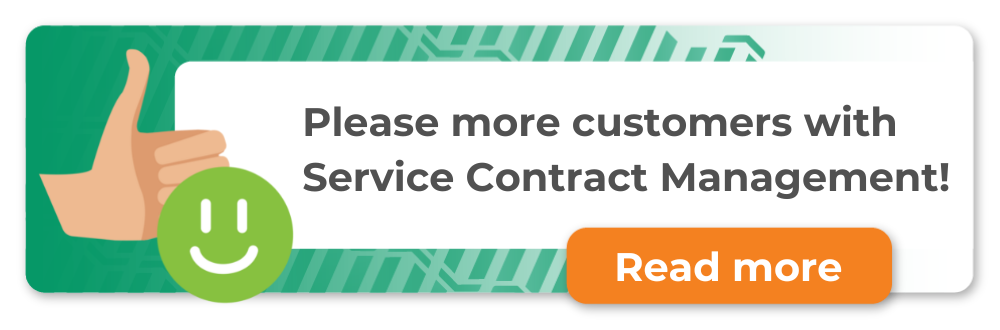
1. What Is Planned Preventive Maintenance?
Planned preventive maintenance (PPM) is the regular maintenance and servicing of an asset, or piece of equipment, to increase uptime. This reduces the need for reactive, or emergency, maintenance.
A time-based schedule of services that occur at regular intervals (e.g. every month, six months, yearly, etc.) reduces the likelihood of a system or appliance failing. This also cuts the associated burden, losses, and costs for businesses just like yours.
PPM is often preferable to reactive maintenance, as this requires waiting for something to break before servicing it. When dealing with equipment that has many safety or legal considerations, a preventive maintenance plan can help businesses stay compliant. As such, PPM is especially vital for assets such as elevators, fire alarms, smoke detectors, security systems, and much more.
Some of the challenges that accompany implementing a PPM strategy are:
- Knowing which services need to be completed and when
- Managing repeat visits to the same property
- Admin burden of processing hundreds (or thousands) of monthly services
- Staying compliant with statutory maintenance dates
With the right planned preventive maintenance software, trades businesses can tackle these challenges, take control of their PPM schedule, and offer a more reliable service.
2. Choosing the Best Planned Maintenance Software
Searching for the perfect planned maintenance software is no easy feat. Luckily, there are a variety of solutions available.
The best solutions provide a suite of tools that make it easy to oversee PPM schedules throughout the year. This includes PPM templates, a PPM calendar per property, and automatic PPM job creation.
Let’s walk through some important features!
Log All of Your Service Tasks
One of the most important elements of a preventive maintenance plan are accurate logs of every task due at a property. Losing track of even one task can result in unhappy customers, a breach of contract, and potentially dangerous situations.

Tracking maintenance tasks on paper, or with spreadsheets, means your schedule is vulnerable to potential loss. Further, if you already use a job management software, this only creates extra work for your admin team. There are easier ways to maintain your schedules!
Top-tier PPM management software enable you to simply create a maintenance plan and add as many tasks as necessary. For each task, you determine how often it needs to occur, choosing from weekly to yearly intervals.
Here’s a time-saving tip: make sure you can reuse the preventative maintenance plans you create! This ability will save you from unnecessarily creating duplicate plans.
Providing different types of services to one customer? E.g. fire safety and electrical maintenance? There are solutions that allow you to add multiple PPM schedules to one customer. This allows you to accurately reflect the varied types of work and services you supply them.
Build and Validate Your Schedule
Once you have a list of maintenance tasks, you’ll need to determine when they should be carried out. The ideal solution will offer an interactive PPM scheduler. This tool gives your staff an easy solution to quickly plan out multiple services.
Make sure your PPM calendar is clear and concise. It should show every task as a row, with columns per each week of the year. Your team should have the option to simply pick a week for the task to occur.
Some software are powerful enough to ensure you don’t make easy mistakes. For example, once an annual maintenance task is set, smart PPM systems won’t let you add more than one per year.
Similarly, for a monthly task, the schedule will highlight each interval that a task is due and not allow you to add too many or too few per interval. This prevents accidental planning issues and unprofessional mistakes.
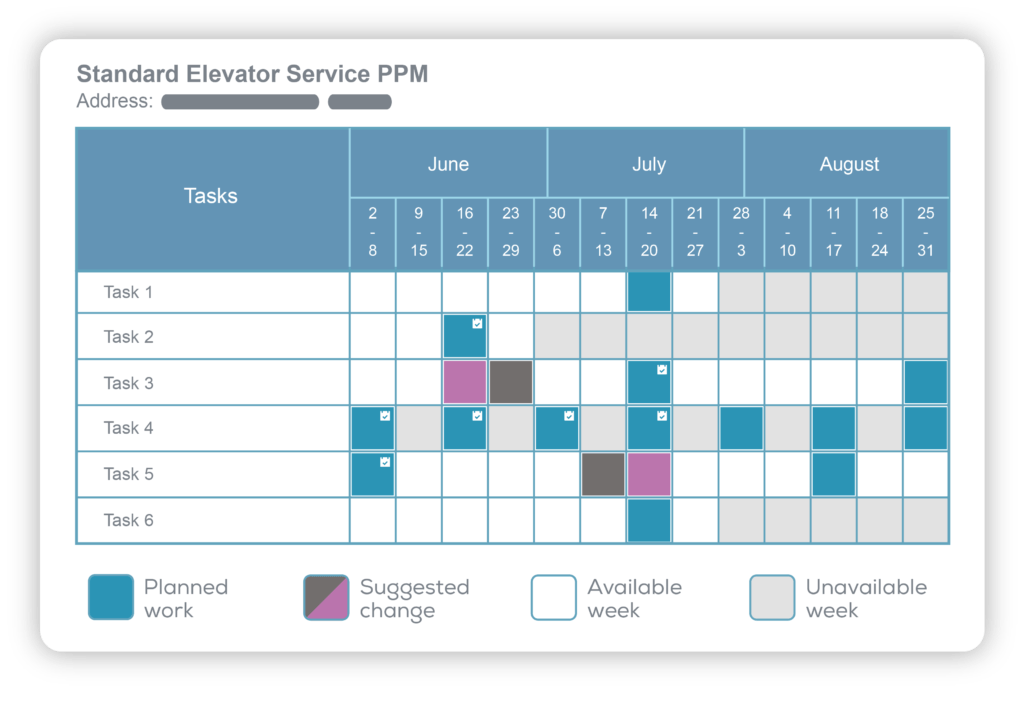
Some job management software can validate your preventive maintenance plan once you have added all the required tasks. By validating the schedule, the system will alert you if you have missed any tasks and also make optimization suggestions.
For example, if you have planned to service fire alarms in the first week of September and smoke detectors in the second week of September – the system will suggest you carry both out in the same week to save you a repeat visit.
However, you can choose to ignore these suggestions if you would prefer to stick with your original schedule. Optimization suggestions can help make your business more efficient, by reducing the number of unnecessary repeat visits to a property.
There are more ways to make building PPM schedules quick and easy. Look for a PPM solution that can automatically fill out an entire maintenance plan for you! With this tool, you simply provide a few parameters. Such as selecting which week of the month a monthly task occurs, for example. The system then will autocomplete the entire schedule, saving you massive amounts of time and effort.
Add Statutory Dates to Tasks
Many industries will deal with statutory dates for certain services or maintenance tasks. The statutory date is the date that a particular task is legally required to be carried out by.
Staying compliant with relevant regulations and legislation is a must. It’s critical that statutory dates are included as part of your planned preventive maintenance software.

When searching for your solution, check if you can add a statutory date, or dates, to your PPM schedules. For some software, once you set a statutory date, the system will lock the PPM task to that week and ensure it can’t be moved. This is a fail-safe tool to make sure your entire team is aware of the task’s statutory date and will not be able to accidentally move it.
Many job management software, like Commusoft, offer a service level agreement (SLA) feature. Our solution enables teams just like yours to easily keep track of contracts and stay compliant. Further, once a statutory date has been inputted, Commusoft can automatically create an SLA for the PPM job.
Here’s an example. A PPM job has a statutory date to be completed by the June 1st. When the job is auto-created two weeks prior, the expected completion date is automatically set to June 1st. An SLA countdown will then display on the job informing the user how long they have left to complete the job.
Incorporating statutory dates directly into your preventive maintenance plan and tracking as an SLA can help your business stay on top of various regulations.
Automatic PPM Job Creation
There’s even more your PPM software can offer! One time-saving feature to consider is automated job creation. This program creates jobs when certain triggers are met. Your team can tailor these based on job type.

Further, this solution can save time by attaching relevant job details to appointments, so your team doesn’t have to. There’s no need to tediously raise each job; leave that in the past!
What Kind of Customizations Should You Look Out For?
With Commusoft, for example, you can customize the number of days in advance that the PPM jobs will be created. Based on your preference, jobs can be raised one day, or 30 days before a task is due. Once set, your office team can schedule the PPM job and assign it to a technician.
Some preventive maintenance plans may include hundreds of jobs over the course of a year. Understandably, office staff don’t want to manually raise each of these individually. Auto-created PPM jobs can save your team countless hours of repetitive admin.
You now know what tools you need to keep an eye on when choosing the best planned preventative maintenance software for your team!
3. Start Building Your Planned Preventive Maintenance Plan
Like what you just read? Commusoft’s service contract management software can handle your PPM, and maintenance business needs! Whether you’re building your first preventive maintenance plan, or have offered PPM for years, we’re here to help.
Let Commusoft take your PPM organization, operational efficiency, and reporting to the next level! Our clients log every PPM task, create and validate a visual schedule, track statutory dates, and automatically raise jobs. You can manage your planned preventive maintenance plan with less effort and admin burden.
And with us, your team can produce improved results that will continue to drive your business toward success.
Explore service contract management with Commusoft!
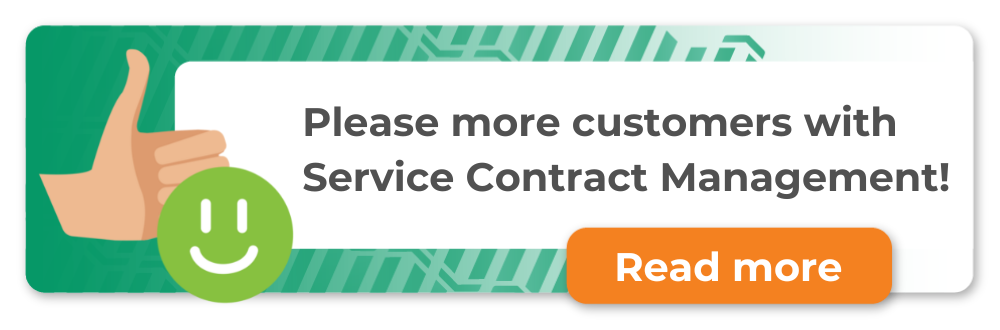
Emma Bozenda
When I'm not writing about the best digital solutions for trades businesses, I'm either playing with my three dogs, or baking sweet treats!








