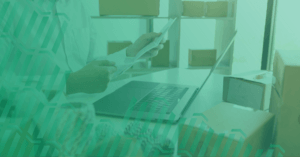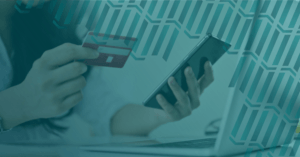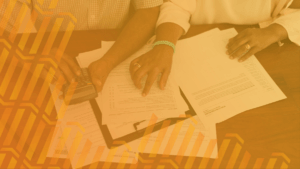Field Service Invoicing Mistakes And How To Avoid Them
November 3, 2020 | Read: 9 minutes
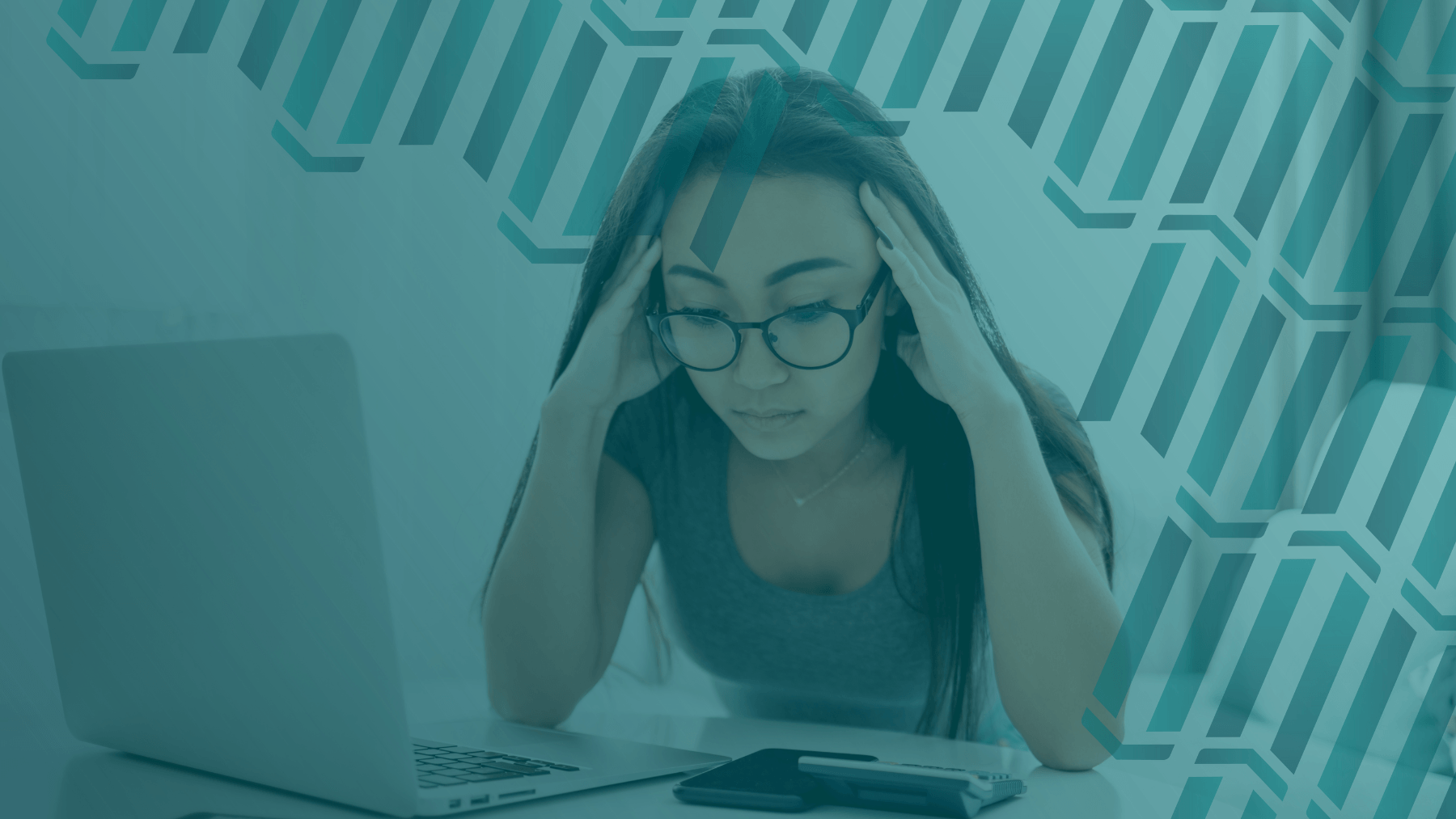
Invoicing errors are inevitable, but while preventing them should always be a top priority, it’s equally important to know how to address them when they happen.
Easier said than done? Not if you have the right tools!
There are many things that can go wrong when invoicing. Considering that you’ve done the work, and spent money on the tools and parts, all you want is to get paid ASAP!
Of course, there isn’t a more inconvenient time to mess up and mishandle an essential part of the payment process, than when you’re trying to get an invoice paid. So: How do you make it easy?
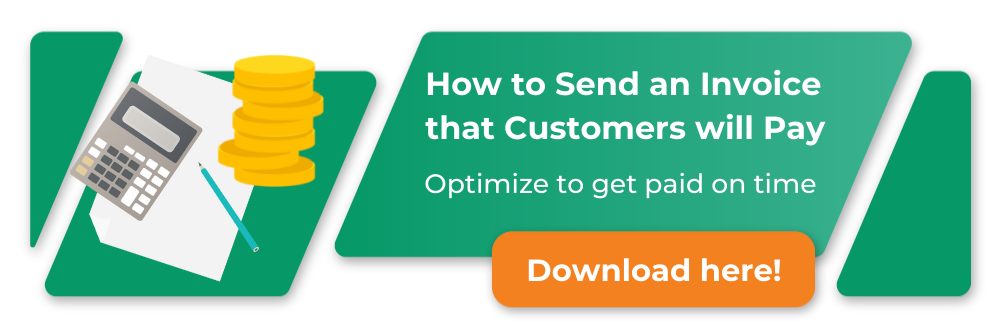
Common Invoicing Mistakes:
You’ll be well aware of the invoicing mistakes that can, unfortunately, plague your business.
While we don’t doubt you’ve taken steps to make sure they’re not a constant problem, it’s useful to keep in mind a few of the ones we’ve listed below, as we explore the ways you can prevent them from damaging your bottom line:
- Sending invoices too late. If you’re not sending invoices on time, it can be easy for a customer to forget. This means that when they do eventually get a “surprise” invoice in the mail, they’re probably still not going to be in too much of a hurry to pay it. After all, missing out on the sense of urgency can really take the shine off a project and slow getting paid right down…
- Sending an invoice to the wrong customer! In this case, you’ve doubled the number of negative experiences you’ve offered. While honest mistakes happen, that doesn’t make it any less unpleasant for a customer to get a shock from an expensive invoice they certainly weren’t expecting, or if they have to go back and pay more after realizing you’ve not actually charged enough! Add to that the extra work that your admins have to put in and you’ve got a lot of fuss over one measly invoice.
- Sending multiple invoices to the same payer, especially for commercial clients managing multiple locations, can create issues when invoices are sent individually, leading to potential errors and frustrations for their admin. Consolidated invoicing can be especially helpful, here.
- Forgetting to follow up and chase debts on unpaid invoices can lead to significant financial losses for your business, essentially giving the customer a free job. Without regular follow-ups, you might struggle with cash flow issues and miss the opportunity to resolve payment disputes early.
You don’t need us to tell you how each of these mistakes (even small ones) can add up, especially as you grow your field service business and begin servicing hundreds or even thousands of customers.
Additionally, purchase order and vendor management will have a significant impact on your business’s growth.
There’s no question: field service invoicing mistakes clog up your cash flow, disappoint the customers you’re trying so hard to impress and kill your admin efficiency. Pretty dire picture when you consider it’s “just” an invoicing mistake we’re talking about.
So how do you avoid making these field service invoicing mistakes in the first place?
Well, there are a couple of ways. Keep in mind that they all make use of basic digital solutions. If you haven’t yet invested in your business, check out our complete manual invoicing guide here.
1. Automatic Invoicing
The easiest way to eliminate the potential for invoicing mistakes of the forgetful kind is to simply switch on your automatic invoicing feature. Any field service software worth its salt should come with one. Basically, once a job is marked as done, either by an admin or by an on-field technician, the software should compile the invoice according to a standard invoice template you’ve already set (complete with personalized tags so that addresses the customer by name and includes the job number in case they have questions) and send it off.
This works very well for residential customers who expect their invoices to come in as soon as the job is done and who may also run a higher risk of a late payment for little more reason than simply being forgetful.
This is rarely due to any malicious intent; even the best of us are prone to distractions and putting off things we don’t really want to do (like paying bills). However, this automated setup makes it as easy as possible to generate a quick invoice and link it to a payment portal, all to help your field service cash flow run smoothly, in the long run.
2. Bulk Invoicing
When it comes to commercial customers, you know that invoicing works a bit differently. Depending on the kind of contract you’re working with, you could send invoices for each individual job on a weekly, monthly, or other set basis, or you may even add them up to a grand total in a single consolidated invoice.
Two invoicing mistakes can arise from each of these methods and both can but some serious dents in your cash flow.
The first, where you send an invoice for each job, practically means that if you’ve worked for 100 addresses, you’ve sent 100 invoices, then expected your commercial customer to pay each and every one. This means you’re putting a lot of faith into their organizational prowess and attention to detail and that’s alright… if you can’t have faith in your partners, then how would you even go about doing business with others?
However, the potential for completely accidental mistakes to take place is increased hundredfold, when compared with sending a single invoice.
At the same time, the option of sending a single invoice, whilst less likely to cause any admin confusion, can also cause some payment issues or questions. Most arise from the fact that when compiling them, because of the complexity of the admin work, the final invoice usually has very little detail added to it. More often than not, though, this happens when the process is manual: it’s easier for people to make a mistakes.
Read More: Mastering Facility Maintenance Billing with Consolidated Invoicing
Depending on the kind of relationship you have with your commercial customers, that can be perfectly fine because they trust your process and track their expenses closely enough to know that it’s the right amount… On the other hand, you can end up with payment disputes that take a lot of time and effort to fix which becomes time and effort that you could be spending on much more profitable tasks, rather than chasing an invoice.
The solution here would be to have access to an advanced system that lets you make use of consolidated invoices, effectively creating one large invoice from all the jobs assigned to a single-payer, but still keeps track of every detail and puts everything together in a single file, a single email, and a single payment.
These field service invoicing mistakes sound pretty obvious when you read about them but more field service managers than you can imagine fall for them so it’s useful to bring it up.
3. Invoicing Workflows
Simply put, a workflow is a management software feature that effectively puts into motion a set of consecutive events, as triggered by a predetermined action. The easiest way to think of it is in terms of an “If [action] then [action]” sentence. A concrete example would be: “If a job is marked as done, then send an invoice.” That would be a fairly simple workflow and it’s something most software comes with as a built-in feature.
A more complex one would be linked to established amounts – thanks to detailed job descriptions – you can send accurate invoices, distinct to the customer and job type (by adding rules that are dependent on the customer type i.e. private customer, private company). If that’s then placed automatically into an email to invoice the customer with as little manual interaction as possible.
Debt chasing, on the other hand, is more complex and rarely exciting but comes as the inevitable consequence of invoicing mistakes. All too often you’ll get caught in seemingly endless back-and-forths with customers over email and phone.
An invoicing software that allows for automatic workflows is much better suited than an admin staff spending way too much of their time on it. With an automatic workflow, you can send an invoice when a job is marked as “done” by a technician, send a reminder two days before the payment is due, another reminder after the deadline is exceeded, and then inform the customer that a debt collection agency will be employed.
Of course that’s entirely a choice, if you want to check the details before sending, you can; but if your software can take care of the tedious work for you, letting you just do a quick final review, that’s still a great chunk of time saved!
The Takeaway on Field Service Invoicing Mistakes
Help your admin take control of their workday and remove invoicing mistakes! Not only can all your staff enjoy a better mindset, but automated solutions can spread this ultra-efficient mindset to your entire company.
Thanks to this level of detailed invoicing automation, you can get payments completed in seconds without losing any accuracy or level of detail.
If you’d like to dig deeper into the benefits automation can bring to your business, click below and check out our guide to sending an invoice that customers will pay!
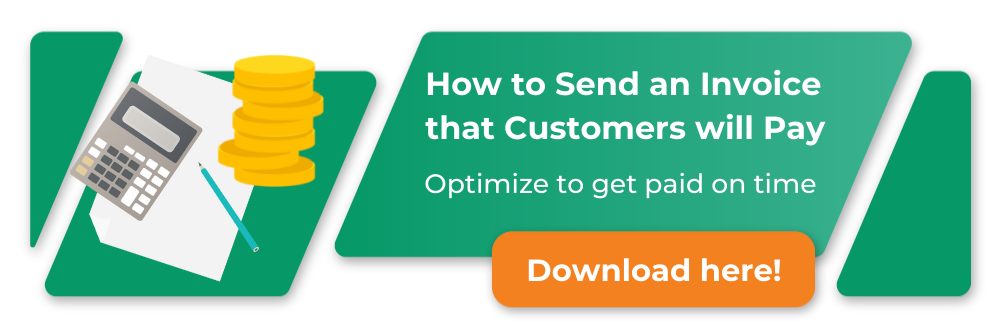
Cristina Maria
I'm here to bring you next-level strategies to the field service industry. When I'm not working on the best tips to grow your business, I'm on the lookout for sci-fi novels and cookie recipes.