Add a Booking Portal to Your Website
Whether your team is busy, or if customers don't want to place a call, they can easily book or request jobs directly through your website.
An online booking portal makes it easy to restructure your appointment scheduling system. Customers simply select their preferred date and time window, and Commusoft automatically adds the job to your schedule. After all, offering self-service booking drives efficiency, increases loyalty, and profits with no extra work for your team!
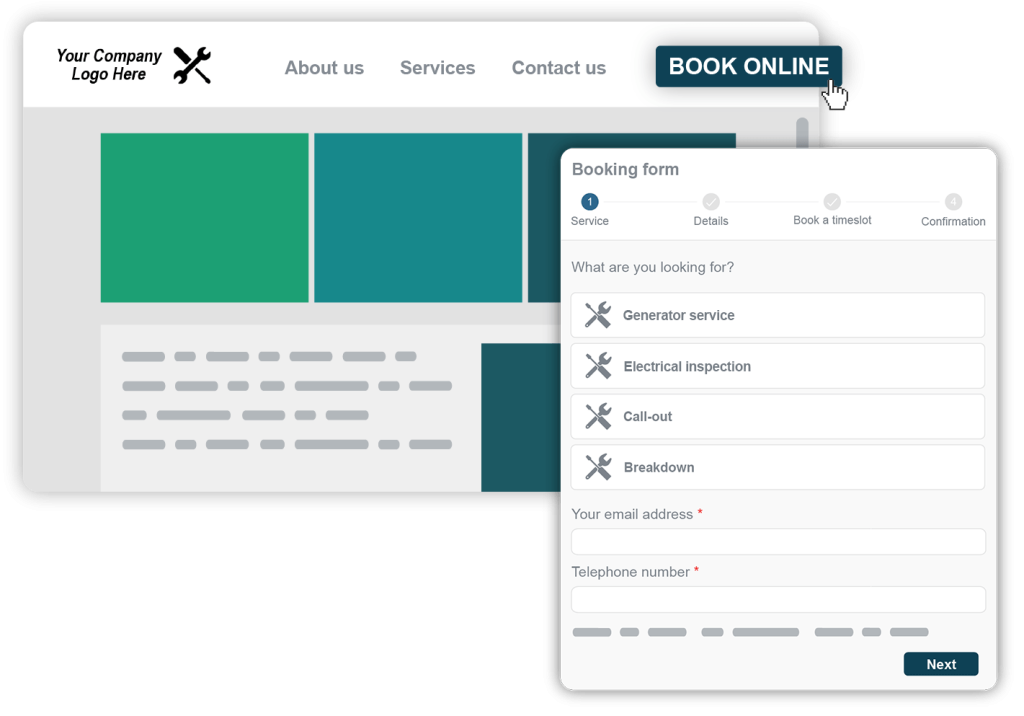

Whether your team is busy, or if customers don't want to place a call, they can easily book or request jobs directly through your website.
Our booking portal automatically transfers data like customer details, job requests, and appointment dates and times into your database.
Allowing customers to attach photos and notes helps your team prepare for the task. Techs can understand the issue, and identify if spare parts are needed.
Including a digital booking link in your service reminders allows customers to book appointment at their convenience, improving retention.
Nicola
Managing Director
Ace Energy Plumbing and Heating
We live in a world where everything needs to be done online. Customers can go to the front page of our website now and book an appointment at their leisure, any time of the day. We’ve found that it’s really popular!
Extending 24/7 availability not only shows customers how much you care, it’s a modern way to bolster company profits and smooth daily operations. Self-service online booking empowers customers with little to no involvement from your team. Not only does online appointment scheduling improve customer retention and bookings, it frees admins to focus on bigger tasks!
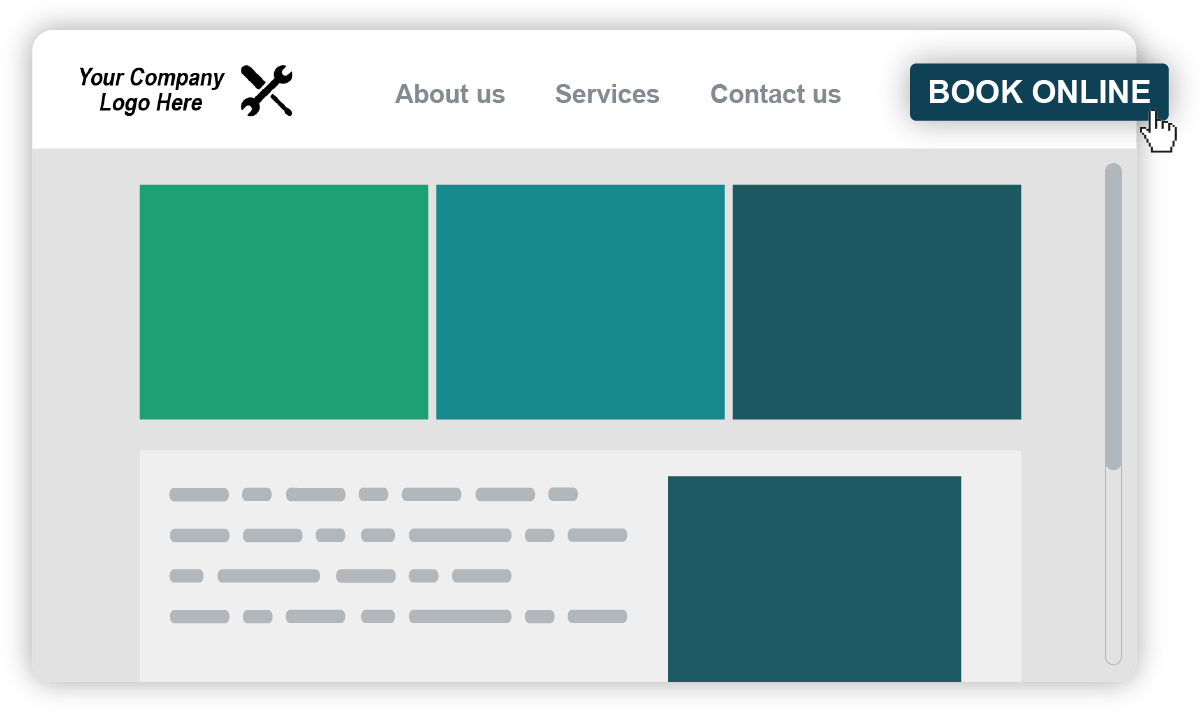
Online booking is a highly-valuable and practical revenue avenue. Offering a convenient way to book ensures you stand apart from competitors while allowing customers to book whenever. Ultimately, online booking provides a variety of ways to interact with your business, so you can effortlessly increase the likelihood of winning more jobs!
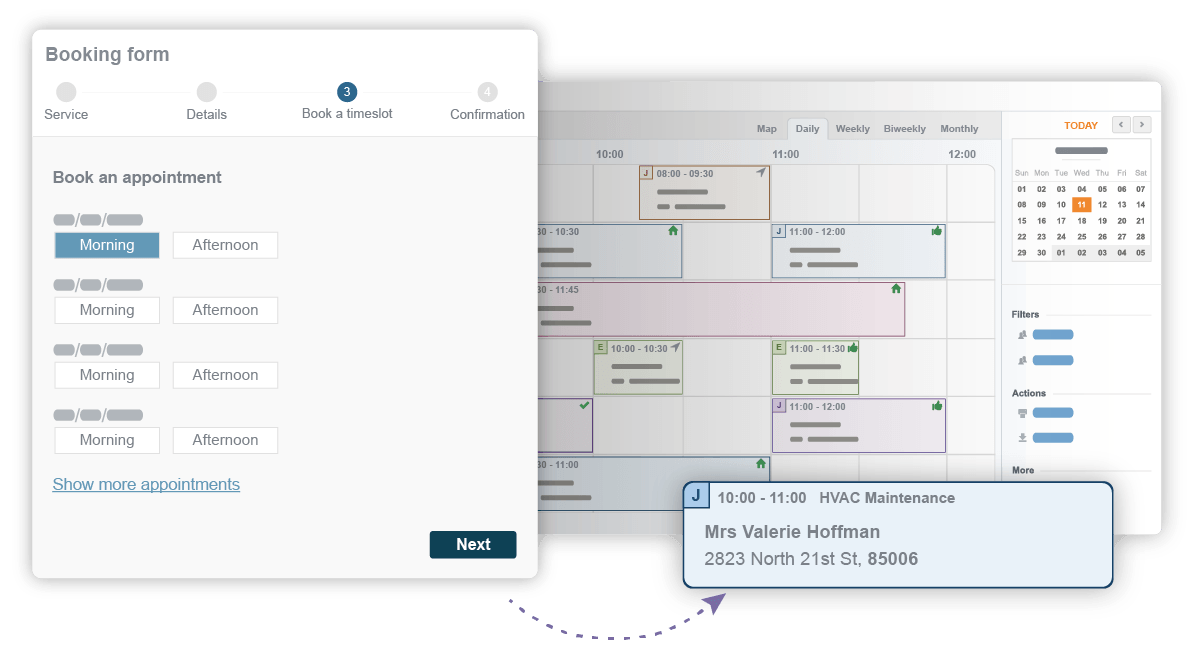
Most customers want to help themselves! Your admins are busy, or off the clock, and many customers don’t have the time to make phone calls, or don’t want to. Online booking software ensures your customers you’re there to help, while enabling them to schedule whenever they need. Not only does self-service empower and please customers, it helps streamline admin tasks without needing to hire another team member!
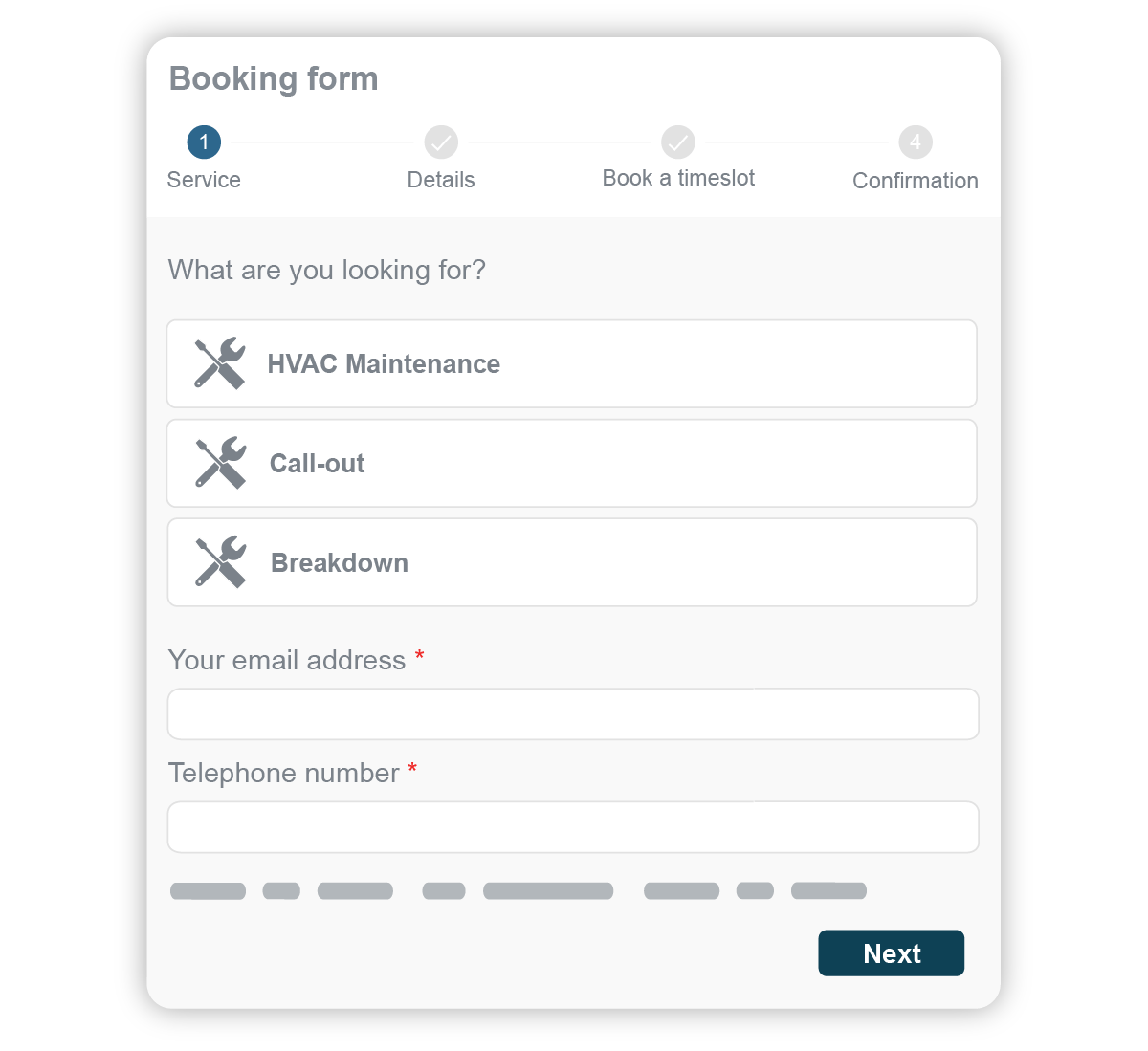
Powerful online booking software can collect various pieces of information, guaranteeing your techs don’t go into situations blind. Commusoft’s online booking forms give customers the option to include photos, and space to write notes. With this information, your crew can arrive prepared with necessary parts, provide unmatched customer service, and complete jobs quicker.
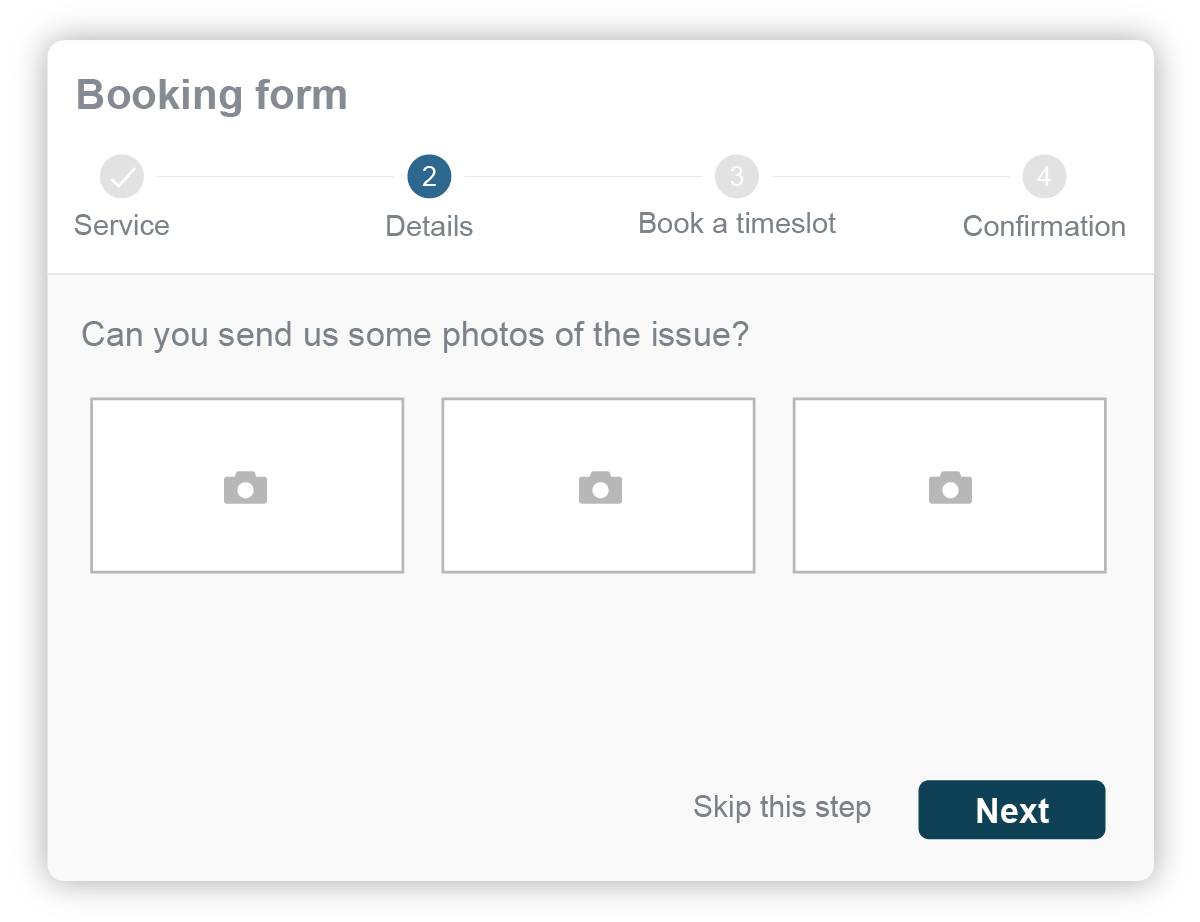
Don't want customers to book directly into your schedule? No worries, let them request service instead. Your office staff is immediately notified, so they can go ahead and arrange appointments.
You can customize your online booking to only show available appointments with technicians who have the right qualifications.
Commusoft can accommodate tenant bookings. Book more jobs faster by allowing them to arrange service through your online booking portal.
Whatever works for your customers: they can arrange appointments through online booking links from your service reminder emails and text messages.
Online booking, or appointment booking software, is a digital self-service calendar that’s available to customers 24/7. This modern job scheduling solution empowers service teams to take bookings any time of day.
Your customers can help themselves, meaning your team can schedule more appointments with less admin work! Further, this convenient solution ensures your service team gets the most from their schedules.
Ultimately, 24/7 availability boosts customer happiness and loyalty, making it easier to scale company growth.
Want to see Commusoft’s online booking software in action? Schedule a call with our team today!
Our self-service online booking portal recognizes returning customers, so not only will they be impressed, they can also schedule services quicker!
On Commusoft’s Customer Journey plan, the online appointment system works with our job scheduling software, only showing available appointments with technicians who have the needed skills. With Commusoft, your business can be available to customers 24/7.
Learn more about the benefits of using an online appointment system!
Online booking software is convenient for both customers and admins. After all, everyone benefits from quickly scheduled services. Allowing customers to have more control over their booking journey improves their trust in your team. And, as client loyalty grows, so does public perception and word-of-mouth. This can lead to more return and referral business, boosting company profits!
Your admins already have a lot to do. Rather than hire more staff to handle each new inquiry over the phone, an online booking system functions as a digital team member, working 24/7 to incorporate new appointments into schedules. This solution boosts team productivity without any added stress.
Ultimately, restructuring workflows around customer self-service increases business profitability while giving customers and admins more control over their schedules!
Customer self-service is the core of the Commusoft Jobs solution, learn more about our self-service software!
Our pricing depends on how many licenses you need, and which of our powerful plans you choose.
Online booking is available on Commusoft’s Customer Journey plan and higher.
Learn more about each of our plans ➞

Customer experience is essential to scaling operations. Discover how self-service, and online booking software can improve customer loyalty and accelerate your revenue!

We’ve highlighted the finishing touches you need to have with your job management software, all so that you can take your field service business completely paperless

"This software is enabling our day-to-day processes to run smoothly…we’ve been able to leap forward instead of taking one step at a time."