On-Site Invoicing
Accelerate your cash-flow; technicians can request or accept payments directly from the field.
Professional invoicing software helps the best trades businesses stand apart. With Commusoft's invoice platform, you can empower customers with convenient self-service payment options. Perfect for serving commercial clients, digital invoicing ensures your team provides expert solutions, so you can get paid quicker!
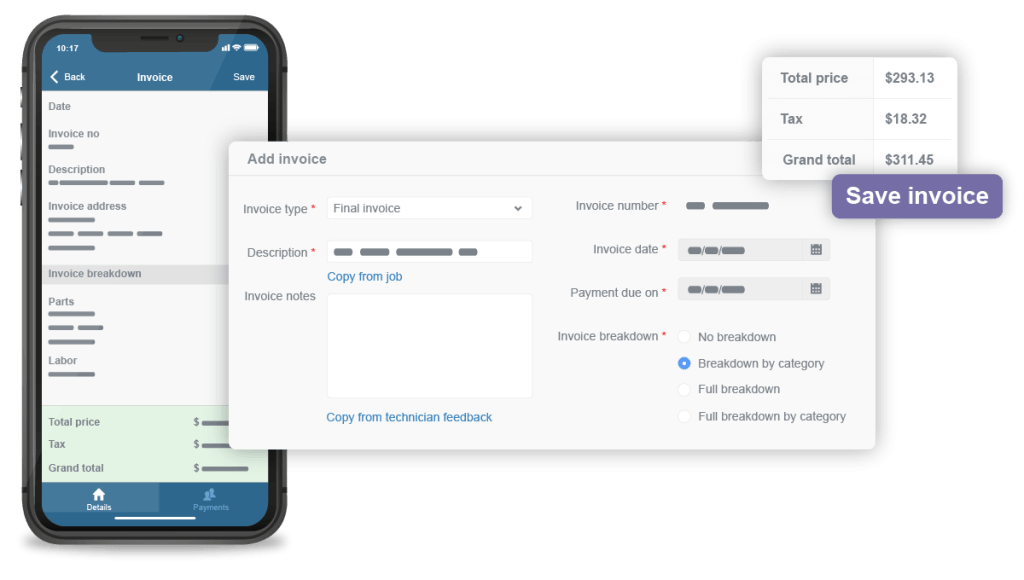

Accelerate your cash-flow; technicians can request or accept payments directly from the field.
Set jobs to automatically send an invoice as soon as an technician marks the job “complete”.
Let customers pay when it’s convenient for them. Accept payments any time of day with our self-service invoicing portal.
Personalize your invoices with your company logo, colors, and unique accreditations.
Condense invoices for multiple jobs into one and ensure no payments are missed.
Commusoft syncs with a variety of accounting integrations, including Quickbooks, Xero, and Sage.
Lisa
Office Manager
A & S Kingdon
We get invoices out much quicker to customers and get paid faster too – sometimes paying the same day!
Go beyond sending simple bills by centralizing your records and documents in one comprehensive platform. Create templates for every service you offer, and customize them with pricing and line items, images, company branding, and more. Plus, your team will always be aware of jobs that need to be billed, outstanding statements, and payments accepted. This way, you can focus on generating bigger, and consistent, company profits instead of mulling over paperwork.
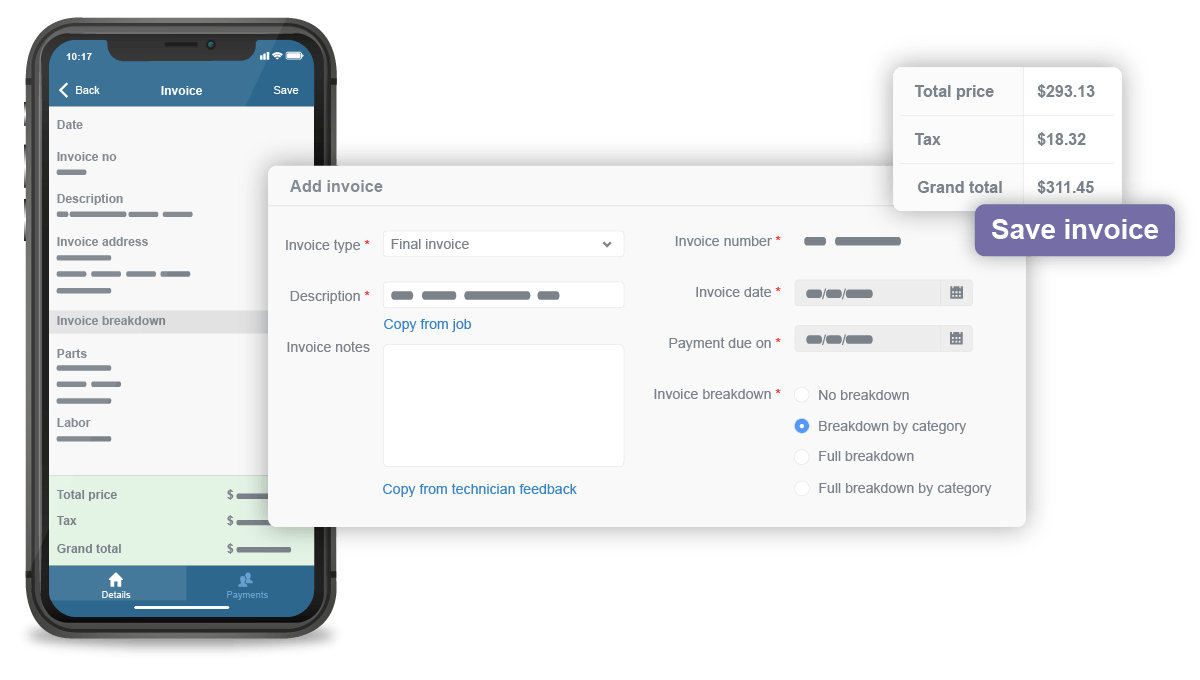
Tired of manually creating and sending invoices? Automate the process; nothing is faster or easier! You’re in control, you can customize which invoices are automated, based on the rules you choose. Even more, you can maximize productivity by creating automated debt-chasing and invoice payment receipt workflows. Not only does automation help your team get paid faster, but it also frees admins to handle bigger tasks. These features are available on our Customer Journey plan.
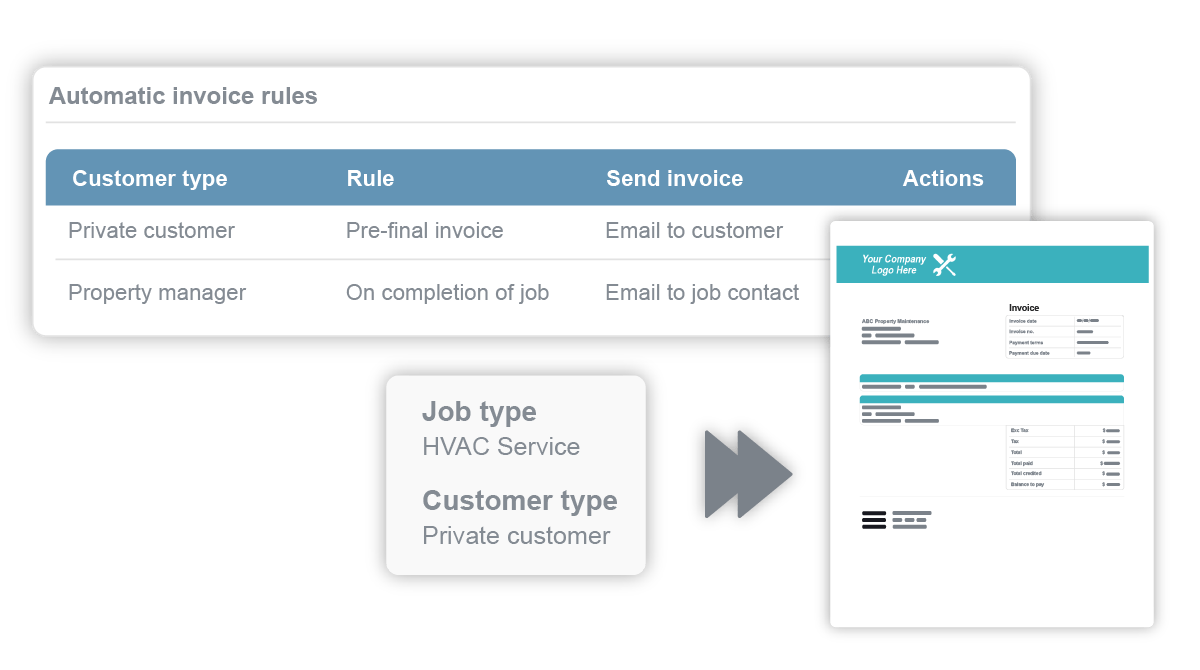
Commusoft users can create reliable revenue streams by offering routine payment plans. With ACH through GoCardless, you simply select how often you want to get paid and the amount. This system enables you to get paid consistently throughout the entire year, meaning you won’t have to worry about the slow season.
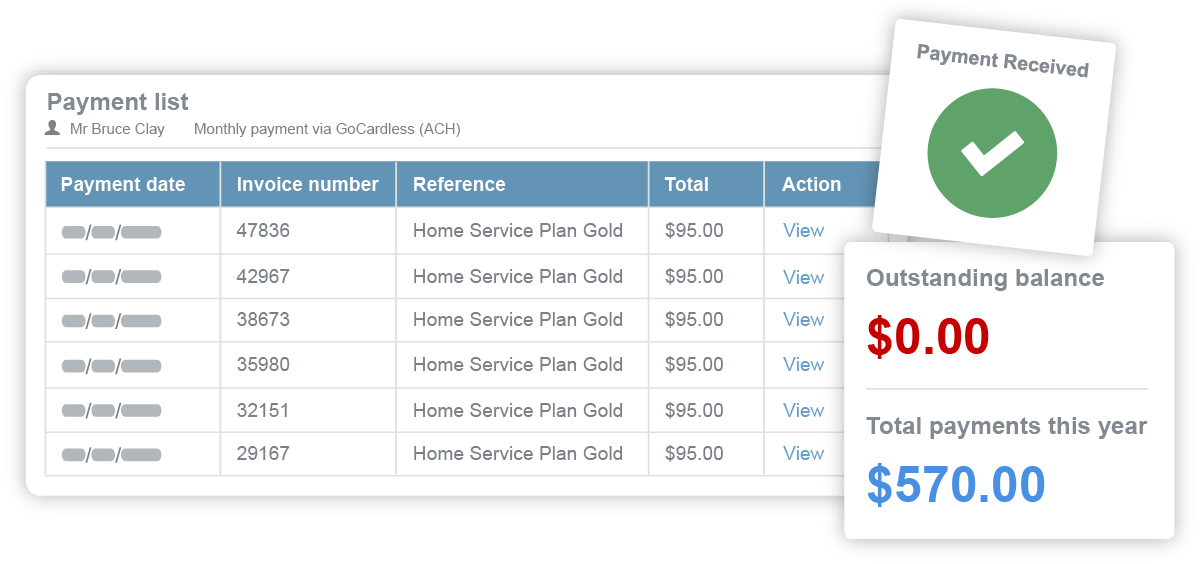
A digital payment portal is an efficient way for commercial customers to compensate your business. Your team can email them a link to a personalized self-service statement portal, where they can see all outstanding invoices and pay online. Offering convenient ways to pay ensures you can complete jobs quicker and get paid sooner!
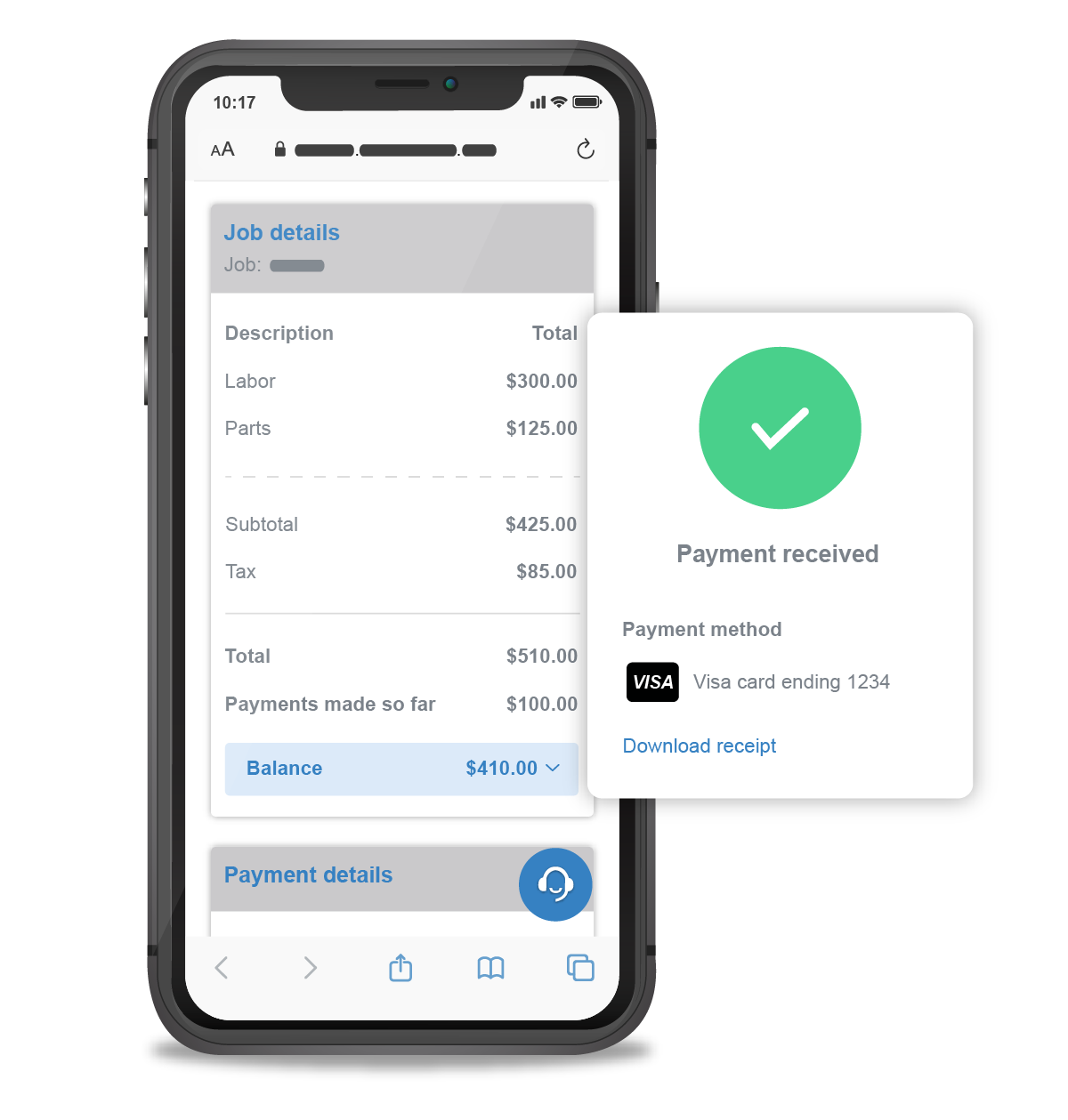
Send your self-service payment portal link to customers after jobs for quick turnarounds! If you prefer emails, Commusoft generates PDF versions of all invoices.
Grow brand awareness with your customers! Commusoft invoices can be customized to include your logos, accreditations, and brand colors.
Combine multiple jobs across multiple sites into one invoice. This is great for property maintenance companies or customers with many properties.
Commusoft can automatically generate and send invoices for your annual contracts. This works in conjunction with our service contracts feature.
A custom statement portal enables commercial customers to review any unpaid invoices any time of day, and allows them the option to settle one or multiple bills simultaneously.
We'll take care of the small details. Linked Commusoft and accounting system sync every 2 hours, removing double data entry or forgetting to manually update important terms to either system.
Digital invoices reach customers sooner and offer a convenient way for customers to pay any time of day; this means your team can get paid faster, with less effort. Further, commercial clients can access invoices via a personalized self-service statements portal.
Whatever the occasion, your team can easily build and send a variety of invoices with Commusoft!
Your team can easily build a variety of invoices for any occasion with Commusoft.
As soon as your technician marks a job as “complete”, your office staff will be notified and can send an invoice that’s prefilled with the customer’s personal and job details straightaway.
If you want to send invoices even faster, you can set up automated invoices for certain job types. These invoices will be automatically sent to customers as soon as your technician marks a job “complete”.
Even more, we offer customizable workflow templates! Effortlessly track outstanding debts and send automatic payment reminders to customers, or automatically send receipt emails following accepted payment.
Automated invoicing and workflows are available on our Customer Journey plan. Schedule a call and see how automated invoicing can help you get paid faster!
Commusoft integrates with accounting software including Quickbooks Online, Xero, FreeAgent, and Sage, and a variety of communication, business, and payment integrations too!
Check out all our integrations!
Our invoicing software pricing depends on how many licenses you need, and which of our powerful plans you choose.
Learn more about each of our plans ➞
Our powerful accounting integrations empower businesses to get paid their way and sync vital information with Commusoft.
Job costing software helps keep track of each cost associated with each of your unique jobs. Your team can keep track of labor, travel, and parts so you can maximize profits.
Empower your staff with a complete overview of your business with 40+ preconfigured reports, a data visualization dashboard, and customizable reports.
Commusoft’s mobile app empowers technicians to accept jobs, build reports, invoice and accept payments, and more, all from the field. This means your office and remote teams will always be in-sync.

Figuring out a standard invoice template that works for your business is essential, and invoicing doesn’t have to be such a hassle!

Struggling with late payments? Invoice like a pro with our free template! Check out the guide and start writing invoices that customers will pay.

"This software is enabling our day-to-day processes to run smoothly…we’ve been able to leap forward instead of taking one step at a time."