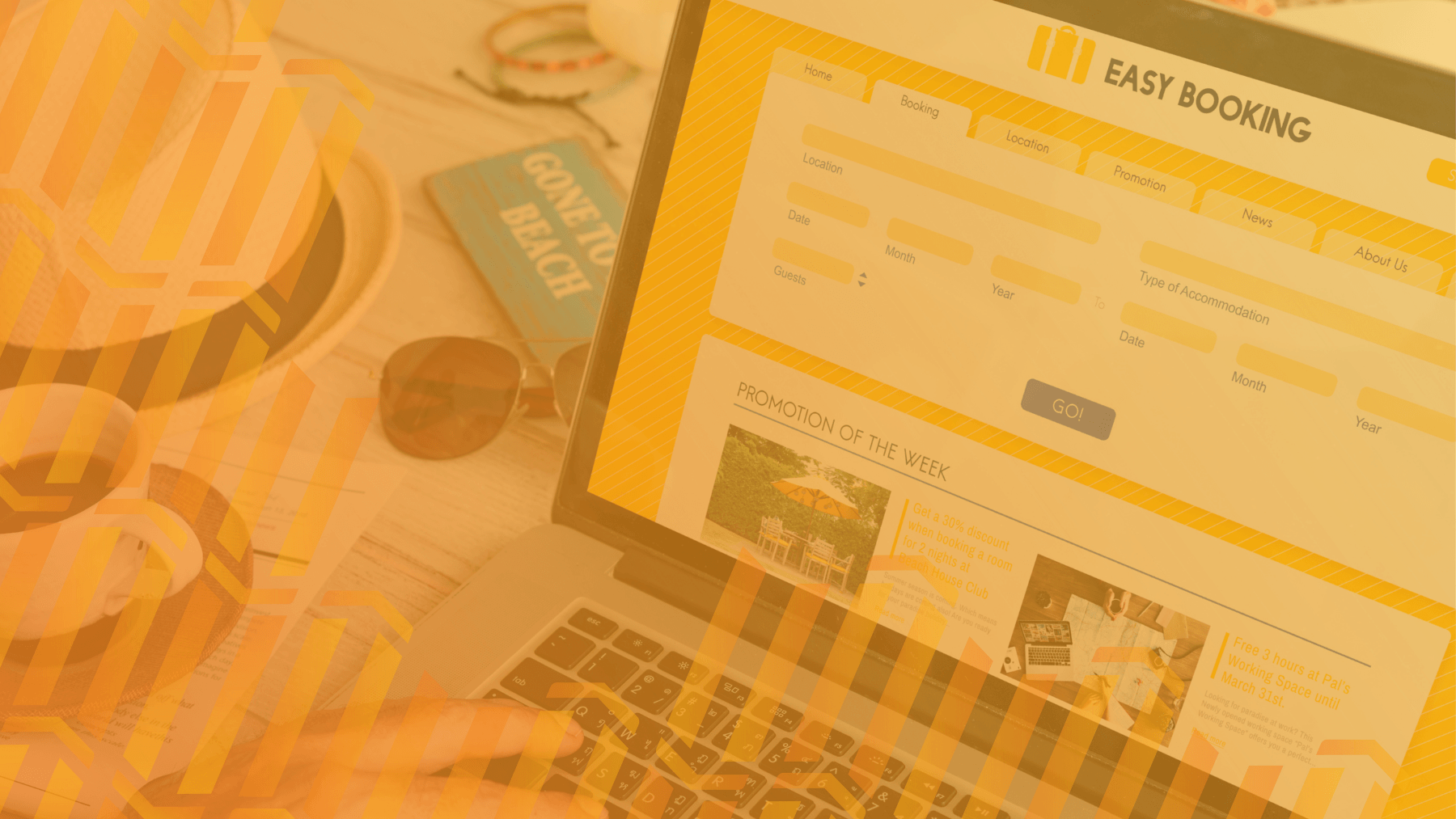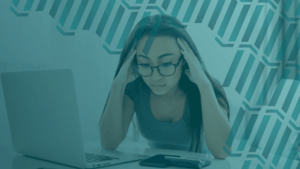Getting people to find your website is only the first step in a lead conversion strategy.
Of course, the more visitors you get, the higher the chance you have that someone will go through with an action.
However, why leave so much to chance? There are so many things you can do to take control and improve your field service lead conversion rate.
Keep on reading to find out more!
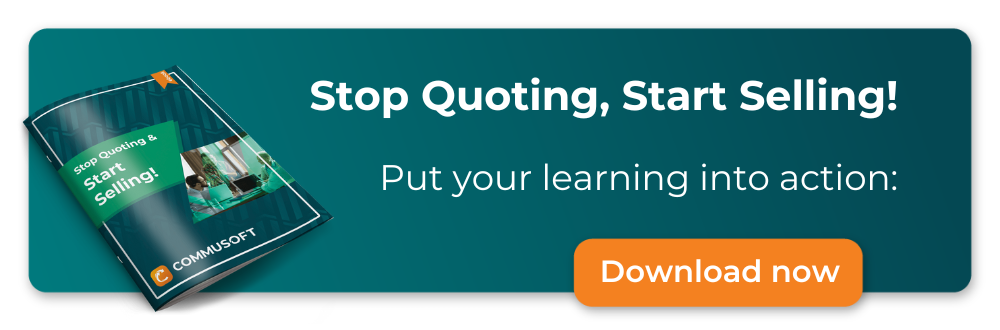
What is a Field Service Lead Conversion Rate?
Simply put, the number of visitors who have taken an action divided by the number of total websites visitors you have gives you your field service lead conversion rate. This action can be anything you want to focus on, like downloading a freebie, subscribing to your emails, or requesting an appointment.
So, if 20 people have downloaded your guide on “How to caulk around a bathtub yourself” this month and you had 1000 visitors in total, then your conversion rate for that guide is 0.2 (200/1000) , which is excellent for a downloadable file.
While sharing resources is a great way to show off your expertise and grow customer relationships, we know that what you’re really looking for is to get more people to book an appointment with your field service company.
Whether you’re working more with plumbing, electrical, HVAC, fire & security or any other field specialty, there are a couple of things to keep in mind If you want to maximize your booking conversion rate:
1. Where To Place Your Field Service Website CTAs
Whenever you come across a guide on how to increase your field service lead conversion, they’ll tell you how important it is to have calls-to-action (or CTAs) on your website. But, more often than not, they’ll focus on the type of CTAs you can have (text calls, images, buttons, etc.) and almost never mention where exactly you should place them.
To know if you’ve found the right CTA placement, first ask yourself “What is this lead trying to do?”. If you want to maximize the chances of getting a positive result (like “Book an appointment”) then your aim is to make the steps to get there as easy as possible.
For example, if you want them to book an appointment by clicking the “book an appointment” button, then it can help to follow through the process yourself. This way, you can clearly figure out how many clicks it takes to get to the result you’re looking for; this can give you a clearer idea of if there’s any way for you to shave off one or two steps.
Since winning bookings is the conversion rate you want to increase, make sure to place a visible, user-friendly CTA front and center on your most trafficked pages. These are most likely to be your homepage, pricing page, but you can figure this out by looking into some website analytics for other potential opportunities.
2. How Many Pages Have a Contact CTA?
Booking more appointments is your priority so your contact CTA will be the most important one and that’s the one you should keep an eye on. If you want to channel as many website visitors as possible to that, then make sure you’ve placed it on as many relevant pages as possible. This will naturally increase the chances that visitors will see it.
However, you’ll have to think carefully about what the relevant pages are. If you’ve mapped out your field service customer journey, this will be much easier, but the gist of it is to remember that not every visitor is ready to book an appointment. Imagine you ran a shop; some visitors would be customers and some would just come to have a look, or to ask a question.
HubSpot coined the concept of the marketing funnel, where you’d create content depending on the stage your customer was at with regards to their decision making journey.
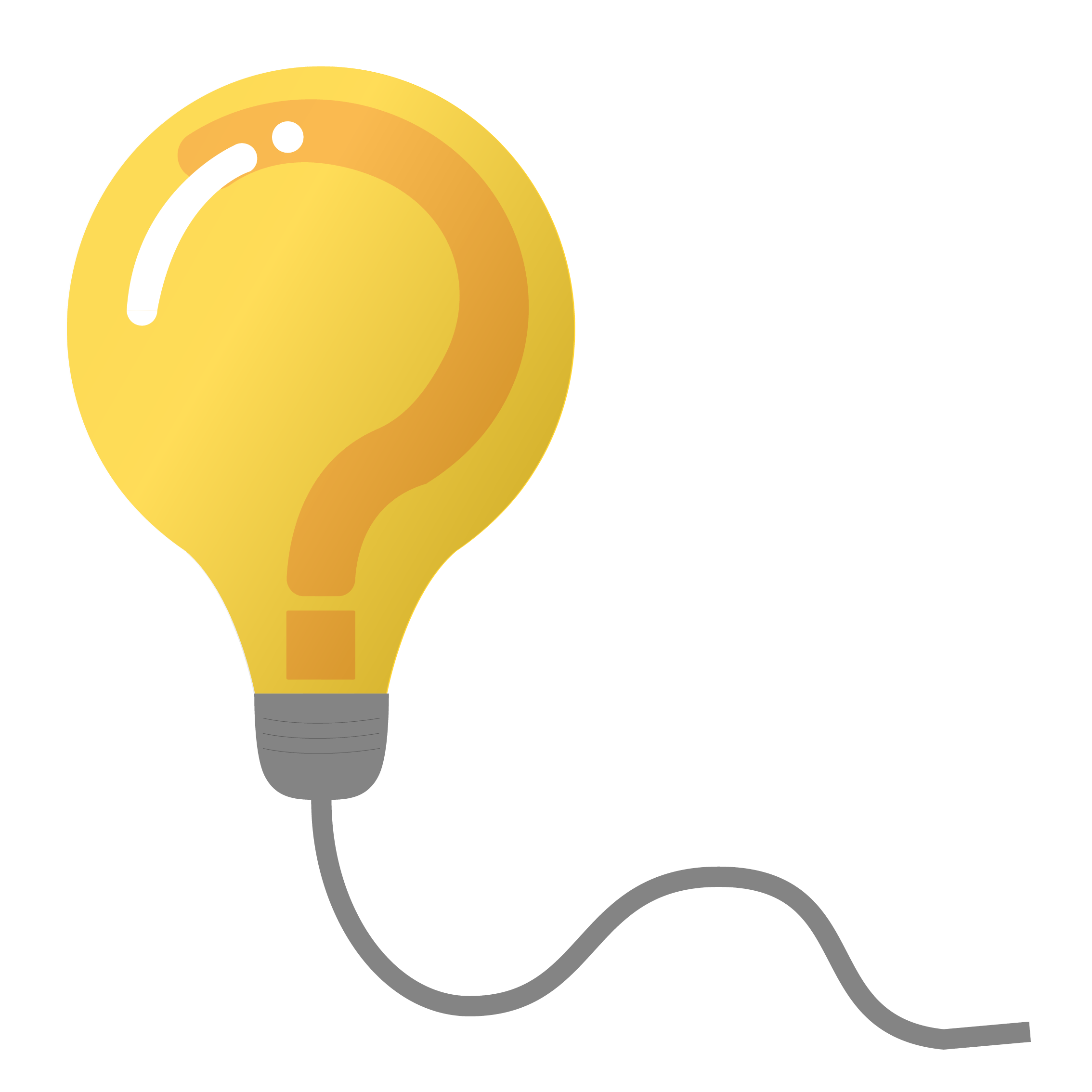
Top of the funnel content should provide answers to people who are asking generic, but relevant questions associated with your services (“How to unclog a drain?”); mid-funnel content would position your company as the solution to a problem (“Can’t get the drain to run properly? Here’s why you need a specialist plumber!”); and for bottom-of-the-funnel content, that’s where you would seal the deal with a list of prices and a phone number about your service (“we can do that for you: book a job!”). In this case, your button would only go on those bottom-of-the-funnel pages.
This being said, customers are more complex than the funnel implies (otherwise you’d easily be swimming in leads) but it can at least help you capture a healthy amount vs. going without. With that being said, it’s essential that you tailor your CTA to their intent, rather than a simple schematic.
For example, if a customer needs a plumber or an HVAC specialist, they won’t waste time trawling through your History section. They expect that contact button to be on the homepage.
Are you getting too many clicks on your booking CTA but not enough appointments booked? This means your field service lead conversion rate is going down! Have you checked…
3. How Many Contact Options Do You Have On Your Service Website?
If you’ve been reading our blog for some time, you’ll know that “One: phone number” is not the right answer. “Two: phone number and email address.” is getting closer, but still not quite right. The same goes with payment methods. As with, really, everything else, what customers want these days are options to maximize convenience.
At the same time, you don’t need us to tell you that the customer has changed a lot in the past couple of years. For example, Cnet author, Gael Fashingbauer Cooper, wrote an article about why people hate making phone calls and it’s not just Millennials or Gen Z.
The vast majority of consumers seem less eager to make a phone call and it’s got a lot to do with the awkwardness stemming from having to talk to a stranger. After all, you can’t see their face (and therefore, can’t appreciate their reaction until they speak, and even then, you’re working with less information than in a face-to-face situation), as well as the fact that you don’t have time to prepare if they ask a question.
This is certainly enough to make you go “So what? Get over it! It’s just a phone call, for Pete’s sake!” and few people would blame you, especially Pete. But if it was you in the customer’s shoes, and a sales assistant told you to “Get over it”, would you still buy from them? The fact of the matter is that the best way to provide a remarkable customer experience is to remove as much friction as possible and a situation which creates anxiety is absolutely a source of friction.
The ideal way to create a smooth customer journey is to have a booking appointment form that’s available in addition to your email address and phone number. Now, if your software doesn’t support a fully automated booking portal, that’s alright.
Learn more: Creating Predictable Success with Monthly Recurring Revenue

It’s much more common to see simpler solutions providing a request form, where the customer puts down their information, their issue, and their availability. Your job is to have admin follow-up afterwards either with a call or an email (depending on what they wrote in their “Preferred method of contact” box).
A smooth customer journey, however, would follow the customer’s expectations and are dictated not by field service industry practices, but by general online practices. So what they expect to see is a Booking.com style appointment system.
The way to do this is with an automatic booking portal (as opposed to a booking request form) and field service management software that makes use of intelligent scheduling and suggested appointments can actually convert the customer for you, on the spot.
This minimizes the chance that the lead will give up on converting because they’re not in the mood to call or they don’t have time to write an email (even if that doesn’t take that much time, but it’s the perceived hassle of switching to a new window, open the email, get distracted by offers, etc.), as well as the tendency to check if your competition is any easier to get through to.
How’s that for increasing your field service lead conversion?
4. Is There Any Follow-Up for Leads Converting on Your Website?
What happens after a website visitor converts and makes an appointment with your plumbing company or your HVAC team? Regardless of whether they called, emailed, or used a booking portal, there should be a follow-up. Not only does this offer peace of mind to your customer but it also works as a psychological cue that they made the right choice and encourages similar actions in the future. Basically, improving your field service conversion rate now has long term benefits.
There should always be a confirmation email with the appointment details, that goes without asking. But if you’re looking for a few ways to spruce up a bland email, try adding:
- A CTA to subscribe to your newsletter
- A fun blog article that would appeal to general readers
- A discount on their next appointment
- A link that will generate a reminder in their calendar of when their appointment is scheduled (find out how to do that here!)
- A quick video of a technician walking them through how to prepare the work area prior to the appointment (we have a video walkthrough right here!)
The Takeaway on Increasing Your Field Service Lead Conversion Rate
There’s only so much you can control about the customer experience, but making sure that the customer journey is as good as it can possibly be is within your control.
If you want to get a head start on improving your field service lead conversion with online portals, learn how to stop quoting and start selling by clicking the banner below!
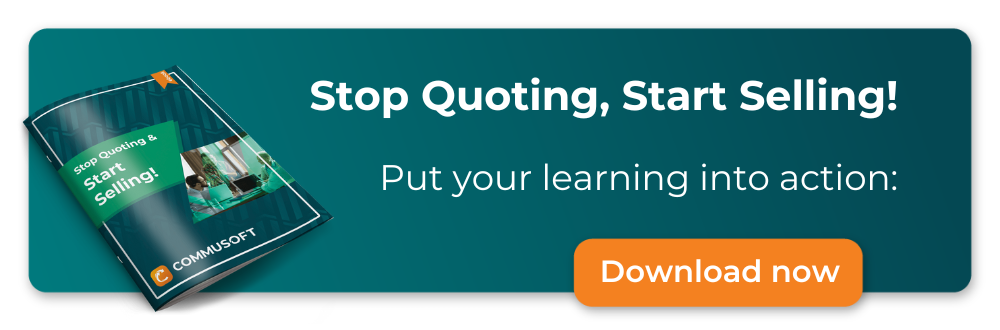
Cristina Maria
I'm here to bring you next-level strategies to the field service industry. When I'm not working on the best tips to grow your business, I'm on the lookout for sci-fi novels and cookie recipes.