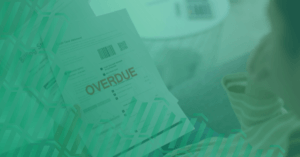Choosing the right HVAC CRM (Customer Relationship Management) software for your HVAC business is one of the best ways to streamline operations, improve customer communication, and maximize your business growth.
As your HVAC business grows beyond residential clients and takes on more complex opportunities, such as commercial facility maintenance contracts, you’ll need the right HVAC CRM technology to scale with you.
With so many software solutions on the market, choosing the right HVAC CRM can feel overwhelming. That’s why knowing which questions to ask is essential to finding a system that aligns with your unique workflows, client base, and long-term goals.
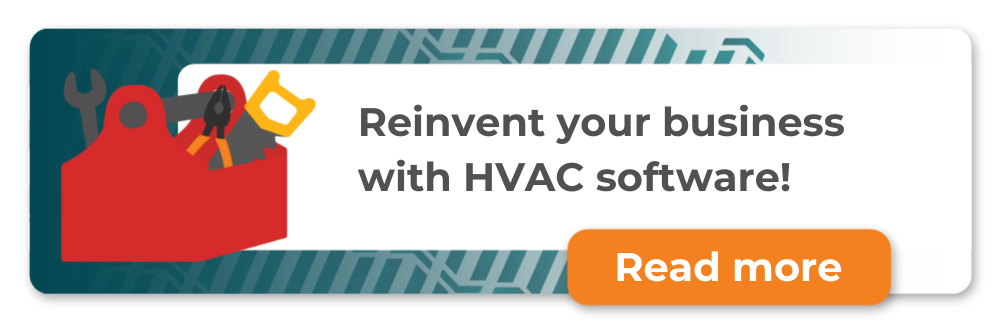

What is an HVAC CRM?
An HVAC CRM (Customer Relationship Management) software is a specialized tool designed to assist heating, ventilation, and air conditioning businesses in managing their customer data, scheduling, service delivery, and communications.
Six Benefits of an HVAC CRM Software
You’re always going to be looking for a way to go above and beyond your competition and an HVAC CRM can help you accomplish this goal. The benefits of implementing an HVAC CRM include:
1. Streamline Your Customer Management
An HVAC CRM simplifies the process of managing customer data by centralizing all your information, including customer contact details, service history, and preferences, in one easily accessible location.
‘CRM stands for customer relationship management, which is a system for managing all of your company’s interactions with current and potential customers. The goal is simple: improve relationships to grow your business. CRM technology helps companies stay connected to customers, streamline processes, and improve profitability.’ (Salesforce)
This establishes a work environment where technicians have all the necessary customer information at their fingertips – aka: a single customer view – which enables them to provide a more personalized and efficient service.
2. Fewer Errors with Customer Data
By automating the storage and retrieval of customer data, an HVAC CRM reduces the likelihood of manual errors that often occur when having to manage the vast amounts of information a growing business needs to process and protect.
This feature helps maintain data accuracy, leading to improved customer service and trust in your services.
3. Improve Your Scheduling and Dispatch
An effective HVAC CRM can automate the scheduling and dispatching of service technicians, ensuring that appointments are appropriately managed and allocated based on availability and proximity.
For example, let’s say your business submitted for and won a contract to manage the HVAC systems for a group of local chain restaurants. If they’re unable to access your schedule and request appointments when it’s most convenient for them, they might have issues finding availability that works for both your team and their hours.
Not to mention, they might need an emergency appointment if their AC breaks in the middle of summer. Having a digital scheduling system that can track and route the closest technician efficiently will keep you from breaching SLAs and make a great impression when the customer needs you most.
4. Enhance Your Service Delivery
With access to customer analytics and service history, an HVAC CRM empowers your team to deliver more personalized services. When your techs have the customer details in front of them, they’re able to ask the right questions and get the job done with confidence.
This type of approach can help build long-term customer relationships and foster a positive reputation for your business within the local community.
5. Automate Your Invoicing
Paper trails can make it tough to follow and track your payment process, so having an HVAC CRM that simplifies and automates invoicing will allow for accurate and timely billing.
Invoicing software is one of the fastest ways you can minimize administrative overhead and certify the billing system remains efficient and error-free.
6. Improve Customer Communication
A well-integrated HVAC CRM facilitates communication between your technicians, office, warehouse, and customers.
“One key aspect of CRM is the ability to centralize all customer information into a single platform, allowing businesses to have a 360-degree view of each customer. This integrated approach enables companies to tailor their marketing strategies, improve customer service, and effectively target specific customer segments.” (DataGuard)
It provides automated reminders, updates, and notifications, verifying that your customers are informed about appointments and promotional offers, leading to improved customer satisfaction and retention.
Ten Questions to Ask about an HVAC CRM Software
As an HVAC business owner, selecting the right Customer Relationship Management (CRM) software can significantly impact your operations and growth.
To make an informed decision leading up to the commitment, consider the following questions before investing in an HVAC CRM:
1. Is the CRM Specific to HVAC?
With the right HVAC customer database, you can manage work orders and send invoices directly from a customer’s account. This way, you maximize productivity by running multiple aspects of your business from one place.
The best software has features such as:
- Accounting integrations with partial invoicing features.
- Communication integrations.
- The ability to sync job data with customer data.
- Tools that store customer and work history details and attaches that information to scheduled service jobs.
You can even look for a system that provides training for your business. Then the whole team is on board about how to best implement and use the HVAC software.
2. What Type of Customer Data Does it Store?
The best HVAC software stores the following data:
Contact Information
This one is pretty simple – you need a place to store the name, phone number, addresses, email, and any other pieces of essential information for each client. That way, it’s easy to get in touch for any reason you may need to contact them (or it’s easy to identify who’s reaching out to you).
Upcoming Appointments
Let’s say a customer calls and wants a reminder about when their next appointment is. You can look through the calendar, but this may take a while to sort through and find their booking.
With an HVAC CRM that stores appointments against the contact, you can easily look up their appointments by simply searching the client’s name.
Job History
Job history helps you understand what type of work has been done at a property. Having this information for each contact is useful as it can help provide valuable context for future appointments.
Knowing what type of service has previously been completed, when it was completed, the parts used, and any photos taken allows the HVAC technician to accurately and safely complete the job.
Records of Communications
Does your staff ever struggle to remember if they’ve already followed up with a customer? There’s no need to worry about it with an HVAC CRM that records communications – including phone calls, emails, and timestamped notes.
Appointment Reminders & Service Reminders
Securing reliable recurring revenue can only help your company’s bottom line. Service reminder software will help your team notify a customer via text or email about when their next service is due.
3. Can it Remember Essential Information?
Every HVAC business has data and information that is essential, like the specific number and location of assets you need to service under contract this month. It’s important that this data, no matter what it contains, is stored well and is easily accessible.
Having the ability to customize your customer database software allows you to put important information at the forefront of your search.
4. Can You Easily Retrieve Technical Information?
- Being able to store and retrieve specific files and technical information keeps important data about the property in each contact log.
- Take the time to confirm that the CRM you choose allows for quick retrieval of important documents related to customers’ HVAC systems.
- This includes specifications, service history, equipment details, and certifications.
5. Can You See Your Customer’s Appliance Information?
Getting appliance information from the customer can be tough if they’re unfamiliar with their systems.
The right CRM enables easy access to details about customers’ HVAC appliances, including model numbers, installation dates, warranty information, and any maintenance or repair history associated with each unit.
6. Does it Optimize Communication with Customers?
Have you ever lost out on a sale due to a lack of communication? It only takes one miscommunication to lose the trust of a client.
Assess whether the CRM has features such as automated appointment reminders, follow-up notifications, and personalized messages, to make sure you never miss an opportunity and increase customer happiness.
Tip: Staying in communication with customers after their work order is complete is a great way to ask for and gather reviews for your Google Business profile.
7. Can You Log and View Communication Records?
Check if the CRM allows for the logging and tracking of all communication records. This includes emails, phone calls, and text messages, to guarantee transparent and efficient communication management with customers.
If there’s ever a dispute, you’ll have access to time-stamped records that can help resolve any issues.
8. Is it a Good Fit for Both Residential and Commercial Work?
- Ensure that the CRM is suitable for managing both residential and commercial HVAC services, providing the necessary tools and features to accommodate the multitude of needs and wants of any inquiry.
- If you’re focused on residential, make sure you have a customer self-service portal that allows them to easily schedule and pay for jobs.
- If you’re handling commercial clients, being able to track and manage contracts as they advance will be critical for success.
- It’s also important to think about what you want your HVAC business to grow into and how the software you pick will affect it.

9. Does it Automatically Sync Real-Time Information?
Double-check to see if the CRM has the capability to automatically synchronize live data. For example: fleet management software across multiple devices and platforms. All team members need to have access to updated and accurate information at all times.
This is useful for everyday jobs but will also come in handy during emergency situations, where you need to make sure every department is coordinated and customers are accounted for.
10. Can You Work Between Mobile and Desktop?
Confirm that the CRM offers seamless integration between mobile apps and desktop devices. Thus allowing you and your team members to access and manage operations from anywhere you’re at.
This enhances flexibility and helps HVAC technicians complete more jobs each day.
Utilizing Jobs and Sales Management
An HVAC Jobs and Sales CRM can significantly improve your business’s performance by integrating job management and sales functions with customer relationship management.
Combining these solutions can quickly streamline all aspects of your business. With tools like automated job scheduling and inventory management, your customers will notice the difference in service and praise you for its high quality.
Choose the Best HVAC CRM to Grow Your Business Today!
Choosing the right HVAC CRM is a crucial decision. It directly affects the efficiency, customer experience, and long-term success of your business.
By asking the right questions and carefully evaluating how a solution like Commusoft supports your operational workflows and customer management needs, you can select an HVAC CRM that sets your business apart from the competition and drives sustainable growth.
Without the right technology in place, your business risks falling behind competitors who are equipped to manage every type of customer, residential or commercial, with speed and precision.

Anthony Vattimo
Thanks for checking out the Commusoft blog - I’ve been helping business owners improve their strategies for a few years now, so I hope you were able to take something away from the content I’ve written. Feel free to continue exploring the blog - or reach out to us with any questions!