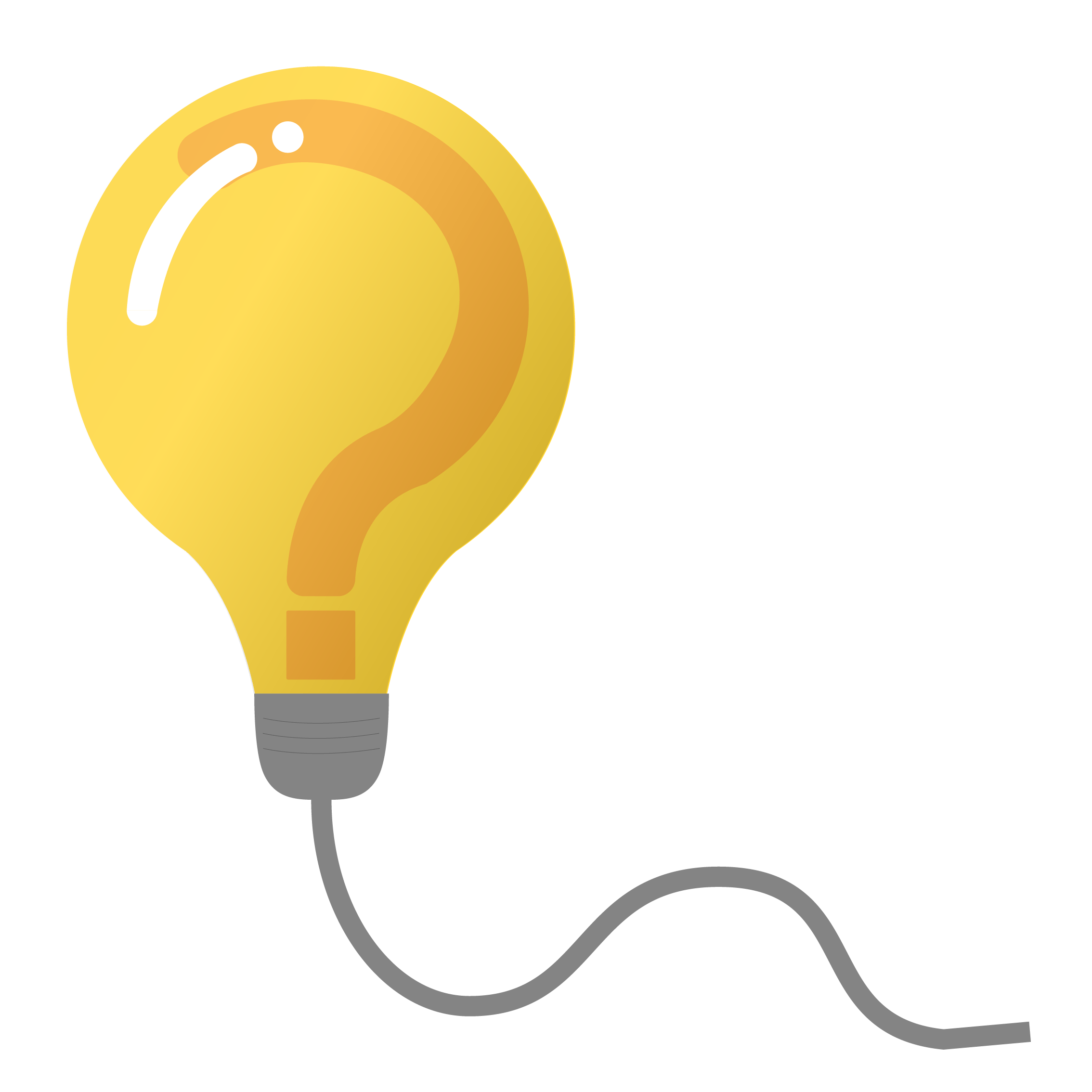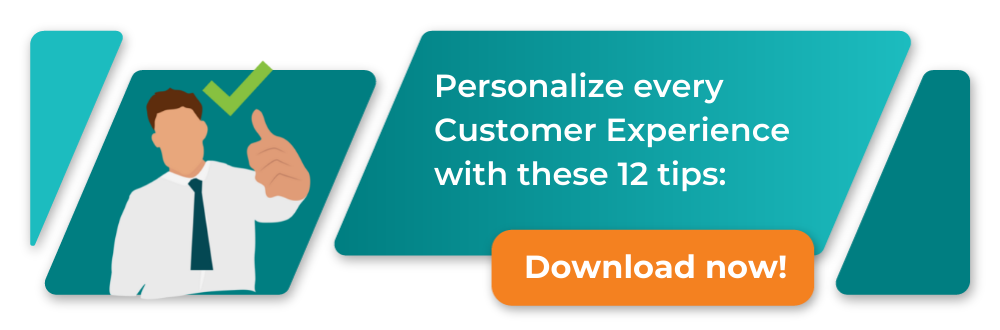1. What is field service customer experience (CX)?

Put simply, field service customer experience (often shortened to CX) is the sum of all your customer’s interactions with your company. It starts the second they hear your name for the first time. This might be in an emergency situation. They need a tech to fix something now. Or it might be just in passing, from a friend or a commercial.
It’s a common misconception that the customer experience starts with the first call. Nothing could be further from the truth. In fact, you have quite a few opportunities to get off to a good start with field service customer experience. And that’s long before the customer picks up the phone.
We’ll get more into the nitty-gritty of how your website, local Google ranking, and online reviews play into the field service customer experience you’re offering in just a bit. But while we’re at the defining customer experience stage, we’ll just say that first impressions make a world of difference.
Field service customer experience is about cohesiveness and offering a comprehensive, logical journey to the people your company comes into contact with. It only sounds complicated until you break it down into its parts (think of them as story chapters) and start aiming to improve incrementally.
Ask yourself which parts are absolutely necessary for your customer to go from A, which is having a problem, to B, which is you fixing that problem, and what can be trimmed down to speed up the process?
You might find that your customers don’t really notice whether you’re in the Yellow Pages or not so that’s an unnecessary part of the experience and an added cost. Or you might find that a small change like adding an instant payment option saves you time chasing debts, impresses the customer, and puts money into your account sooner rather than later.
2. How do I know what a customer expects from the experience?
Before we get down to the nitty-gritty of field service customer experience, we can already hear you wondering “But how do I know what they want?”. The answer is to listen to what’s called Voice of the Customer (VoC).
Voice of the Customer (VoC) is a process where businesses compile everything customers say about them, from reviews to social media mentions to suggestion forums. Then they take this information and compare it with what they’re currently offering. After, they deduce the gap between expectations and actual experience.
“Get closer to your customers than ever. So close that you can tell them what they need before they realize it themselves.”
Steve Jobs
There are many means of gathering VoC data. Amongst these, you can find recommendations for everything from surveys, interviews, live chat, social media, online tracking data (cookies), live calls, reviews, focus groups, etc.
Basically, anything that can help you gauge your customer’s honest opinion. Follow your research with an honest look at what you have to improve and if you need a helping hand, keep on reading!
READ MORE: Customer Journeys
3. Why does customer experience matter?
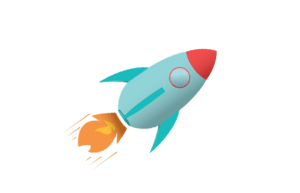
It’s already a well-known fact that Millennials value experiences over ownership. Not only that but the trend has caught on with other generations as well. “Almost 74% of Americans prioritize experiences over products”, says Blake Morgan, customer experience futurist and Forbes contributor.
It might seem like these trends don’t have an impact on the field service industry. You know what they say, a plumber will never be out of work. And that’s true but you want it to always be your plumber, right?
Even if you are the most skilled in the business, most jobs are not the exciting kind where there is only one company around who can do it and it’s your company.
Lots of people simply need a new pipe or some updated wiring meaning that any of the dozen competitors (or hundreds depending on your area) can do it. And if they can do it and provide the customer with a pleasant experience, the chances that the customer will trust them with larger jobs are that much higher.
It’s not always fair, but sometimes customer experience trumps expertise or quality of work. Now, imagine you had both which is what we’re going to talk about today. We hope you’ve got the quality part down so we’ll explore how to get started with your field service customer experience journey.
4. Where to start: Customer Experience and Customer Journey Map

You often hear customer experience and customer journey used in various settings. They mostly refer to the same thing: the sum of all the interactions a customer has with your company in their lifetime.
The customer experience is not rigid, it can improve with time which gives you a second chance if you didn’t make that positive first impression we mentioned. But it can also deteriorate. The latter happens often to field service companies who lack consistency in their operations.
For example, if a customer sees a business advertising on Facebook, they expect it to have a fully digital system in place. But if they find that when it comes to the process of booking an appointment, invoicing, or following up, they’re still relying on pen & paper methods, they will be disappointed, regardless of the company’s actual field service expertise.
If you want to improve your customer experience, you need to break it down into manageable parts and keep in mind what we mentioned earlier: be cohesive. A journey is a good metaphor since it implies that there are a few stops along the way.
For a customer to go from having a problem, getting it fixed to not having a problem anymore, they need to take certain actions. When it comes to service work, they generally go through the following steps:
4.1 Your website
Your website is your business card these days. So you want to put in maximum effort to look as professional as possible. Make sure it’s easy to use and that it provides prospective customers with valuable information. This means opening hours, a list of issues that you cover, financing options, etc.
It’s definitely not cheap to get a proper website going. But think about the last time you considered employing a company or shopping somewhere then checked out their website and thought better of it. If it doesn’t look trustworthy and put together, customers will assume your work is the same.
If you’re thinking you might be due for an update, keep in mind that there are many aspects that come into play when designing a website.
From general branding directions like keeping it in line with the rest of your promotional materials (e.g. flyers, truck signage) to overlooked details such as making sure that it’s mobile friendly (around 40% of the total North American Internet browsing was done on mobiles last year).
READ MORE: Creating and Improving Your Field Service Customer Experience
4.2 Calling process
Customers want to be able to call you easily, especially if it’s an emergency. In this case, you’ll need more than a Contact page on your website. Your Google My Business is essential if you want to rank high in your local area. Make sure you have your details readily available.
This means that between googling “electrical company near me” and your office manager being on the phone with a prospective customer, the only action the latter needs to do is press the little phone icon next to your name.
If your power is down and you don’t know why, you won’t be wasting time browsing websites. You want to start talking to someone as soon as possible. This is what we mean when we recommend to eliminate as many friction points as possible. Don’t let your competition steal a job from right under your nose for the simple reason that they took 5 minutes to set their details up and make themselves easier to reach.
READ MORE: How to Improve Your Service Call Experience?
4.3 Scheduling and booking process
A scheduling and booking process needs to be explored from two points of view: preventative and reactive. This is closely related to our previous two points. Whereas your Google My Business listing deals with reactive work (people call you after something happened), your website caters to those looking into preventative work (they will call before something happens).
Every business these days needs to come to terms that some people simply don’t like making phone calls. If a few decades ago the only alternative was a face-to-face conversation (imagine the horror!), now we’re spoiled with choices, from emails to chatbots.
A booking portal similar to those you find on travel websites will allow you to capture these phone-averse customers. Then you can prove to those browsing your website that you are in touch with modern tech.
However, booking portals seem like an easy enough add-on. They are, in fact, quite complex pieces of software when field service companies are involved. Particularly for electrical companies that deal with a lot of preventative maintenance.
Ideally, your online service management software will do the job for you. With features like job scheduling software and a built-in online booking form, it’s only a matter of adding the code to your website.
4.4 Technician on-site
So you’ve got yourself a nice website and a smooth booking experience that is Millennial-proof. That’s just the beginning. Now that your customer has received an appropriate email notification (don’t have one of those automated? Click here!) it’s time for your technician to take the center stage in the customer journey.
More often than not, technicians are the only employees who get to interact with customers face-to-face. So we cannot overstate how important their work and behavior is when it comes to providing a superior customer experience. Especially when you consider that they’re effectively allowed into someone’s home.
Any other business would recognize this for the opportunity it is. Train your technicians to arrive on time, always look the part (clean work clothes with your branding on it) and be polite. Basically, teach them to treat everyone the way they would like to be treated when they’re paying for a service.
READ MORE: 7 Must-Have Features for Your Customer Self-Service Portal
Another feature you can add to this part of the field service customer experience is a technician tracking portal. If you couple it with vehicle tracking, it should allow customers access to a Uber-style map. There they can see how far away their tech is and be able to schedule their day better.
This offers a huge boost to how positive a customer feels towards you if you’ve saved them having to take a whole day off from work just for this one appointment.
Once your tech finishes assessing the situation, it’s time for a quote. Even a simple job can involve one of these troublesome papers. The problem is that when a quote is involved, it creates an additional friction point between the customer and your business.
At this moment, they can easily say that they’ll go with another company for whatever reason and you’ll lose out on a job and waste a few hours of your tech’s time.
Many companies miss out on work due to having a poor quoting process. Then they blame their pricing strategy. It’s easy to think that another company beat you to the job simply because they’re cheaper but that’s often not the case. As we’ve mentioned in the beginning of this guide, experience trumps price, and convenience of service is a big part of that.
With a digital quoting software that includes a quoting portal, your technicians can make a digital estimate (by using the already recorded parts in your stock system), send it to the customer, and have them sign it online immediately.
This saves the customer time and you the trouble of them going on Google and checking competitors. Generally, people won’t mind having to pay a bit more just to have things done and over with. Especially if it’s something that can’t be postponed like electrical work.
4.5 Invoicing Process & Payment
So you’ve got your quote process down to a science. You’re seeing a higher percentage of complete work orders than ever before. Perfect, now your technicians can do what they do best. But what happens after?
Oftentimes, a tech just packs his bags, bids the customer goodbye and leaves it to the office to figure out the invoice & payment. This is followed by the office struggling to figure out which quote goes with which customer, then email them an invoice and hope for the best.
Most companies offer 29 days to pay while most credit card companies take up to 29 days to finalize the transfer. This means that in an extreme situation, it could take almost two months until you can get your money. By this time, you’re already distracted by other jobs and might forget to check. If the job gets paid or not, it’s more than likely that you’ll be none the wiser until it’s time to sit down with your accountant.
So there must be a better way of doing things, right? Naturally, digital invoices and instant payments have been around for some time. Yet, very few field service businesses, especially electrical companies, have implemented these solutions. So you still have time to get ahead of the competition.
A invoicing software and digital billing system will allow your techs to send an invoice right after they’ve finished the job. Combine that with instant payment gateway integrations like SumUp, where you get a portable card reader, and your cash flow is covered. No more waiting for your payment, watching as small debt piles up in your books.
4.6 Customer Follow-up
Customer satisfaction is important for growing your business. Asking customers for feedback can let you know which areas you are successful in and where there is room for improvement. This means that after the job is through and the money arrives in the bank, it’s time to tell the customer that you care about how they feel.
This will also help you get positive reviews once you’ve set up an automated system to take care of everything.
One solution is to implement an after-sales care portal with reporting dashboard software. This will give customers the ability to complete a simple, yet effective customer feedback form. Afterwards, you should follow up on the positive experiences with a link to your public profiles on electrical or plumbing and heating review websites.
READ MORE: How to Improve Your Customer Follow Up
4.7 From first-time customer to repeat customer
Acquiring new customers costs companies on average five times more than retaining older ones. So why not take advantage of your newly acquired customer and transform them into a loyal advocate? Service agreements are a great way of doing this. They make your company top-of-mind when it comes to electrical work, plumbing and heating or fire and security.
READ MORE: 17 Field Service Metrics that Enable Business Growth
Creating a loyalty program also helps you distribute work orders better. This way, you organize your calendar to spread the small service agreement jobs during less busy periods like summers. Thus, your schedule is ready for the big winter jobs. You could even create a “field service subscription” package. Loyal customers could pay a monthly fee and have access to 24/7 service and other perks.
5. How to measure field service customer experience
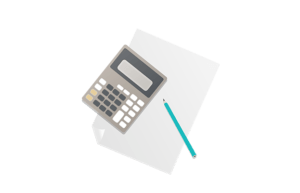
So now you know how to tackle field service customer experience, section by section. All is well, but after you decide on which changes you’ll implement, what then? You need to make sure that those changes are leading to improvements.
This means that you have to put down some ground rules about measuring the effectiveness of your customer experience. Setting KPIs or Key Performance Indicators in this situation is vital as they will give you a guideline.
Each KPI should tackle a particular section. So for example, if you’re looking to digitalize your quoting system, check how many of your quotes go through now. Then set a target number for the future. Finally, come back to it after a business audit and calculate how you performed.
If there is one general thought you should take away with you from this guide, it is the fact that cohesiveness is key if you want the perfect field service customer experience. When you’re streamlining your processes with the help of digital solutions, it’s tempting to do it incrementally and choose different software for each sequence.
However, a long-term plan is vital here if you want to have a premium experience. Therefore, a central system would be better in the long run.
With this in mind, Commusoft offers a step-by-step implementation that suits a large variety of businesses, helping them to improve their field service customer experience. By setting goals and aiming high, you’ll easily overtake the competition and transform your company, whether it’s electrical or plumbing and heating, HVAC or anything in between, into a top-of-mind brand.