What is Field Service Management Software?
Everything Trades Businesses Should Know About Going Digital
Field service management (FSM) software structures all daily operations, from dispatching crew, to customer communications, and financial records for service teams. Discover how the right digital tools enable teams like yours to take full control of their growth and provide the highest standards of service!
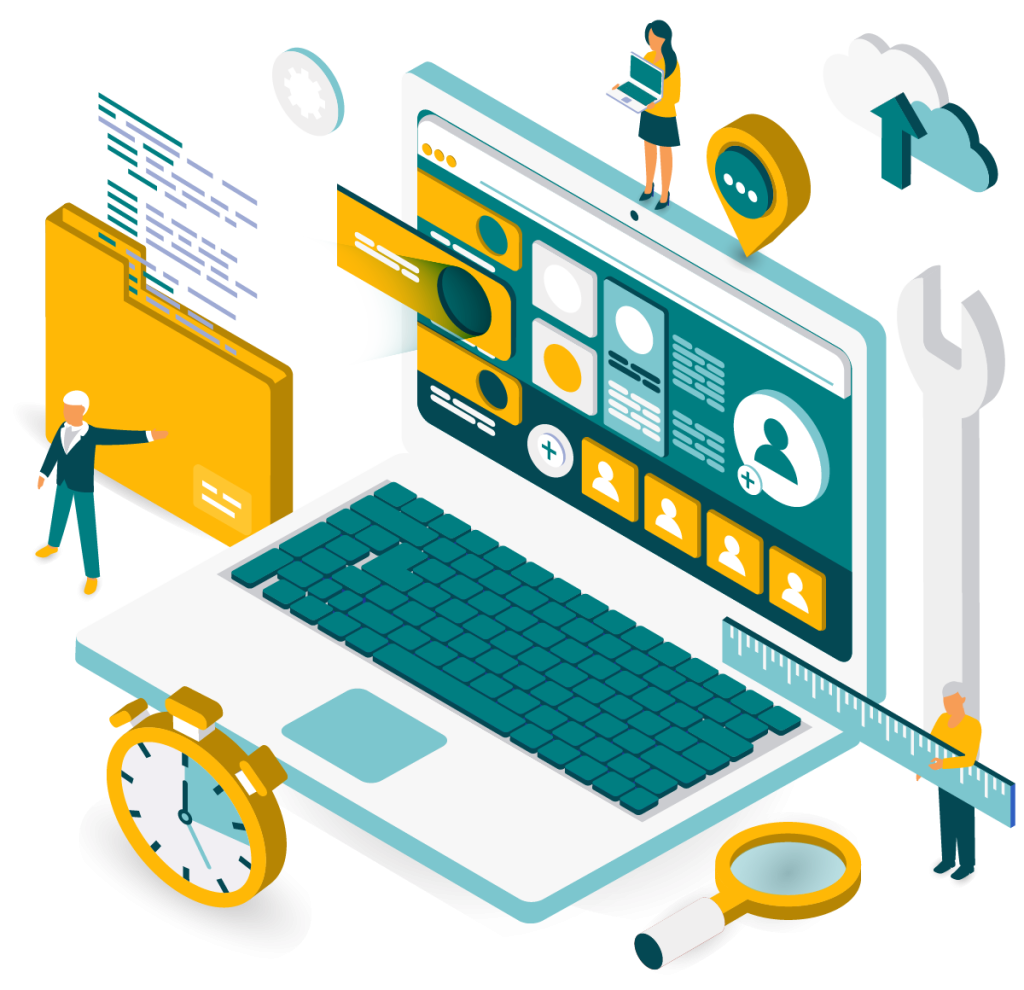
Many businesses struggle to find the best field service management software for their service teams. After all, with so many products on the market, choosing the perfect solution can seem impossible.
We understand how difficult it can be. That’s why this guide covers everything you need to know about FSM software. If you’re wondering “what is field service management software?”, or want to review various benefits and must-have features, you’ve come to the right place!
What is Field Service Management Software?
Field service management software is a digital tool that helps trades and service businesses efficiently manage operations in the field, office, warehouse, and beyond.
While similar to enterprise resource planning (ERP) software, FSM platforms like Commusoft differ because they’re highly specialized for the industries they target.
If you’re ready to improve inventory management, increase route efficiency, or foster stronger customer relationships, field service software could be the perfect solution for your growing business.
What are the Benefits of Using FSM Software?
Balancing and overcoming all the challenges that come with business management can be impossible without a field service management software. The best FSM solutions impact all aspects of daily operations. Some benefits include:
- Improved customer experiences
- Streamlined admin processes
- Standardized field workflows
- Organized recordkeeping
- Automated tasks
From better understanding the needs of your customers and employees, diving into business costs and profit opportunities, and creating workflows based on past success, the right software ensures your team has the tools they need to conquer their day-to-day.
But that’s not all; if you’re wondering how else a field service management software can benefit your business, keep reading!
Increased Efficiency and Productivity
Whether your team wants to increase the number of services you can accommodate per week, or you need a better way to manage the work you already have, increasing efficiency is invaluable for any business. A dedicated software improves job management for your employees and appointments for your customers.
For example, if your team of 25 technicians and five office staff carry out 100 jobs per week, a field service software can enable you to complete 150 work orders without hiring more team members. Simply automating repetitive tasks and standardizing workflows can help your team multiply productivity, all while reducing stress.
Even more, a job status dashboard can help your admins track and manage all aspects of an individual job from one screen. This includes contact details, attached files and photos, and a full communication timeline. Your team can identify and prioritise tasks, strengthen customer relationships, and progress jobs to completion more efficiently.
Expanding your service territory, diversifying your services, and pushing towards higher revenue doesn’t mean you need to sacrifice quality or put undo pressure on your team. After all, growth is easier when your team has digital tools that help them reduce manual errors and save time.
Better Asset Management
Overseeing so many parts and appliances requires a dedicated asset maintenance process. As inventory moves across your business, disorganization makes it easy to misplace them.
While small at first, each broken, lost, or replacement part is a cost against your business. Software can help inventory managers and field crews track and manage company assets more effectively.
Your team can manage inventory, track service contract maintenance schedules, and monitor equipment from one platform. This keeps everyone on the same page and empowers field service technicians to complete more jobs per day.
Enhanced Customer Satisfaction
Growing a business with a poor reputation is a recipe for disaster. After all, how can you expand if your customers don’t trust you? Even more, most buyers read reviews before making a purchase, and a negative review can be devastating.
Since FSM software streamlines so much, it will have a tremendous impact on customer happiness. While you can use the system to optimize workflows, you can also use it to gather information on what is and isn’t working for your business.
A lot goes into creating great customer experiences. Ultimately, it can boil down to customers feeling in control and getting the result they want quickly.
With automated service reminders and customer self-service opportunities – they can always be in the loop and have access to the information they need! Field service software can help field technicians respond to customer requests accurately and in real-time. Giving them peace of mind when it comes to service status or appointment times is another great way to improve the customer experience.
Reduced Costs and Increased Revenue
Some field service businesses may struggle to justify the cost of a quality management software. While there’s a lot to consider, it boils down to the benefits of the software outweighing the cost.
Our intelligent scheduling ROI calculator can help you get started determining how much you can save.
If you’re interested in growing your business and increasing revenue over time, the benefits listed above will help. Identifying new revenue opportunities is simple when the data you need is automatically organized and reported.
Think of your field service management software as another admin employee. This employee works 24/7 in the background of your operations, ensuring daily workflows run without a hitch. Further, they collect data and will help you find areas where you can reduce your business costs -making it easier to understand how to scale a service business.
Increased Transparency and Data-Driven Decisions
Many business leaders struggle to oversee multiple departments, their activities, and responsibilities. Field service management software can help managers see exactly what’s going on. The more data you collect on technicians, customers, payments, and operations, the easier it will be to make worthwhile improvements across all your business.
After all, access to digital insights makes it easy for decision-makers to make informed choices for the business. This information will make it easy to assign and keep track of responsibilities.
Enables Business Growth
Field service management software should empower decision-makers to grow how they want, and when they want. A flexible platform should enable you to easily add new users and subcontractors to your plan, accommodate your commercial customers’ needs, create bespoke workflows, and more.
FSM software shouldn’t be an obstacle to growth. Rather, it should help you identify areas of improvement and new revenue opportunities. The future of your business doesn’t have to be a mystery. With digital insights and records, and customizable functionalities, you can set and work towards achievable goals.
What are the Features of FSM Software?
Most field service management software offer a wide variety of features. Here are some common features and benefits to keep an eye out for.
- Job scheduling and dispatching: assign team members with the right skill set to appointments
- Work order management: create optimized service schedules and efficiently manage individual jobs
- Mobile apps: ensure your entire team stays connected and empower inventory managers and field technicians
- Real-time tracking: know where your company fleet is at all times and view live statuses of jobs
- Customer self-service: enable customers to solve their queries and reduce tedious tasks for admins
- Field service inventory management: oversee parts from arrival, to your vans, and installation
- Billing and payments: Offer multiple ways to pay to ensure customers settle their bills faster
- Reporting and analytics: examine all corners of your business, from service pricing, outstanding invoices, SLA breaches, and more
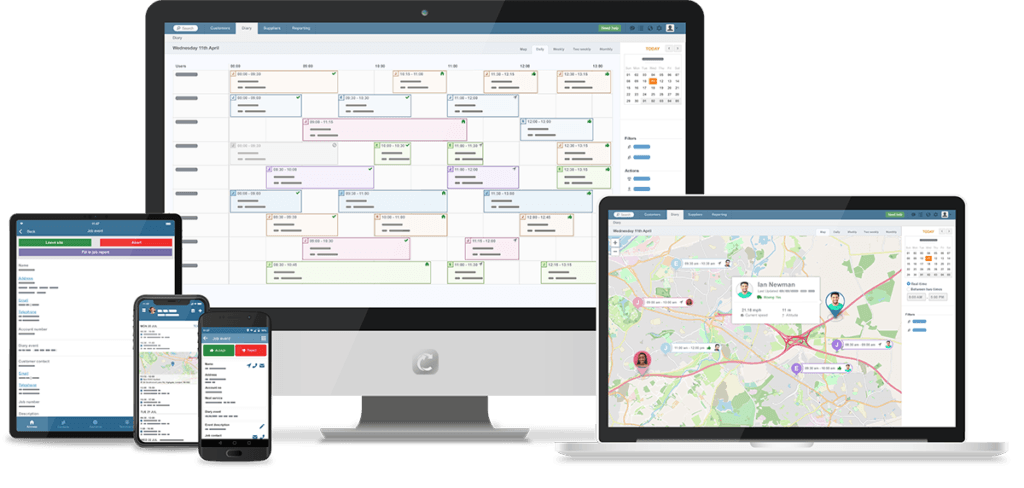
Who Uses FSM Software?
Field service management software is used by a variety of small to enterprise-sized trade businesses. Specific industries can include plumbing, electrical, facility maintenance, and HVAC, for example.
The system will be used by each member of the team and have different benefits for each role.
- Business owners can make better decisions with dedicated reports
- Directors can oversee field, warehouse, and admin departments
- Sales managers can optimize each stage of the sales journey
- Service dispatchers can build efficient technician schedules
- Office managers can automate repetitive admin tasks
- Technicians can work from streamlined workflows
Even more, the FSM platform you choose should accommodate the different service types you offer, such as installations, planned maintenance or inspections, repairs, and emergency call-outs. Further, if your team works with different customer types, such as commercial property managers and their tenants, you should be enabled to create personalized workflows for any client you serve.
Choosing the Best Field Service Software
When it comes to picking the best software for your business, you’ll be presented with what feels like a never-ending number of options. Naturally, this can feel overwhelming. Identifying your goals can help you find a field service platform that meets all of your company’s needs.
Identifying Your Needs and Goals
Here are some common goals:
- Grow the business, with minimal hiring
- Expand service territory
- Win more deals
- Improve organization
- Book more of a specific service type
- Increase productivity and services carried out per week
- Boost company revenue
- Improve customer happiness
- Sell and win larger commercial contracts
- Improve SLA compliance
- Streamline communication across teams
- Improve team tracking and live updates
- Upgrade reporting and analytics
You need to make sure the field service management software you choose directly impacts the goals that are most important to the business. After all, you don’t want to get trapped in a contract with technologies that don’t meet your needs. Or you could be using outdated software that doesn’t have updated features.
Each of your goals will directly link with sales and job management software features. For example, vehicle trackers can help you keep an eye on your fleet and incorporate last-minute jobs.
Features that Accommodate Both Your Team and Clients
Business directors need to consider each of their departments and how a field service management software would impact them. Here are some features and benefits to be on the lookout for.
Sales Management Platform
The services and parts you provide, how you sell them, and how you manage opportunities have a direct impact on your customer base and revenue.
A dedicated sales platform can help your team transform your quoting workflow into a full-blown sales process. Further, a selling system can help your team drive sales by focusing on the real, tangible values your services will have for prospective customers.
For example, rather than simply listing out the specs of a specific water boiler, Commusoft Sales clients structure their proposals by outlining how the boiler “ensures each family member gets enough water for a hot shower”, include compelling photos, and clearly list price breakdowns.
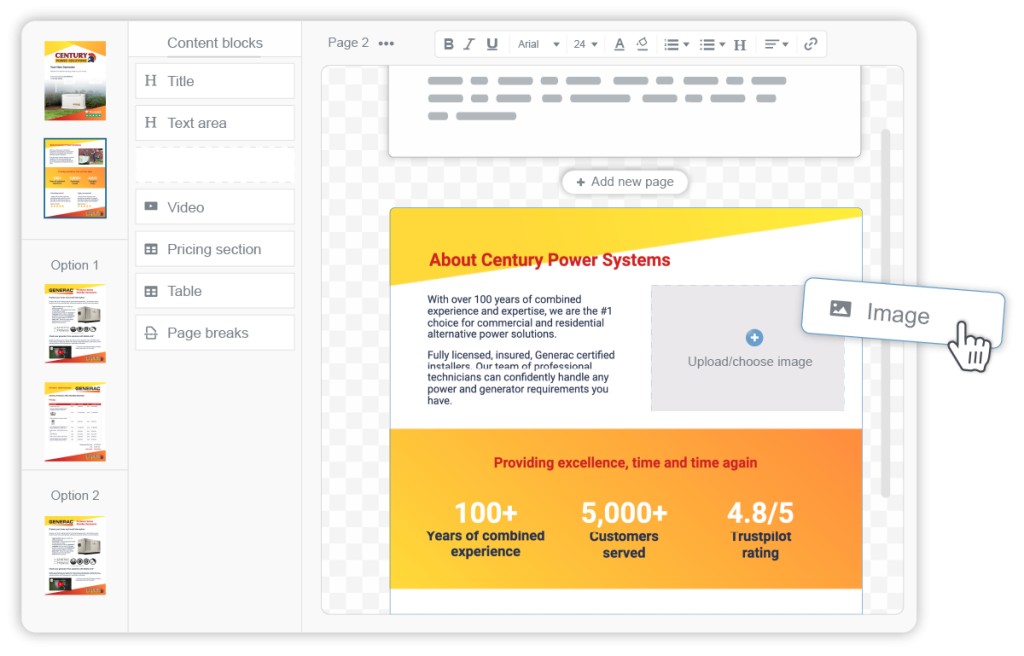
Taking control of your sales platform can help your team increase your win rate, understand margins and job costing, create professional documents that appeal to commercial clients, and much more.
Self-Service Experiences
Improving business reputation, increasing return business, and attracting new clients boils down to satisfied customers. Empowering your customers with self-self solutions is a great place to start.
Whether you want to offer 24/7 online booking, a dedicated customer portal for commercial clients, or digital invoicing options, self-help opportunities streamline customer interactions with your business.
Commusoft clients, for example, automatically send customers a technician tracking portal link when their technician is on their way. Here customers can see which team member is on their way and a live map showing how far away they are.
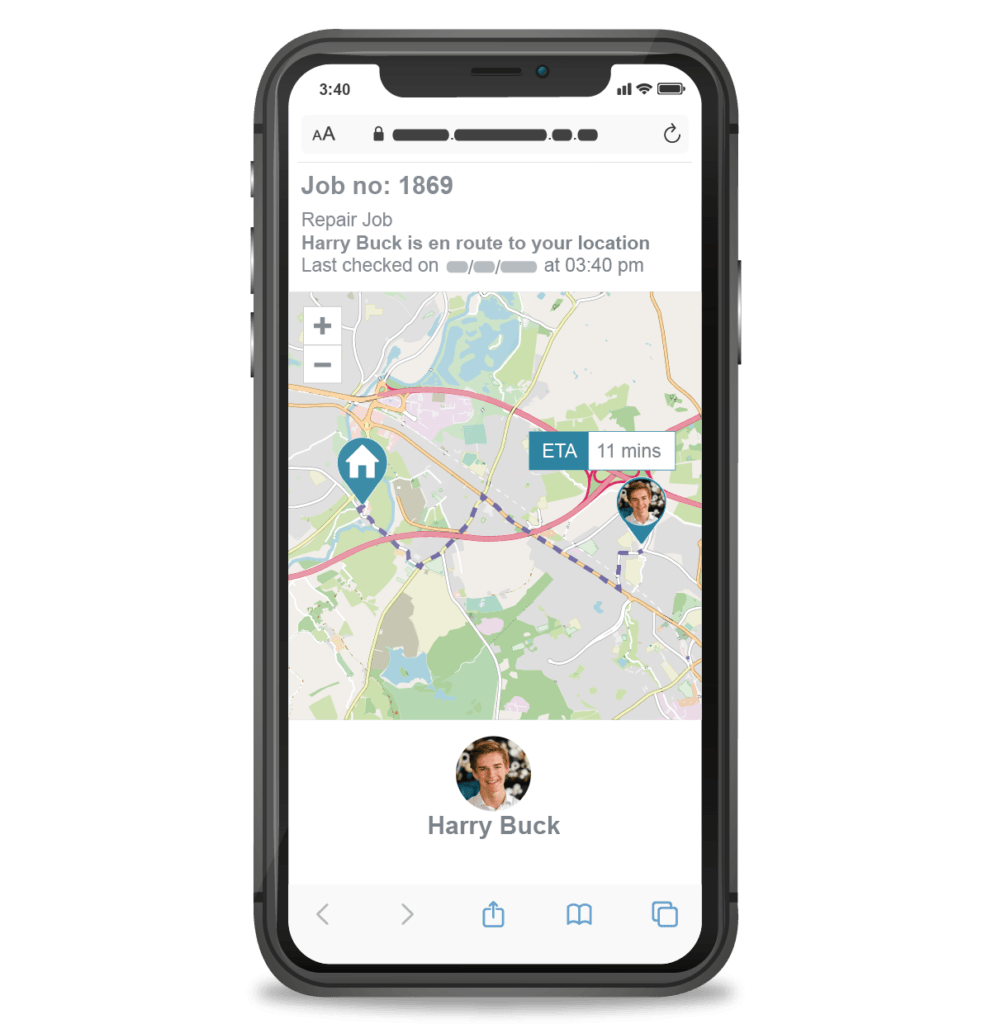
Even more, customer self-service software dramatically reduces the amount of tedious tasks admins have to handle. This gives them the capacity to oversee higher-value initiatives. Ultimately, happy customers and streamlined operations make it easier to grow with confidence.
Mobile App and Interface for Your Field Force
Don’t forget about your technicians in the field and warehouse manager. Software may look great on a desktop but mobile applications can sometimes be overlooked when it comes to finalizing the deal. They need mobile applications to streamline their work and stay connected to the office.
When you’re judging the functionality of a mobile app, keep in mind that it shouldn’t be just a smaller version of the desktop software. This app needs to support technician workflows, such as building job reports, managing asset records, and requesting parts from the job site.
Technicians using Commusoft’s mobile app can access and record data without a Wi-Fi connection. When connection returns, all information syncs with the main platform, ensuring admins and techs have everything they need.

Choosing a mobile app that’s truly designed for mobile work ensures your technicians and warehouse manager will have access to all the tools they need when they need them.
Flexible Licenses and Straightforward Contracts
No one wants to get trapped in a long-term contract for a software that doesn’t work the way you need it to. Be sure to fully flesh out what features come with the FSM software you choose. It would be devastating to discover the software is missing a key functionality you didn’t know you needed, or it doesn’t work as advertised.
Here are some questions that can help you understand what to expect:
- “What functionalities or features are available on each plan?”
- “How long is my contract?”
- “What licensing types do you offer?”
- “Do you offer training and customer support?”
Commusoft plans, for instance, offer users a variety of user license types to fit the needs of their business. This includes daily, rolling, and monthly options – perfect for working with subcontractors or seasonal hiring!
Want more? Discover 10 Field Service Solutions Your Software Should Have
Choose the Latest Technology
The field service industry is constantly changing. To keep up, the FSM software you rely on should be under constant development.
These questions can help you gauge how prepared the software provider and their developers are:
- “What separates your field service software from the rest? What key features does it have that will benefit my company?”
- “How often does the application get updated with new features and how can my team and I learn about them?”
- “Does the software integrate with our current technology? Our accounting software is important to our organization and success!”
You should always work under the assumption that your competitors are using the latest technology. They’ll easily surpass you if you don’t have access to the same opportunities they do.
Be sure to compare and contrast the different field service management software you’re interested in using for your business. There could be one with specific features that are best suited for your operations!
New Features
Most mobile devices and software tools that you use daily get regular updates. Social media platforms, for example, are always adding new features. Or, think how hardware tools have developed to help you in your work (you’re unlikely to be using the same devices you did two decades ago, after all!)
Here are some answers that can help you determine how a software provider updates their product:
- “How many of your new features are based on user feedback?”
- “How are new features tested and pushed live?”
- “How are new changes introduced and announced?”
Ask the software provider how many of their new features are based on user feedback and suggestions. Field service software developers should use insights from businesses that use their platform day in and day out.
How these questions are answered will help you gauge what the working relationship will be like with the software provider. You should choose a provider who takes their customers’ opinions seriously. Further, you shouldn’t work with a provider who makes large changes to their platform without warning.
If you discover the digital tools you currently use are no longer getting the updates and new features they need, it’s a good time to consider upgrading your field service management platform. After all, you don’t want to lose out on valuable revenue opportunities.
What to Know Before Implementing FSM Software
Integration with Your Existing Systems
Field service management software likely isn’t the only software your team utilizes to get the job done. From email providers like Gmail or Outlook, accounting software like Quickbooks, and payment providers like Stripe, your FSM platform should offer a variety of seamless integrations.
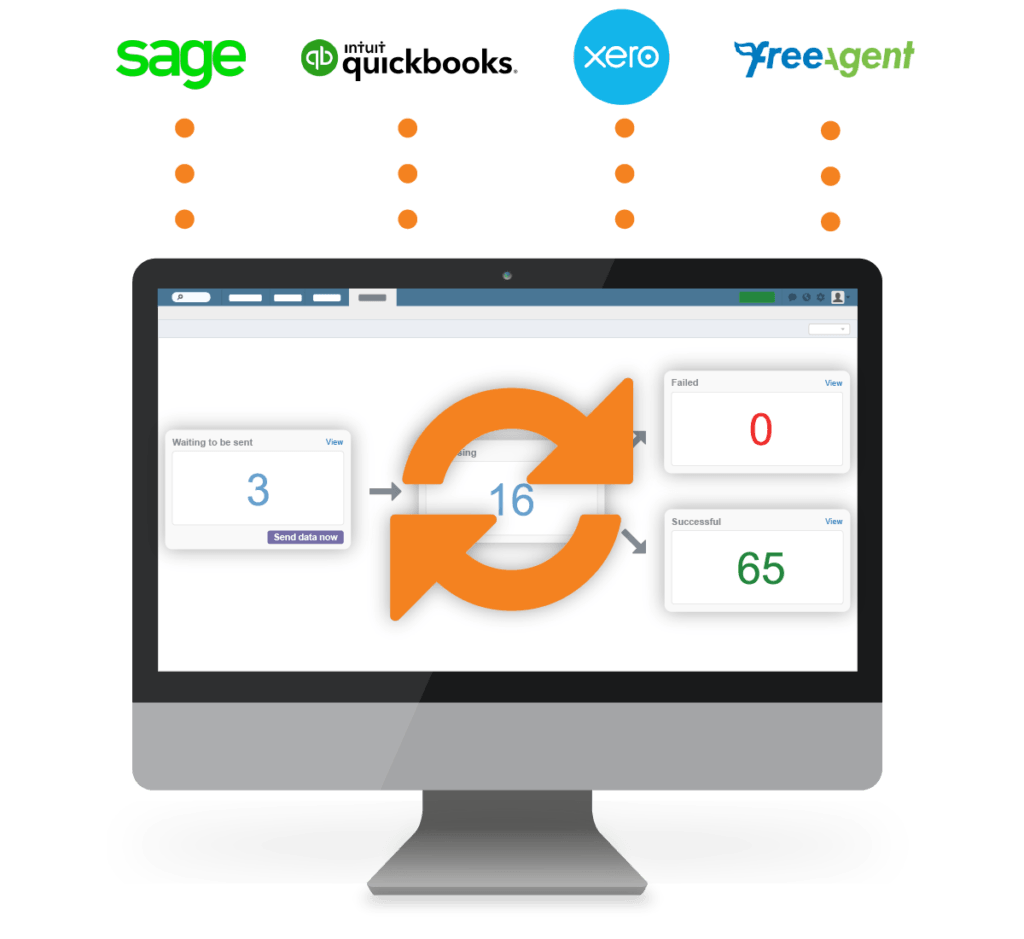
An integration with Zapier, for instance, could be the deciding factor between two similar software providers. Be sure to clarify what is, isn’t, and will be supported when selecting a platform.
Training and Adoption
While it’s true that most people can pick up a skill through trial and error, very few consider how much time it takes to learn this way. Imagine if you were starting a completely new job and no one would show you how things worked but expected you to know everything already.
Learn more: Training and Onboarding with Commusoft
Implementing an entirely new system is a tremendous undertaking; our team knows how to avoid common pitfalls during the adoption process and is confident we can help you avoid them!
Commusoft has personalized training and strategies for ensuring the effective training of your team. Everyone in the company who will be using the software must be on the same page for a successful implementation.
Security and Data Protection
Understanding how field management software providers use and secure your information is invaluable. Further, protecting your customer’s data and personal information will give them additional comfort when working with your business. They’ll be more likely to come back and reuse your services if they know they can trust you with their information.
Knowing that the software your company relies on is secure from potential outside breaches can give you peace of mind! This allows you to operate without worrying about outside threats to your documents and company information.
Maintenance and Support
A reliable, responsible, and knowledgeable support team is invaluable. This is who you’ll trust to solve your queries and issues you encounter with the software. If a provider doesn’t perform regular maintenance on their application or answer all of your questions thoroughly, there’s a good chance you won’t get the customer service you need to successfully use the software.
The Commusoft Knowledge Base is a resource we have that can quickly answer software questions users have. If you can’t find the solution you need, our support team is available through phone and email support. We believe that if our clients aren’t successful, neither are we. Therefore, we always work to go above and beyond for each of our clients.
Other Field Service Software Best Practices
Test the Software Before Implementation
Testing is important for many users when deciding between different platforms. After all, a hands-on experience means you can explore a system before making a financial commitment.
This is what free trials are for. However, keep in mind that management software is complex and has a lot of features, so simply checking out the trial without having any of the training we mentioned previously might be overwhelming.
Continuously Monitor and Analyze Performance
After implementation, it’s important to perform regular business reporting and analyze how well the software supports your workflows. If there are shortcomings, you can identify whether it’s due to lacking user knowledge, such as struggling with how to organize your inventory in the platform, or if the product functionality is inadequate.
Having a few key team members become experts with your FSM software not only allows for great reports, they can further optimize the system for your team’s use. Further, they can help other departments get the most from the platform.
They can ensure that data entered into the software is accurate and up-to-date. This will help in avoiding errors and optimizing decision-making. The more data you collect, the easier it will be to find new ways to improve productivity, customer service, and profitability.
Customization to Fit Your Business Processes and Workflows
Field service can have a wide variety of needs. Whether you need custom sales pipelines and proposal templates, offer various invoicing and payment types, or want to automate service reminder messages, the software should provide flexible solutions.
If the program isn’t adaptable to support what makes your company unique, it can harm your business in the long run.
Being able to customize the software to fit your processes and workflows will allow you to maximize its benefits. Don’t hesitate to ask about what customization options the software has before you sign a service contract!
Grow Your Service Business Today with Field Service Software
Everything we’ve covered here will help you walk into conversations with software providers prepared. Whether you’re interested in business expansion, increased productivity, improved customer satisfaction, better reporting, or all of the above, the right field service management software will help!
Don’t fall behind the competition; learn more about Commusoft’s field service management software and take your operations to the next level!





